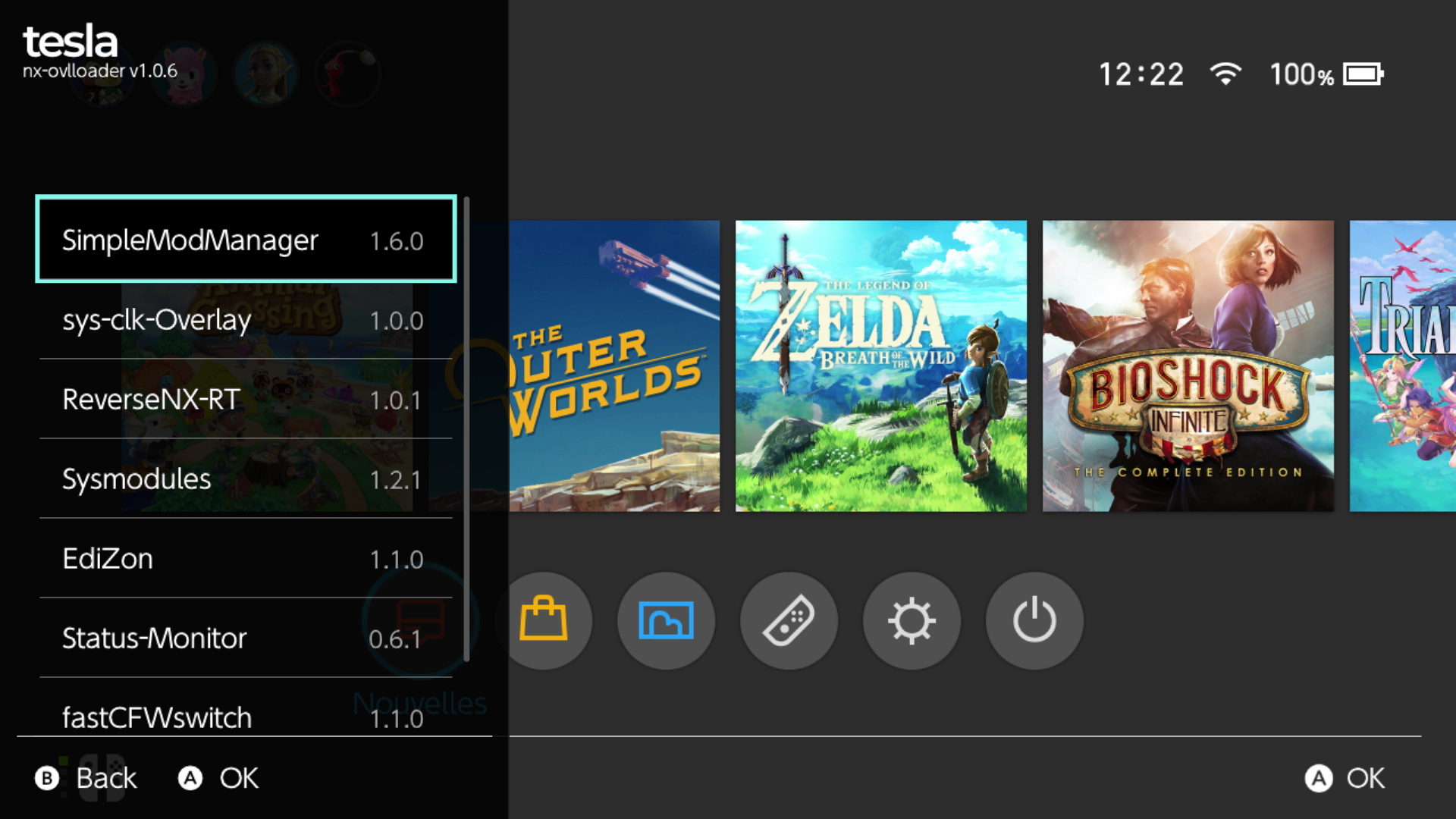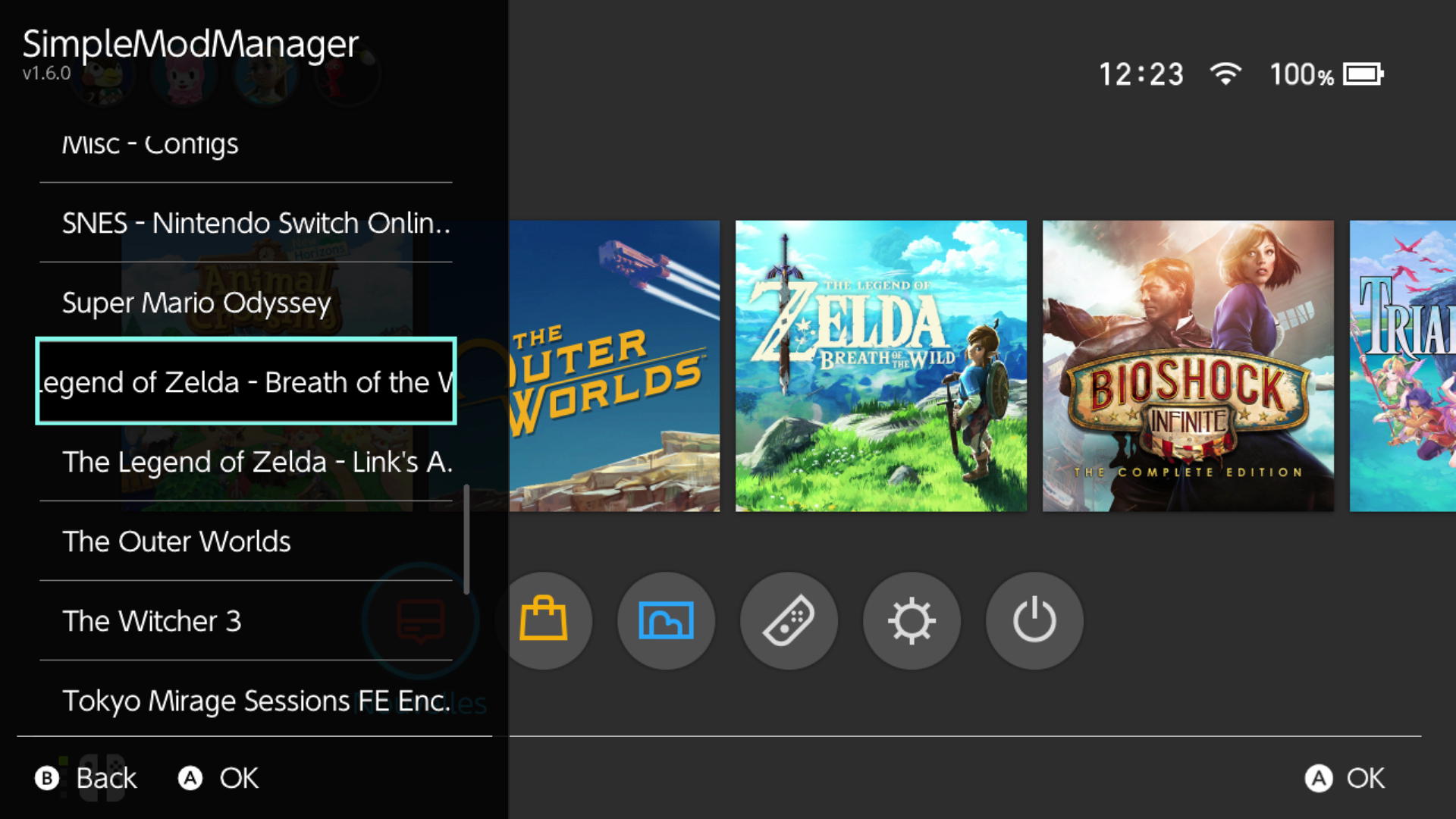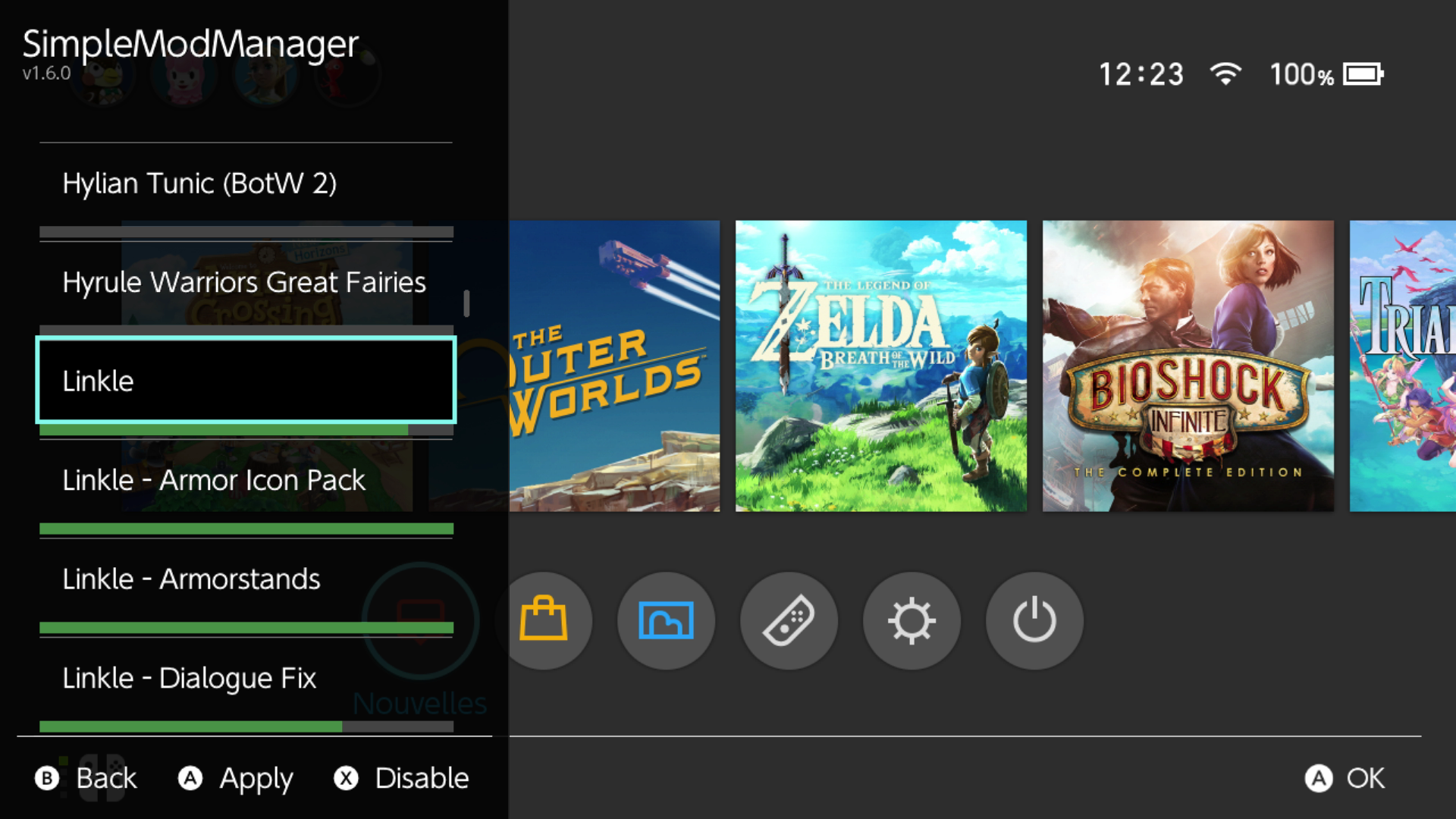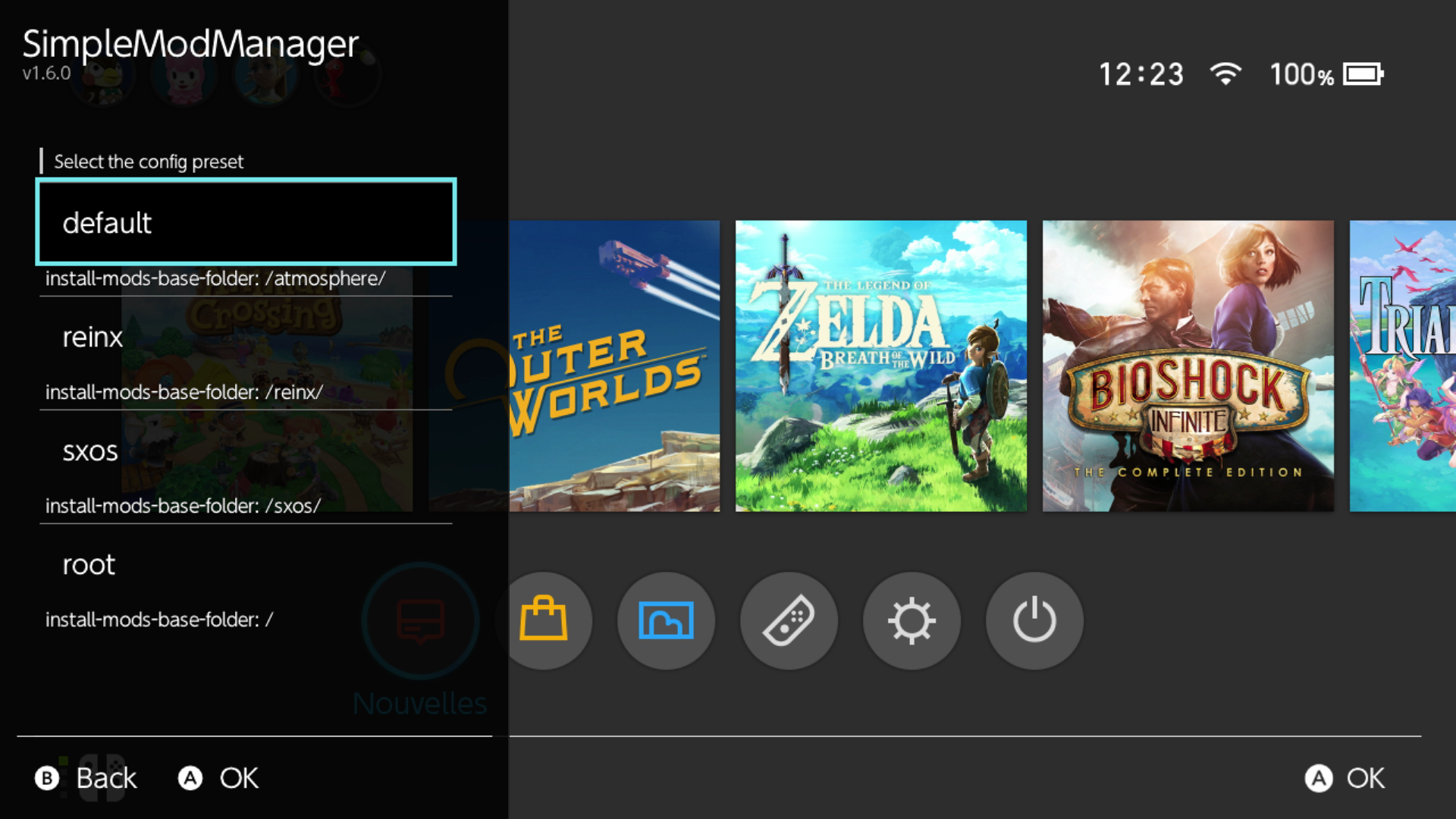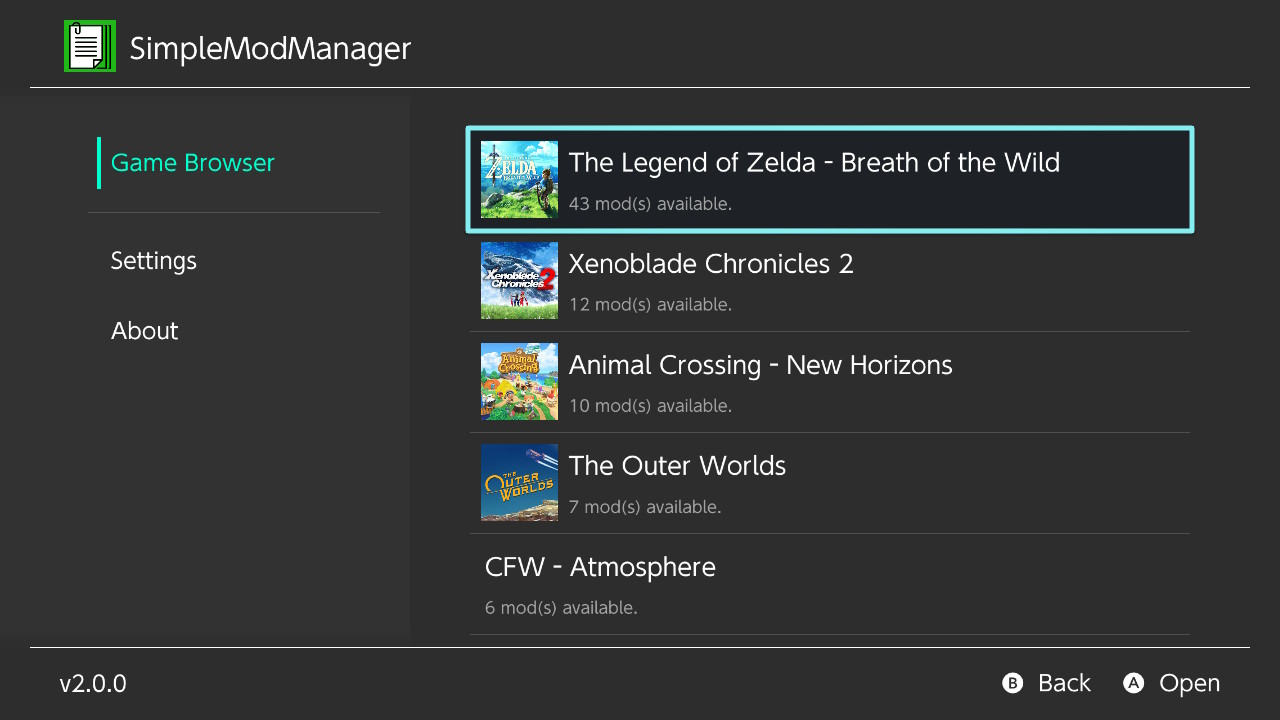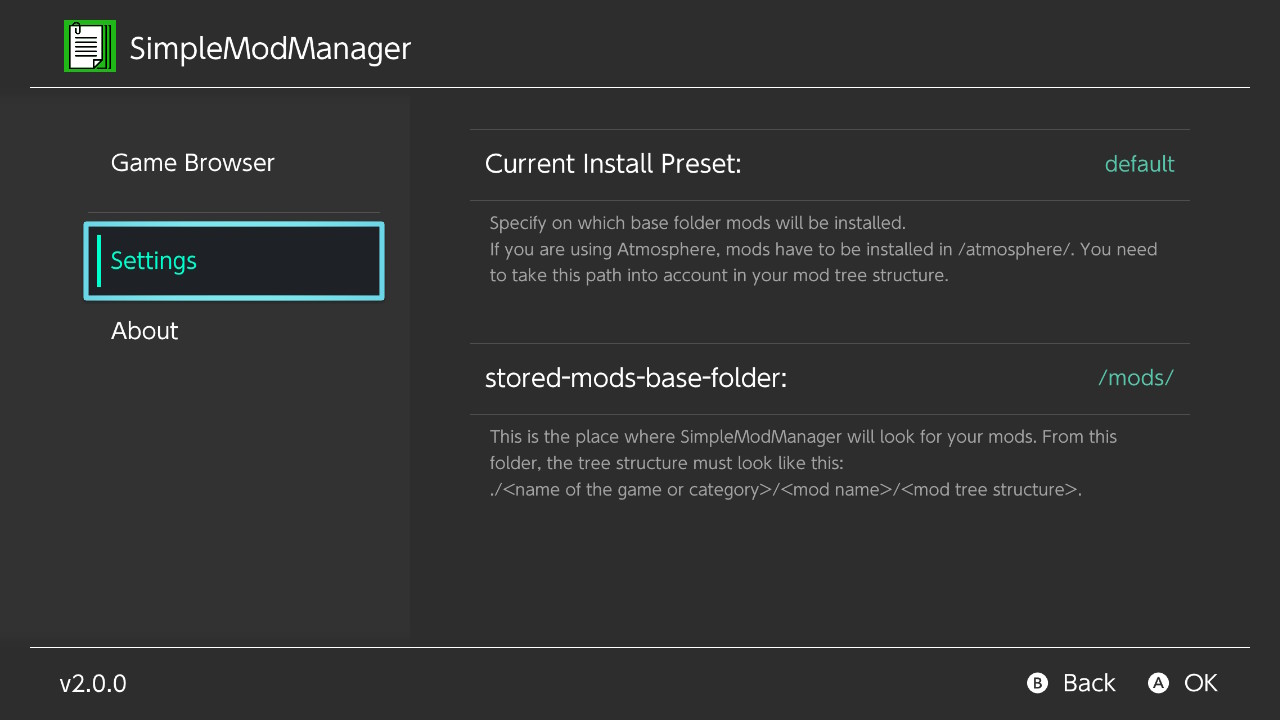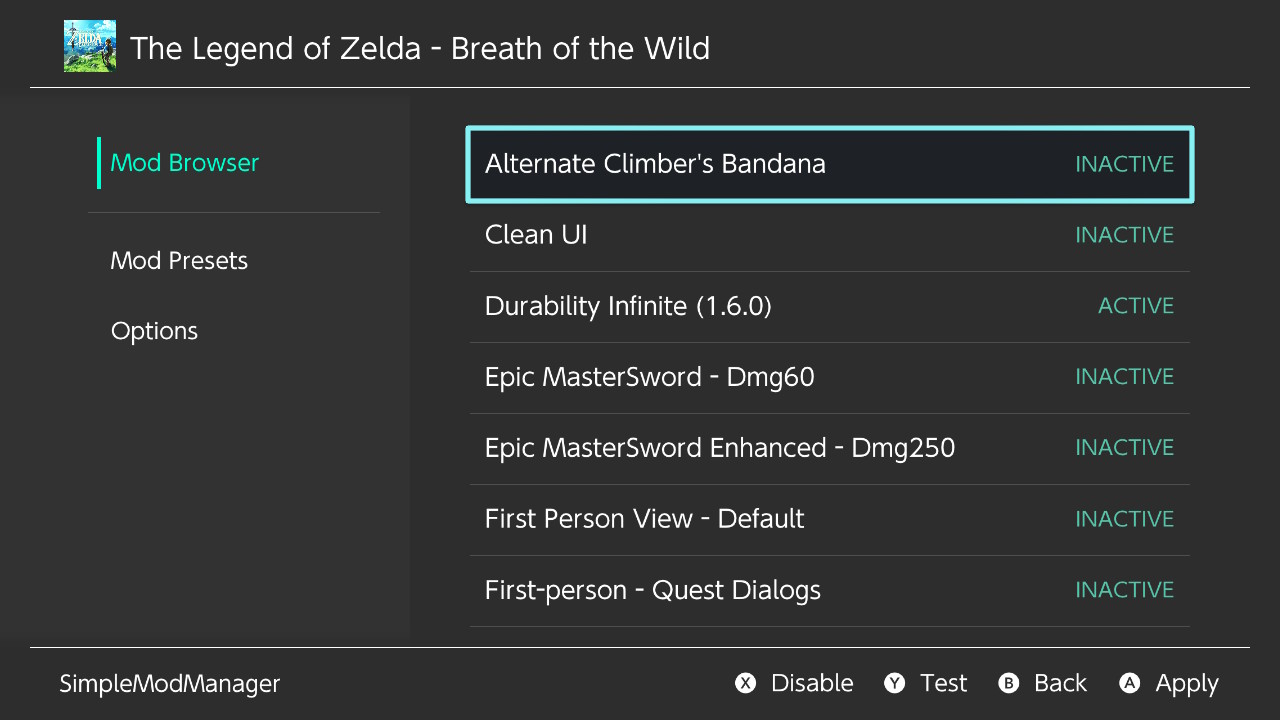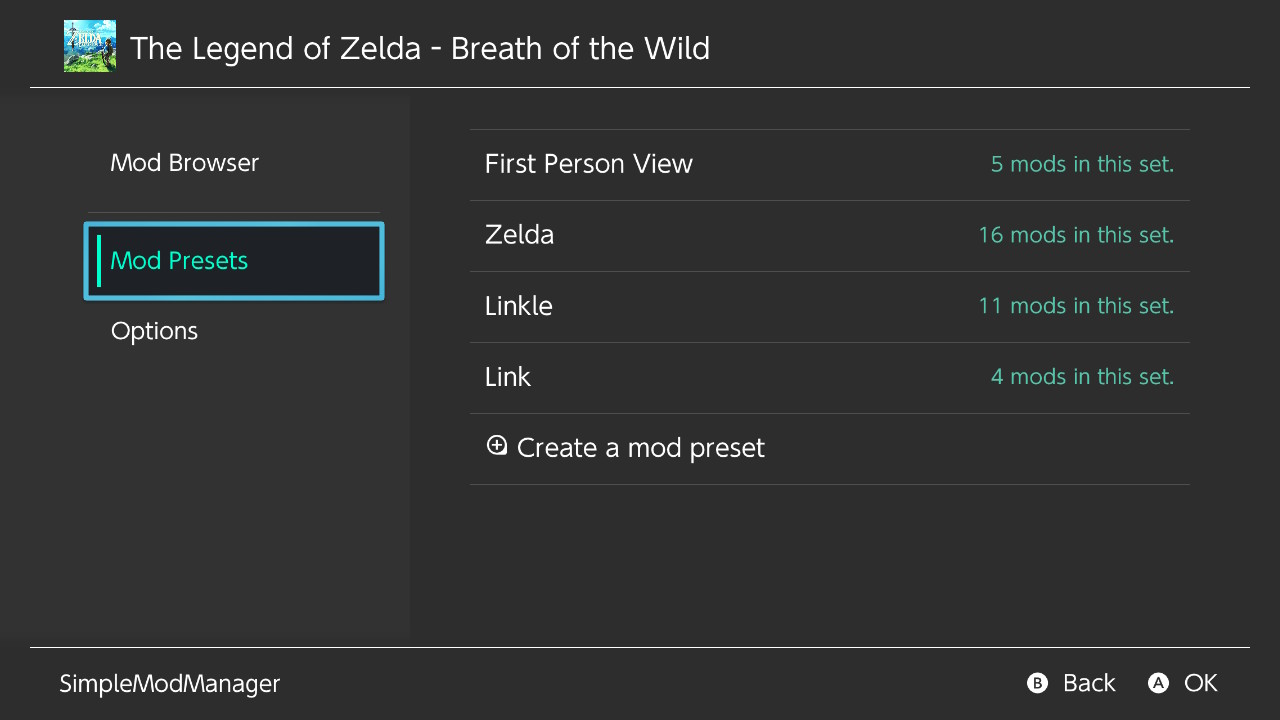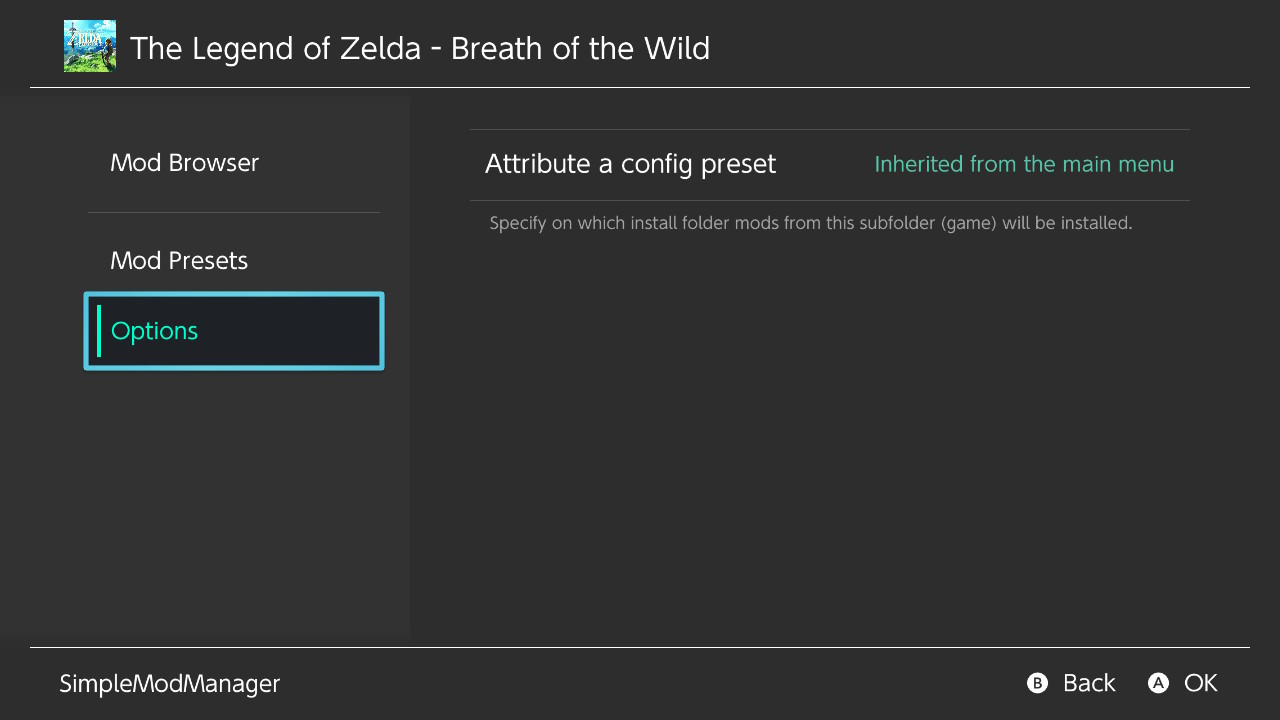Thanks i appreciate your reply I’m going to try that right now, have a good day.
On what custom firware are you running ? Atmosphere, ReiNX or SXOS ?
Each of these 3 guys have different folders where we have to put mods. This might be the reason why the mod is label "Applied" but does not show up ingame.