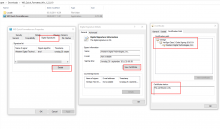Maybe this has been posted but my 3TB HDD isn't working. I've tried about every format I could find. It's a WD Passport. My 2TB works great. Some formats cut 1/3 of the drive. Anybody have this problem or suggestions of what to do?
You are using an out of date browser. It may not display this or other websites correctly.
You should upgrade or use an alternative browser.
You should upgrade or use an alternative browser.
Maybe this has been posted but my 3TB HDD isn't working. I've tried about every format I could find. It's a WD Passport. My 2TB works great. Some formats cut 1/3 of the drive. Anybody have this problem or suggestions of what to do?
Hello.
How is your 3 TB HDD formatted,is it partitioned and which Tools or Applications did you use please ?
Thank you.
Maybe put WII games on 2TB drive usb 1 and GC games on 1TB on usb 2 would that work?I tried FAT32 (my 2TB runs), EXFAT, Mac OS Extended, and GUID using Paragon. and Microsoft NTFS
Hello.
Yes,that sounds a good Idea.
USBLoader GX should recognize both Partitions.
Please have a Look in the Settings/Global Settings - Hard Drive Settings -
Multiple Partitions -> ON
Game/Install Partition -> FAT32 (please choose the 2 TB one)
Game Split Size -> Split each 4 GB
Install Partitions -> Remove update
and
on Page 2 in the Settings - Custom Paths
Main GameCube Path -> usb2:/games
So both Partitions should be detected and all Wii/GameCube Games should be there.
Please also look on the Game Selection Screen
the Icon above "Select loader mode" to check Wii and GameCube Games too.
Good Luck
Thank you.
Maybe put WII games on 2TB drive usb 1 and GC games on 1TB on usb 2 would that work?
Yes,that sounds a good Idea.
USBLoader GX should recognize both Partitions.
Please have a Look in the Settings/Global Settings - Hard Drive Settings -
Multiple Partitions -> ON
Game/Install Partition -> FAT32 (please choose the 2 TB one)
Game Split Size -> Split each 4 GB
Install Partitions -> Remove update
and
on Page 2 in the Settings - Custom Paths
Main GameCube Path -> usb2:/games
So both Partitions should be detected and all Wii/GameCube Games should be there.
Please also look on the Game Selection Screen
the Icon above "Select loader mode" to check Wii and GameCube Games too.
Good Luck
Thank you.
Hello.
Normally, USB Loader GX and WiiFlow will work if the total partition size is "a bit less than 2048GB" (I am guessing 1 sector, but make total of 2047,5GB and it will work - both with GPT and MBR)...
However, it is possible to go to 3TB and potentially 16TB utilizing what is known as 4K logical sectors. Luckily for you, you have a WD-drive which should make this possible (barring the chance you have some other enclosure).
So how do I know if my drive has 4K logical sectors? Below is an example of a 512-byte (not 4K drive)
On my 4K WD drive it will display this (notice: LogicalBytesPerSector):
To make a WD Drive "4K" (you will lose all data):
Locate a copy of "WD Quick Format" -sadly I did not find it on WD's webpage anymore - and it should be able to create a single 3TB partition. You can resize that and reformat it afterwards (It bugged out with EaseUS for me, but worked fine with Mini Partition Tool)... Also it somehow reset the LogicalBytesPerSector to 512 when I deleted all partitions, which was weird... SO make one giant, resize it, but never remove it.
You can now have a single FAT32 (Format it with GUIFormat - use 32/64K sectors, you need 64K sector if partition size is over 2048GB)... NTFS can be formatted with windows..
Other stuff to note
You _might_ need a Y-cable for powering your drive... But by all means, try without and see if it works first...
Normally, USB Loader GX and WiiFlow will work if the total partition size is "a bit less than 2048GB" (I am guessing 1 sector, but make total of 2047,5GB and it will work - both with GPT and MBR)...
However, it is possible to go to 3TB and potentially 16TB utilizing what is known as 4K logical sectors. Luckily for you, you have a WD-drive which should make this possible (barring the chance you have some other enclosure).
So how do I know if my drive has 4K logical sectors? Below is an example of a 512-byte (not 4K drive)
Code:
1. CMD - Run as Administrator
2. fsutil fsinfo sectorinfo d:
C:\WINDOWS\system32>fsutil fsinfo sectorinfo d:
LogicalBytesPerSector : 512
PhysicalBytesPerSectorForAtomicity : 4096
PhysicalBytesPerSectorForPerformance : 4096
FileSystemEffectivePhysicalBytesPerSectorForAtomicity : 4096
Device Alignment : Aligned (0x000)
Partition alignment on device : Aligned (0x000)
Performs Normal Seeks
Trim Not Supported
Not DAX capable
Not Thinly-ProvisionedOn my 4K WD drive it will display this (notice: LogicalBytesPerSector):
Code:
C:\Users>fsutil fsinfo sectorinfo e:
LogicalBytesPerSector : 4096
PhysicalBytesPerSectorForAtomicity : 4096
PhysicalBytesPerSectorForPerformance : 4096
FileSystemEffectivePhysicalBytesPerSectorForAtomicity : 4096
Device Alignment : Aligned (0x000)
Partition alignment on device : Aligned (0x000)
Performs Normal Seeks
Trim Supported
Not DAX capable
Not Thinly-ProvisionedTo make a WD Drive "4K" (you will lose all data):
Locate a copy of "WD Quick Format" -sadly I did not find it on WD's webpage anymore - and it should be able to create a single 3TB partition. You can resize that and reformat it afterwards (It bugged out with EaseUS for me, but worked fine with Mini Partition Tool)... Also it somehow reset the LogicalBytesPerSector to 512 when I deleted all partitions, which was weird... SO make one giant, resize it, but never remove it.
You can now have a single FAT32 (Format it with GUIFormat - use 32/64K sectors, you need 64K sector if partition size is over 2048GB)... NTFS can be formatted with windows..
Other stuff to note
You _might_ need a Y-cable for powering your drive... But by all means, try without and see if it works first...
Last edited by BillyBlaze,
Hello.
Normally, USB Loader GX and WiiFlow will work if the total partition size is "a bit less than 2048GB" (I am guessing 1 sector, but make total of 2047,5GB and it will work - both with GPT and MBR)...
However, it is possible to go to 3TB and potentially 16TB utilizing what is known as 4K logical sectors. Luckily for you, you have a WD-drive which should make this possible (barring the chance you have some other enclosure).
So how do I know if my drive has 4K logical sectors? Below is an example of a 512-byte (not 4K drive)
Code:1. CMD - Run as Administrator 2. fsutil fsinfo sectorinfo d: C:\WINDOWS\system32>fsutil fsinfo sectorinfo d: LogicalBytesPerSector : 512 PhysicalBytesPerSectorForAtomicity : 4096 PhysicalBytesPerSectorForPerformance : 4096 FileSystemEffectivePhysicalBytesPerSectorForAtomicity : 4096 Device Alignment : Aligned (0x000) Partition alignment on device : Aligned (0x000) Performs Normal Seeks Trim Not Supported Not DAX capable Not Thinly-Provisioned
On my 4K WD drive it will display this (notice: LogicalBytesPerSector):
Code:C:\Users\Zerqent>fsutil fsinfo sectorinfo e: LogicalBytesPerSector : 4096 PhysicalBytesPerSectorForAtomicity : 4096 PhysicalBytesPerSectorForPerformance : 4096 FileSystemEffectivePhysicalBytesPerSectorForAtomicity : 4096 Device Alignment : Aligned (0x000) Partition alignment on device : Aligned (0x000) Performs Normal Seeks Trim Supported Not DAX capable Not Thinly-Provisioned
To make a WD Drive "4K" (you will lose all data):
Locate a copy of "WD Quick Format" -sadly I did not find it on WD's webpage anymore - and it should be able to create a single 3TB partition. You can resize that and reformat it afterwards (It bugged out with EaseUS for me, but worked fine with Mini Partition Tool)... Also it somehow reset the LogicalBytesPerSector to 512 when I deleted all partitions, which was weird... SO make one giant, resize it, but never remove it.
You can now have a single FAT32 (Format it with GUIFormat - use 32/64K sectors, you need 64K sector if partition size is over 2048GB)... NTFS can be formatted with windows..
Other stuff to note
You _might_ need a Y-cable for powering your drive... But by all means, try without and see if it works first...
--------------------- MERGED ---------------------------
Yeeesh! This might be a bit over my head, plus I have Mac, I'll try to break it down word by word. 1 drive would be great. I'll look for WD quick format.
--------------------- MERGED ---------------------------
Yeeesh! This might be a bit over my head, plus I have Mac, I'll try to break it down word by word. 1 drive would be great. I'll look for WD quick format.
First, ask yourself If you can save a lot of hassle and only use 2048 (2047,5GB)... There may not be much point in having the rest of the space, a 3TB drive will be about 2.72 TB usable.
For some numbers:
- 767GB - Thats 563 GC Games, (almost) the entire set of us games, eu exclusives and some jap games... Non-compressed I might add
- 1,6TB - Thats about 880 Wii Games
Now this sums up to about 2,3-2,4TB, so you cannot have that many games... But do you need to? If you don't need, create a single 2047,5GB partition and format it as fat32. It should work for just about everything, also use MBR for the layout not GPT.
Now if you really want to.
Anyway, I see there is a WD Quick Format for Mac, but it will create the HFS-filesystem. That might be ok, as long as you format it to Fat32 or something afterwards. (I have about zero knowledge of anything MAC). I got the Windows version from some semi-shady software-site, but there were digital signatures on the files. (I have no idea if I am allowed to share program files on this forum?)
the diskutility or fdisk-command might be able to show you the logical sector size of your drive. Your goal is to get it from 512 byte to 4096 byte, and then create your partitions. Create the first one as Fat32 (for Gamecube / others) and remaining space for wii...
First, ask yourself If you can save a lot of hassle and only use 2048 (2047,5GB)... There may not be much point in having the rest of the space, a 3TB drive will be about 2.72 TB usable.
For some numbers:
- 767GB - Thats 563 GC Games, (almost) the entire set of us games, eu exclusives and some jap games... Non-compressed I might add
- 1,6TB - Thats about 880 Wii Games
Now this sums up to about 2,3-2,4TB, so you cannot have that many games... But do you need to? If you don't need, create a single 2047,5GB partition and format it as fat32. It should work for just about everything, also use MBR for the layout not GPT.
Now if you really want to.
Anyway, I see there is a WD Quick Format for Mac, but it will create the HFS-filesystem. That might be ok, as long as you format it to Fat32 or something afterwards. (I have about zero knowledge of anything MAC). I got the Windows version from some semi-shady software-site, but there were digital signatures on the files. (I have no idea if I am allowed to share program files on this forum?)
the diskutility or fdisk-command might be able to show you the logical sector size of your drive. Your goal is to get it from 512 byte to 4096 byte, and then create your partitions. Create the first one as Fat32 (for Gamecube / others) and remaining space for wii...
I did the WD Quick Format and then Fat32 and it came up with this:
MacBooks-MacBook-Pro:~ jason$ diskutil info 3TB
Device Identifier: disk3s2
Device Node: /dev/disk3s2
Whole: No
Part of Whole: disk3
Volume Name: 3TB
Mounted: Yes
Mount Point: /Volumes/3TB
Partition Type: Microsoft Basic Data
File System Personality: MS-DOS FAT32
Type (Bundle): msdos
Name (User Visible): MS-DOS (FAT32)
OS Can Be Installed: No
Media Type: Generic
Protocol: USB
SMART Status: Not Supported
Volume UUID: 2733D7D0-8B8B-3551-9339-DA9AE2074C09
Disk / Partition UUID: 821C7994-3E9A-4AAD-965F-4760C21D82F8
Partition Offset: 210763776 Bytes (411648 512-Byte-Device-Blocks)
Disk Size: 3.0 TB (3000347131904 Bytes) (exactly 5860052992 512-Byte-Units)
Device Block Size: 512 Bytes
Volume Total Space: 801.1 GB (801128251392 Bytes) (exactly 1564703616 512-Byte-Units)
Volume Used Space: 2.5 MB (2523136 Bytes) (exactly 4928 512-Byte-Units) (0.0%)
Volume Free Space: 801.1 GB (801125728256 Bytes) (exactly 1564698688 512-Byte-Units) (100.0%)
Allocation Block Size: 32768 Bytes
Read-Only Media: No
Read-Only Volume: No
Device Location: External
Removable Media: Fixed
I don't know what all that means but I'm working on it
That 1st sentence: 2.72 TB would be great!
Last edited by jadzuke,
I sadly believe that is wrong (but try to start Wiiflow/UsbLoader GX with it by all means).
Device Block Size: 512 Bytes
Disk / Partition UUID: 821C7994-3E9A-4AAD-965F-4760C21D82F8
512 bytes - You need to get that number to 4K / 4196(?) bytes... Also I do not believe partitions have UUIDS in MBR, so in total; now you have a GPT-layout... If you try that disk with Wiiflow/UsbLoader - it will most probably crash (DSI Exception) on boot.
Device Block Size: 512 Bytes
Disk / Partition UUID: 821C7994-3E9A-4AAD-965F-4760C21D82F8
512 bytes - You need to get that number to 4K / 4196(?) bytes... Also I do not believe partitions have UUIDS in MBR, so in total; now you have a GPT-layout... If you try that disk with Wiiflow/UsbLoader - it will most probably crash (DSI Exception) on boot.
I can't get it to do MBR under any format. I hate to give up on this project but it's not looking good. Maybe I'll play with NTFS size and see if it will show up... 2.7 TB?I sadly believe that is wrong (but try to start Wiiflow/UsbLoader GX with it by all means).
Device Block Size: 512 Bytes
Disk / Partition UUID: 821C7994-3E9A-4AAD-965F-4760C21D82F8
512 bytes - You need to get that number to 4K / 4196(?) bytes... Also I do not believe partitions have UUIDS in MBR, so in total; now you have a GPT-layout... If you try that disk with Wiiflow/UsbLoader - it will most probably crash (DSI Exception) on boot.
I can't get it to do MBR under any format. I hate to give up on this project but it's not looking good. Maybe I'll play with NTFS size and see if it will show up... 2.7 TB?
It will not work with GPT... If you want a technical description of the problem:
- Reading/Writing to a disk is done by addressing a sector
- A sector on your drive is 512 byte
- The indexes of a partition (where that partition starts and ends) is stored as a 32-bit data type
- The maximum number that can be stored in a 32-bit number (that is 32 x numbers that can be 0 or 1), is 2^32 - 4294967296
- The maximum size is therefore 512 (byte) * 2^32 = 2199023255552 bytes
- 2199023255552 bytes = 2147483648 Kilobytes = 2097152 Megabytes = 2048 Gigabytes = 2 Terabytes
- And that is the reason we generally say that an MBR-disk can contain at most 2 Terabytes - and that the partition utilities will not let you create larger/more partitions when you have reached 2048GB.
Now that is how MBR is defined as a standard. The normal solutions is to use GPT instead of MBR... MBR has 64-bit addresses, and 2^64 * 512 byte - is a number most calculators will not show
Now, to make your disc work is kind of a workaround... Remember that the maximum size was 2^32*512 Byte. We have learned that we cannot change the number 2^32... So we must change the number 512 byte to something higher. Now there is usually a number you can find on your disk that specifies the physical sector size.. This is usually 4096 bytes, or dubbed "4K".. If I understand correctly, this is the smallest size that can be physically written or read from your disk. However, the logical sector size is what the disc controller will let you use.. Meaning that if you ask for a 512-byte sector, it will read the entire 4K sector and just extract the part you want.. Now, if only we could 'stop' this behavior; the problem? Most drive manufacturers will not release a utility where you can do this.... However, the Quick Format utility I used for Windows does this, but has some quirks to it.
With 4K Sectors
- 4096 = 8 * 512 - Meaning we get 8 times the amount of space in 32-bit addressing
- Meaning total size can be up to 16TB
Some summaries:
- If the drive is MBR and has a partition size of above 2048GB - 2 TB - Then you are running 4K sectors
- If you cannot crate partitions above 2048GB you are probably using 512-byte sectors (or a partition tool that do not understand 4K sectors)
- There is almost zero reason to use GPT on the drive due to these reasons.
- Filesystems (NTFS, FAT32, exFAT) has about zero to do with this - the 2048GB FAT32-limitation is also due to the sector size.
The quirks I had with WD Quick Format
- Running the util created a single FAT32-partition, using MBR and 4K sectors (good)
- When I deleted that partition, the drive automatically reverted back to 512-byte sectors (bad)
- When I tried EasueUS to partition the drive, it did not understand 4K sectors properly and would not let me create a partition above 2048GB (bad)
- When I used the MiniTool Partition Tool (https://www.partitionwizard.com/) I was able to do it properly - but I only used resize on the existing partition.
If I can gain access to a Windows-machine (use bootcamp or something) - I got my edition of WD Quick Format from this page:
- https://www.touslesdrivers.com/index.php?v_page=23&v_code=37436
- NOTICE that one of the download links are to download.wdc.com (use that one)
- When you extract that file - please do inspect the digital signatures on the files before you run them, and make sure they are 1. Valid 2. Stem from Western Digital. (See attached photo)
Attachments
Last edited by BillyBlaze,
Hi, sorry to butt in but I'm having similar issues with a 4TB WD My Passport and I don't know what I'm doing wrong. I have 2 partitions, one FAT32 1.68TB and another NTFS 2.43TB, MBR, primary, 4096 and I'm not sure if I cluster size is 32 or 64k. Thing is, both WiiFlow and USB Loader GX recognize the drives and the games but sometimes the console would freeze in a black screen while trying to load a Wii game, it doesn't happen with GC games.
Similar threads
- Replies
- 3
- Views
- 528
- Replies
- 1
- Views
- 852
- Replies
- 3
- Views
- 847
Site & Scene News
New Hot Discussed
-
-
62K views
Nintendo Switch firmware 18.0.0 has been released
It's the first Nintendo Switch firmware update of 2024. Made available as of today is system software version 18.0.0, marking a new milestone. According to the patch... -
23K views
Atmosphere CFW for Switch updated to pre-release version 1.7.0, adds support for firmware 18.0.0
After a couple days of Nintendo releasing their 18.0.0 firmware update, @SciresM releases a brand new update to his Atmosphere NX custom firmware for the Nintendo...by ShadowOne333 94 -
20K views
Wii U and 3DS online services shutting down today, but Pretendo is here to save the day
Today, April 8th, 2024, at 4PM PT, marks the day in which Nintendo permanently ends support for both the 3DS and the Wii U online services, which include co-op play...by ShadowOne333 179 -
16K views
GBAtemp Exclusive Introducing tempBOT AI - your new virtual GBAtemp companion and aide (April Fools)
Hello, GBAtemp members! After a prolonged absence, I am delighted to announce my return and upgraded form to you today... Introducing tempBOT AI 🤖 As the embodiment... -
12K views
Pokemon fangame hosting website "Relic Castle" taken down by The Pokemon Company
Yet another casualty goes down in the never-ending battle of copyright enforcement, and this time, it hit a big website which was the host for many fangames based and...by ShadowOne333 65 -
12K views
The first retro emulator hits Apple's App Store, but you should probably avoid it
With Apple having recently updated their guidelines for the App Store, iOS users have been left to speculate on specific wording and whether retro emulators as we... -
12K views
MisterFPGA has been updated to include an official release for its Nintendo 64 core
The highly popular and accurate FPGA hardware, MisterFGPA, has received today a brand new update with a long-awaited feature, or rather, a new core for hardcore...by ShadowOne333 53 -
11K views
Delta emulator now available on the App Store for iOS
The time has finally come, and after many, many years (if not decades) of Apple users having to side load emulator apps into their iOS devices through unofficial...by ShadowOne333 95 -
10K views
"TMNT: The Hyperstone Heist" for the SEGA Genesis / Mega Drive gets a brand new DX romhack with new features
The romhacking community is always a source for new ways to play retro games, from completely new levels or stages, characters, quality of life improvements, to flat...by ShadowOne333 36 -
9K views
Anbernic announces RG35XX 2024 Edition retro handheld
Retro handheld manufacturer Anbernic is releasing a refreshed model of its RG35XX handheld line. This new model, named RG35XX 2024 Edition, features the same...
-
-
-
225 replies
Nintendo Switch firmware 18.0.0 has been released
It's the first Nintendo Switch firmware update of 2024. Made available as of today is system software version 18.0.0, marking a new milestone. According to the patch...by Chary -
179 replies
Wii U and 3DS online services shutting down today, but Pretendo is here to save the day
Today, April 8th, 2024, at 4PM PT, marks the day in which Nintendo permanently ends support for both the 3DS and the Wii U online services, which include co-op play...by ShadowOne333 -
169 replies
GBAtemp Exclusive Introducing tempBOT AI - your new virtual GBAtemp companion and aide (April Fools)
Hello, GBAtemp members! After a prolonged absence, I am delighted to announce my return and upgraded form to you today... Introducing tempBOT AI 🤖 As the embodiment...by tempBOT -
96 replies
The first retro emulator hits Apple's App Store, but you should probably avoid it
With Apple having recently updated their guidelines for the App Store, iOS users have been left to speculate on specific wording and whether retro emulators as we...by Scarlet -
95 replies
Delta emulator now available on the App Store for iOS
The time has finally come, and after many, many years (if not decades) of Apple users having to side load emulator apps into their iOS devices through unofficial...by ShadowOne333 -
94 replies
Atmosphere CFW for Switch updated to pre-release version 1.7.0, adds support for firmware 18.0.0
After a couple days of Nintendo releasing their 18.0.0 firmware update, @SciresM releases a brand new update to his Atmosphere NX custom firmware for the Nintendo...by ShadowOne333 -
65 replies
Pokemon fangame hosting website "Relic Castle" taken down by The Pokemon Company
Yet another casualty goes down in the never-ending battle of copyright enforcement, and this time, it hit a big website which was the host for many fangames based and...by ShadowOne333 -
53 replies
Nintendo Switch firmware update 18.0.1 has been released
A new Nintendo Switch firmware update is here. System software version 18.0.1 has been released. This update offers the typical stability features as all other...by Chary -
53 replies
Nintendo "Indie World" stream announced for April 17th, 2024
Nintendo has recently announced through their social media accounts that a new Indie World stream will be airing tomorrow, scheduled for April 17th, 2024 at 7 a.m. PT...by ShadowOne333 -
53 replies
MisterFPGA has been updated to include an official release for its Nintendo 64 core
The highly popular and accurate FPGA hardware, MisterFGPA, has received today a brand new update with a long-awaited feature, or rather, a new core for hardcore...by ShadowOne333
-