A User over on Discord has said they will try to see about creating a Vita Port at some point next Week. Hopefully this is true.
You are using an out of date browser. It may not display this or other websites correctly.
You should upgrade or use an alternative browser.
You should upgrade or use an alternative browser.
- Thread starter kristianity77
- Start date
- Views 130,073
- Replies 511
- Likes 1
D
Deleted User
Guest
what would command be if I want camera mod and draw distance?
looks like it would be make -j4 TARGET_SWITCH=1 BETTERCAMERA=1 NODRAWINGDISTANCE=1
not sure why but i cannot build with this so maybe problem with syntax of command maybe someone help?got command to take but did not actually work for some reason. I have since learned command to clone git made sure to rerun all commands does build without error but i don't have draw distance off camera mod works fine though
shoutout to alanlcarlos for the help on that so is it better? not sure in first level apparently this makes the chomp chomp audible across the whole field haha
looks like it would be make -j4 TARGET_SWITCH=1 BETTERCAMERA=1 NODRAWINGDISTANCE=1
not sure why but i cannot build with this so maybe problem with syntax of command maybe someone help?got command to take but did not actually work for some reason. I have since learned command to clone git made sure to rerun all commands does build without error but i don't have draw distance off camera mod works fine though
shoutout to alanlcarlos for the help on that so is it better? not sure in first level apparently this makes the chomp chomp audible across the whole field haha
Last edited by ,
Thanks so much for that link masterchan777! I got the nro running on my switch!Now I just need to use nro-asset-editor to put the icon/picture on it.NRO asset editor doesn't seem to work for this. Just use NRO2NSP's forwarder.
@seanp2500, I used that switch build, went through the PC compiling instructions again, but in the switch directory (sm64pc-switch). Skipped the last 1 or 2 steps for compiling the pc version. Then switched to Masterchan's instructions. Not sure i can really help much other than that. Good luck!
Use Nro2Nsp.3.3.6.-.Beta.4 (or newer version when available).
D
Deleted User
Guest
I updated my docker image this morning. Region should now be identified out of the file name so it should work for eu/jp as well. I added options for Better camera, draw distance and extended options. Documentation is updated on Dockerhub as well as Github. This example is overriding the defaults for all 3 options, you can simply remove the -e and the option if you want to use the defaults.
docker pull msimm29/sm64switch-build:latest && docker run --rm -v /home/files:/mnt/n64 -e "camera=1" -e "drawdistance=1" -e "extoptions=0" msimm29/sm64switch-build:latest
It will echo the make line before executing as well to show that your options were set correctly.
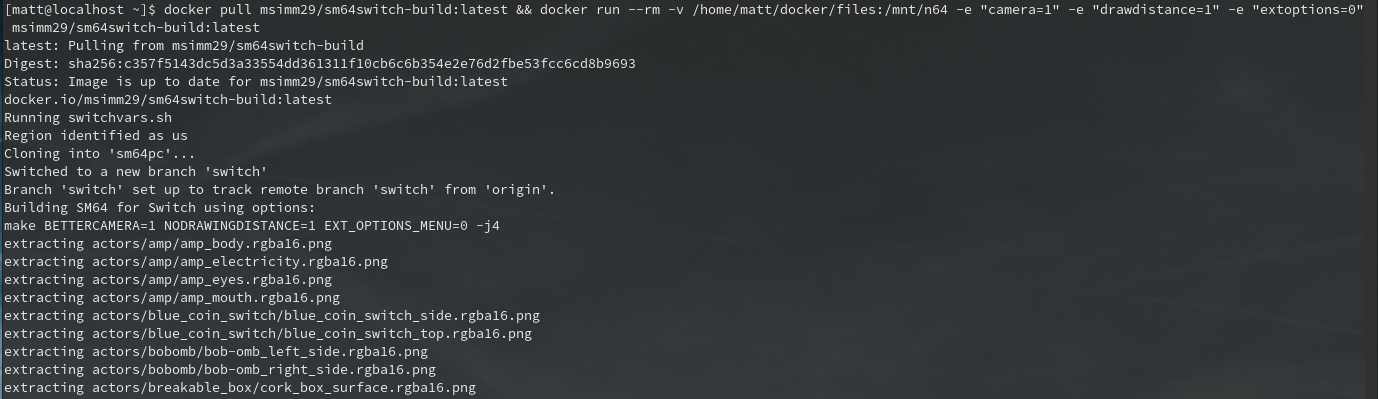
If anyone uses it and has feedback or anything else... let me know! Figured this was an easy way to make sure the build environment was pristine and configured properly since you only need to get Docker running on your machine.
docker pull msimm29/sm64switch-build:latest && docker run --rm -v /home/files:/mnt/n64 -e "camera=1" -e "drawdistance=1" -e "extoptions=0" msimm29/sm64switch-build:latest
It will echo the make line before executing as well to show that your options were set correctly.
If anyone uses it and has feedback or anything else... let me know! Figured this was an easy way to make sure the build environment was pristine and configured properly since you only need to get Docker running on your machine.
Last edited by SniperKil,
So has anyone tried this yet? Supposedly it's been ported to the switch from the same code the pc version used. 12mb file size, meant to run perfect. I can't find it, but according to Reddit it's out there, and real.
Its pretty incredible. Aside from the n64 graphics, it feels like it was made for the Switch to begin with. Incredibly well done IMPO.
60 FPS as well! Though the ground pound is kinda buggy, mario floats up and then groundpounds. Besides that it's a very nice version, 60 FPS is very noticable and analog camera is a godsend as well. Makes it feel much more modern.Just realised that Jack has V4 now with the camera mod and black bar fix.
Might have changed the Value for it. When I was searching for Codes, I ran into a Address that dealt with it. Depending on the Value, it either caused Mario to continue going Upwards, or it did a VERY quick Ground Pound (no Delay).60 FPS as well! Though the ground pound is kinda buggy, mario floats up and then groundpounds. Besides that it's a very nice version, 60 FPS is very noticable and analog camera is a godsend as well. Makes it feel much more modern.
60 FPS as well! Though the ground pound is kinda buggy, mario floats up and then groundpounds. Besides that it's a very nice version, 60 FPS is very noticable and analog camera is a godsend as well. Makes it feel much more modern.
Tried the V4 Beta - it's nice although some of the transitions play too quickly. I don't like that the camera has been inverted from the original (The original controls make sense as you are moving the camera around you, that's why they have Lakitu as your camera man)
Also the Wet/Dry world seems to crash repeatably when trying to stand on the platforms at the very top of the map - I'm not sure if it's related to the 60fps, I'll try going back to the V3 to confirm.
Can you point me where can I find that version kind Sirs?
I can't find googling nothing more than v3.
Thanks in advance.
I can't find googling nothing more than v3.
Thanks in advance.
Tried the V4 Beta - it's nice although some of the transitions play too quickly. I don't like that the camera has been inverted from the original (The original controls make sense as you are moving the camera around you, that's why they have Lakitu as your camera man)
Also the Wet/Dry world seems to crash repeatably when trying to stand on the platforms at the very top of the map - I'm not sure if it's related to the 60fps, I'll try going back to the V3 to confirm.
Can you give us any hints about where to find this new v4? Google won't help...
Last edited by satelman,
Current v4 (beta) has some physics bugs likely due to the 60fps. Probably worth just waiting for the "fixed" version. Or just use v3 or compile yourself if you can't wait. Who knows when the physics bugs will get ironed out.
I see. Thanks.
Version 4 Camera for the Switch is confusing and gives me a Headache, especially with the 60 FPS.
Similar threads
- Replies
- 8
- Views
- 532
- Question
- Replies
- 23
- Views
- 4K
- Replies
- 0
- Views
- 173
- Replies
- 11
- Views
- 995
Site & Scene News
New Hot Discussed
-
-
58K views
Nintendo Switch firmware 18.0.0 has been released
It's the first Nintendo Switch firmware update of 2024. Made available as of today is system software version 18.0.0, marking a new milestone. According to the patch... -
29K views
GitLab has taken down the Suyu Nintendo Switch emulator
Emulator takedowns continue. Not long after its first release, Suyu emulator has been removed from GitLab via a DMCA takedown. Suyu was a Nintendo Switch emulator... -
21K views
Atmosphere CFW for Switch updated to pre-release version 1.7.0, adds support for firmware 18.0.0
After a couple days of Nintendo releasing their 18.0.0 firmware update, @SciresM releases a brand new update to his Atmosphere NX custom firmware for the Nintendo...by ShadowOne333 94 -
18K views
Wii U and 3DS online services shutting down today, but Pretendo is here to save the day
Today, April 8th, 2024, at 4PM PT, marks the day in which Nintendo permanently ends support for both the 3DS and the Wii U online services, which include co-op play...by ShadowOne333 176 -
15K views
GBAtemp Exclusive Introducing tempBOT AI - your new virtual GBAtemp companion and aide (April Fools)
Hello, GBAtemp members! After a prolonged absence, I am delighted to announce my return and upgraded form to you today... Introducing tempBOT AI 🤖 As the embodiment... -
12K views
Pokemon fangame hosting website "Relic Castle" taken down by The Pokemon Company
Yet another casualty goes down in the never-ending battle of copyright enforcement, and this time, it hit a big website which was the host for many fangames based and...by ShadowOne333 65 -
11K views
MisterFPGA has been updated to include an official release for its Nintendo 64 core
The highly popular and accurate FPGA hardware, MisterFGPA, has received today a brand new update with a long-awaited feature, or rather, a new core for hardcore...by ShadowOne333 51 -
11K views
Apple is being sued for antitrust violations by the Department of Justice of the US
The 2nd biggest technology company in the world, Apple, is being sued by none other than the Department of Justice of the United States, filed for antitrust...by ShadowOne333 80 -
11K views
The first retro emulator hits Apple's App Store, but you should probably avoid it
With Apple having recently updated their guidelines for the App Store, iOS users have been left to speculate on specific wording and whether retro emulators as we... -
9K views
"TMNT: The Hyperstone Heist" for the SEGA Genesis / Mega Drive gets a brand new DX romhack with new features
The romhacking community is always a source for new ways to play retro games, from completely new levels or stages, characters, quality of life improvements, to flat...by ShadowOne333 36
-
-
-
223 replies
Nintendo Switch firmware 18.0.0 has been released
It's the first Nintendo Switch firmware update of 2024. Made available as of today is system software version 18.0.0, marking a new milestone. According to the patch...by Chary -
176 replies
Wii U and 3DS online services shutting down today, but Pretendo is here to save the day
Today, April 8th, 2024, at 4PM PT, marks the day in which Nintendo permanently ends support for both the 3DS and the Wii U online services, which include co-op play...by ShadowOne333 -
169 replies
GBAtemp Exclusive Introducing tempBOT AI - your new virtual GBAtemp companion and aide (April Fools)
Hello, GBAtemp members! After a prolonged absence, I am delighted to announce my return and upgraded form to you today... Introducing tempBOT AI 🤖 As the embodiment...by tempBOT -
146 replies
GitLab has taken down the Suyu Nintendo Switch emulator
Emulator takedowns continue. Not long after its first release, Suyu emulator has been removed from GitLab via a DMCA takedown. Suyu was a Nintendo Switch emulator...by Chary -
96 replies
The first retro emulator hits Apple's App Store, but you should probably avoid it
With Apple having recently updated their guidelines for the App Store, iOS users have been left to speculate on specific wording and whether retro emulators as we...by Scarlet -
94 replies
Atmosphere CFW for Switch updated to pre-release version 1.7.0, adds support for firmware 18.0.0
After a couple days of Nintendo releasing their 18.0.0 firmware update, @SciresM releases a brand new update to his Atmosphere NX custom firmware for the Nintendo...by ShadowOne333 -
80 replies
Apple is being sued for antitrust violations by the Department of Justice of the US
The 2nd biggest technology company in the world, Apple, is being sued by none other than the Department of Justice of the United States, filed for antitrust...by ShadowOne333 -
78 replies
Delta emulator now available on the App Store for iOS
The time has finally come, and after many, many years (if not decades) of Apple users having to side load emulator apps into their iOS devices through unofficial...by ShadowOne333 -
65 replies
Pokemon fangame hosting website "Relic Castle" taken down by The Pokemon Company
Yet another casualty goes down in the never-ending battle of copyright enforcement, and this time, it hit a big website which was the host for many fangames based and...by ShadowOne333 -
53 replies
Nintendo "Indie World" stream announced for April 17th, 2024
Nintendo has recently announced through their social media accounts that a new Indie World stream will be airing tomorrow, scheduled for April 17th, 2024 at 7 a.m. PT...by ShadowOne333
-
Popular threads in this forum
General chit-chat
- No one is chatting at the moment.
-
-
-
-
-
-
-
-
-
-
 @
Xdqwerty:
@realtimesave, hey there buddy chum pal friend buddy pal chum bud friend fella bruther amigo pal buddy friend chummy chum chum pal
@
Xdqwerty:
@realtimesave, hey there buddy chum pal friend buddy pal chum bud friend fella bruther amigo pal buddy friend chummy chum chum pal -
 @
Xdqwerty:
@realtimesave, hey there buddy chum pal friend buddy pal chum bud friend fella bruther amigo pal buddy friend chummy chum chum pal
@
Xdqwerty:
@realtimesave, hey there buddy chum pal friend buddy pal chum bud friend fella bruther amigo pal buddy friend chummy chum chum pal -
-
-
-
-
-
-
-
-
-
-
 @
Sicklyboy:
@Xdqwerty, Osu! Tatakae! Ouendan! is the Japanese version of the game, different settings/characters/songs but otherwise identical mechanics. I played that before I knew about Elite Beat Agents lol. Both fantastic games https://en.wikipedia.org/wiki/Osu!_Tatakae!_Ouendan+1
@
Sicklyboy:
@Xdqwerty, Osu! Tatakae! Ouendan! is the Japanese version of the game, different settings/characters/songs but otherwise identical mechanics. I played that before I knew about Elite Beat Agents lol. Both fantastic games https://en.wikipedia.org/wiki/Osu!_Tatakae!_Ouendan+1 -
-
-











