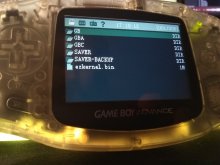I personally prefer the slightly modified stock fw by veikkos as I don't bother playing platforms other than GBA/GB/GBC. And for GB experience EZ-Flash Junior is a better choice as it has no lags and save issues and works with the original GB/GBC. However I'm happy there are people making other firmwares for Omega that support other systems.@stap that is so so helpful - thank you so much. I think I'm going to use 'Clean' as my base and use the info you've given me to tweak the colours to roughly match the Switch Dark Theme (I reckon I can get it quite similar in feel) - graphic design is my job.
Based on what I've read I think I'm better staying with stock firmware and this theme mod. I'd like to get some Gomba Colour action for a few GBC must plays like MGS, Zeldas and Wario games - but I've read scary things about quitting that emulator (instead of powering off after a few seconds) corrupting SD Cards (and therefore your whole GBA content).
So initially I fancied trying to play some GB/GBC, NGP and GG (even TG16 - but I can imagine how it handles the squishing of the graphics). But now I thinking to just enjoy it as a pure GBA playing Micro.
What do you think - have you bothered with other systems much?
You are using an out of date browser. It may not display this or other websites correctly.
You should upgrade or use an alternative browser.
You should upgrade or use an alternative browser.
The Universal Skinner is compatible with Kernel 1.06 and FW7 right? Is there any file-size limit on the images, how can I make sure that the skin I make won't brick the flashcard?
Yes, it does support official 1.06 FW7 kernel as long as you have a "definitions.xml" file with correct offset addresses for that firmware.The Universal Skinner is compatible with Kernel 1.06 and FW7 right? Is there any file-size limit on the images, how can I make sure that the skin I make won't brick the flashcard?
Images used are bitmaps (however exported in a compressed png format), so they usually are of a fixed size, considering they are just number of pixels multiplied by colour depth. I don't think you could have a bitmap more than 112KB in size for splash screen for example, as its resolution is 240x160 and each pixel for 24-bit bitmap is 3 bytes (24 / 8 bits per byte) long.
If you try to replace image in UniversalSkinner with a 32-bit or 16-bit bitmap, the application will show you an error message "Error loading File: Bad pixelformat, needed 24bit per pixel (RGB 888).".
In other words, in most cases, I don't think you can damage your flashcart with a more risk than while usual flashing considering you are using a bitmap image with correct resolution. Of course you should also take into consideration that in some rare cases you could damage the cart even while flashing official unmodified fw. Make sure your battery is fine and charged, and you'll do ok.
Last edited by stap,
Yes, it does support official 1.06 FW7 kernel as long as you have a "definitions.xml" file with correct offset addresses for that firmware.
Images used are bitmaps (however exported in a compressed png format), so they usually are of a fixed size, considering they are just number of pixels multiplied by colour depth. I don't think you could have a bitmap more than 112KB in size for splash screen for example, as its resolution is 240x160 and each pixel for 24-bit bitmap is 3 bytes (24 / 8 bits per byte) long.
If you try to replace image in UniversalSkinner with a 32-bit or 16-bit bitmap, the application will show you an error message "Error loading File: Bad pixelformat, needed 24bit per pixel (RGB 888).".
In other words, in most cases, I don't think you can damage your flashcart with a more risk than while usual flashing considering you are using a bitmap image with correct resolution. Of course you should also take into consideration that in some rare cases you could damage the cart even while flashing official unmodified fw. Make sure your battery is fine and charged, and you'll do ok.
Alright thank you I'll try making my own theme later then and see what I can come up with. If I can open the 1.06 FW7 kernel with the program just fine it means my definitions should be correct, right?
Attachments
Last edited by Nona_Elexis,
Hi guys, I made a new modern looking theme for Veikkos V5 which complements the look of my GBA SP with IPS screen. I made a light and a dark theme.
View attachment 209133View attachment 209132View attachment 209126View attachment 209123View attachment 209131View attachment 209124View attachment 209125View attachment 209128View attachment 209129View attachment 209130
Very Nice! - are you happy to share the files?
@Bruno Jenso Sure no problem. I also made a red and blue version. I added all the themes in the attachment.


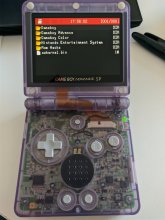



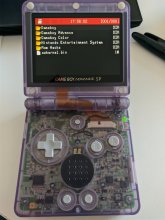
Attachments
@Bruno Jenso Sure no problem. I also made a red and blue version. I added all the themes in the attachment.View attachment 209325 View attachment 209326 View attachment 209327 View attachment 209328
Thank you so much. Love the new colours too!
Can I ask - on your SD Card screen everything is very clean - just your rom folders. On mine I have a mess of other folders:
CHEAT
IMGS
RTS
SAVER
SAVER-BACKUP (Which I believe is an extra feature in Veikkos's versions)
ez-kernal.bin
Can relocate these? Or once the firmware is updated can I delete the kernal file etc... Basically how did you get your first screen so clean, and why on your Red theme is the kernal file there - but not on the others?
Appreciate any advice, Bruno
It's because he's using custom firmware and has thoes folders moved to the "SYSTEM" folder then used hide attribute in files properties in Windows to hide that folderThank you so much. Love the new colours too!
Can I ask - on your SD Card screen everything is very clean - just your rom folders. On mine I have a mess of other folders:
CHEAT
IMGS
RTS
SAVER
SAVER-BACKUP (Which I believe is an extra feature in Veikkos's versions)
ez-kernal.bin
Can relocate these? Or once the firmware is updated can I delete the kernal file etc... Basically how did you get your first screen so clean, and why on your Red theme is the kernal file there - but not on the others?
Appreciate any advice, Bruno
Interesting. Do you know which custom firmware? Nona_Elexis mentioned Veikkos above - V5 which I think I'm using but I thought it was only Sterophonick's 'Simple' theme that used the System Folder method?
Would the ez-kernal.bin file be hidden in the same way or just deleted?
Would the ez-kernal.bin file be hidden in the same way or just deleted?
Interesting. Do you know which custom firmware? Nona_Elexis mentioned Veikkos above - V5 which I think I'm using but I thought it was only Sterophonick's 'Simple' theme that used the System Folder method?
Would the ez-kernal.bin file be hidden in the same way or just deleted?
I'm using Sterophonick's 'Simple' theme with the moved folders and after u have updated u can delete the bin file as it's only for flashing the hardware
Last edited by Shadow#1,
I'm using Veikkos v5. To make it look clean you need to hide the folders in windows. Right click - > properties - > HideInteresting. Do you know which custom firmware? Nona_Elexis mentioned Veikkos above - V5 which I think I'm using but I thought it was only Sterophonick's 'Simple' theme that used the System Folder method?
Would the ez-kernal.bin file be hidden in the same way or just deleted?
edit: The kernel you can delete once you installed it. I just forgot to do it for the red theme.
Last edited by Nona_Elexis,
Can you share this theme?Made an account specifically for this thread. Gave editing a shot with a gameboy-inspired version of Nona's excellent theme. Really fun to mess around with. (sorry for potato pictures)
View attachment 209412View attachment 209414 View attachment 209413
Here you go, included images as well if you aren't using the veikkos firmware.Can you share this theme?
Attachments
What tool r u using to inject the theme?Here you go, included images as well if you aren't using the veikkos firmware.
I'm using the latest version of using t5b6de's tool and did all of my adjustements using pyxel and illustrator for the icons, which turned out to be a little more finicky.What tool r u using to inject the theme?
Made an account specifically for this thread. Gave editing a shot with a gameboy-inspired version of Nona's excellent theme. Really fun to mess around with. (sorry for potato pictures)
View attachment 209412View attachment 209414 View attachment 209413
Very cool stuff!
Similar threads
- Replies
- 0
- Views
- 376
- Replies
- 2
- Views
- 2K
- Replies
- 8
- Views
- 3K
- Replies
- 9
- Views
- 2K
Site & Scene News
New Hot Discussed
-
-
62K views
Nintendo Switch firmware 18.0.0 has been released
It's the first Nintendo Switch firmware update of 2024. Made available as of today is system software version 18.0.0, marking a new milestone. According to the patch... -
23K views
Atmosphere CFW for Switch updated to pre-release version 1.7.0, adds support for firmware 18.0.0
After a couple days of Nintendo releasing their 18.0.0 firmware update, @SciresM releases a brand new update to his Atmosphere NX custom firmware for the Nintendo...by ShadowOne333 96 -
20K views
Wii U and 3DS online services shutting down today, but Pretendo is here to save the day
Today, April 8th, 2024, at 4PM PT, marks the day in which Nintendo permanently ends support for both the 3DS and the Wii U online services, which include co-op play...by ShadowOne333 179 -
16K views
GBAtemp Exclusive Introducing tempBOT AI - your new virtual GBAtemp companion and aide (April Fools)
Hello, GBAtemp members! After a prolonged absence, I am delighted to announce my return and upgraded form to you today... Introducing tempBOT AI 🤖 As the embodiment... -
13K views
Pokemon fangame hosting website "Relic Castle" taken down by The Pokemon Company
Yet another casualty goes down in the never-ending battle of copyright enforcement, and this time, it hit a big website which was the host for many fangames based and...by ShadowOne333 66 -
12K views
The first retro emulator hits Apple's App Store, but you should probably avoid it
With Apple having recently updated their guidelines for the App Store, iOS users have been left to speculate on specific wording and whether retro emulators as we... -
12K views
MisterFPGA has been updated to include an official release for its Nintendo 64 core
The highly popular and accurate FPGA hardware, MisterFGPA, has received today a brand new update with a long-awaited feature, or rather, a new core for hardcore...by ShadowOne333 54 -
12K views
Delta emulator now available on the App Store for iOS
The time has finally come, and after many, many years (if not decades) of Apple users having to side load emulator apps into their iOS devices through unofficial...by ShadowOne333 95 -
10K views
"TMNT: The Hyperstone Heist" for the SEGA Genesis / Mega Drive gets a brand new DX romhack with new features
The romhacking community is always a source for new ways to play retro games, from completely new levels or stages, characters, quality of life improvements, to flat...by ShadowOne333 36 -
9K views
Anbernic announces RG35XX 2024 Edition retro handheld
Retro handheld manufacturer Anbernic is releasing a refreshed model of its RG35XX handheld line. This new model, named RG35XX 2024 Edition, features the same...
-
-
-
225 replies
Nintendo Switch firmware 18.0.0 has been released
It's the first Nintendo Switch firmware update of 2024. Made available as of today is system software version 18.0.0, marking a new milestone. According to the patch...by Chary -
179 replies
Wii U and 3DS online services shutting down today, but Pretendo is here to save the day
Today, April 8th, 2024, at 4PM PT, marks the day in which Nintendo permanently ends support for both the 3DS and the Wii U online services, which include co-op play...by ShadowOne333 -
169 replies
GBAtemp Exclusive Introducing tempBOT AI - your new virtual GBAtemp companion and aide (April Fools)
Hello, GBAtemp members! After a prolonged absence, I am delighted to announce my return and upgraded form to you today... Introducing tempBOT AI 🤖 As the embodiment...by tempBOT -
96 replies
Atmosphere CFW for Switch updated to pre-release version 1.7.0, adds support for firmware 18.0.0
After a couple days of Nintendo releasing their 18.0.0 firmware update, @SciresM releases a brand new update to his Atmosphere NX custom firmware for the Nintendo...by ShadowOne333 -
96 replies
The first retro emulator hits Apple's App Store, but you should probably avoid it
With Apple having recently updated their guidelines for the App Store, iOS users have been left to speculate on specific wording and whether retro emulators as we...by Scarlet -
95 replies
Delta emulator now available on the App Store for iOS
The time has finally come, and after many, many years (if not decades) of Apple users having to side load emulator apps into their iOS devices through unofficial...by ShadowOne333 -
66 replies
Pokemon fangame hosting website "Relic Castle" taken down by The Pokemon Company
Yet another casualty goes down in the never-ending battle of copyright enforcement, and this time, it hit a big website which was the host for many fangames based and...by ShadowOne333 -
57 replies
Nintendo Switch firmware update 18.0.1 has been released
A new Nintendo Switch firmware update is here. System software version 18.0.1 has been released. This update offers the typical stability features as all other...by Chary -
54 replies
MisterFPGA has been updated to include an official release for its Nintendo 64 core
The highly popular and accurate FPGA hardware, MisterFGPA, has received today a brand new update with a long-awaited feature, or rather, a new core for hardcore...by ShadowOne333 -
53 replies
Nintendo "Indie World" stream announced for April 17th, 2024
Nintendo has recently announced through their social media accounts that a new Indie World stream will be airing tomorrow, scheduled for April 17th, 2024 at 7 a.m. PT...by ShadowOne333
-
Popular threads in this forum
General chit-chat
-
@ HiradeGirl:
Any TV with your PC connected with Citra and any smartphone to use as a screen using a free play store app.+1 -
-
-
-
-
-
-
-
-
-
-
-
-
-
-
-
-
-
-
-
-
-
-
 @
NinStar:
quite ironic that brawlhalla has a far superior netcode compared to smash bros ultimate while offering free online play with crossplay support
@
NinStar:
quite ironic that brawlhalla has a far superior netcode compared to smash bros ultimate while offering free online play with crossplay support -