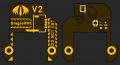DragonMMC - TriNAND, TriSD, Solderless Internal Payload Injector / Kickstand
DragonMMC replaces the stock MicroSD and NAND boards, and adds a slide switch to choose between up to 3 MicroSD cards/NAND modules. This slide switch protrudes slightly from the original MicroSD card slot, while a replacement kickstand houses 3 MicroSD card slots. Installation does not require soldering, but will require some disassembly of your Switch. All required tools will be included. Removal of the heat shield is currently required. Addons for the DMMC are planned, including fully internal Bluetooth audio streaming, and you can easily make your own thanks to the expansion connector and solderless USB passthrough. (Note that the DMMC itself has no USB capabilities and only passes the USB lines to the expansion connector.)
DragonMMC is modular, with 3 NAND module slots available. An adapter module for the OEM NAND is included. Extra NAND modules of 64GB and 256GB will be available on the web store. The modules are snap-in and do not require soldering. An MCU handles NAND module and MicroSD card detection, as well as safe switching. The slide switch can be moved at any time to change the desired NAND module and MicroSD card. A restart or power cycle of the console will be required to enact the changes. If the selected MicroSD slot or NAND module is empty, DragonMMC will look for the next populated slot and enable it instead.
DragonMMC will be based on the ESP32-PICO microcontroller. More info to come soon!
DragonMMC is modular, with 3 NAND module slots available. An adapter module for the OEM NAND is included. Extra NAND modules of 64GB and 256GB will be available on the web store. The modules are snap-in and do not require soldering. An MCU handles NAND module and MicroSD card detection, as well as safe switching. The slide switch can be moved at any time to change the desired NAND module and MicroSD card. A restart or power cycle of the console will be required to enact the changes. If the selected MicroSD slot or NAND module is empty, DragonMMC will look for the next populated slot and enable it instead.
DragonMMC will be based on the ESP32-PICO microcontroller. More info to come soon!
Last edited by MatinatorX,