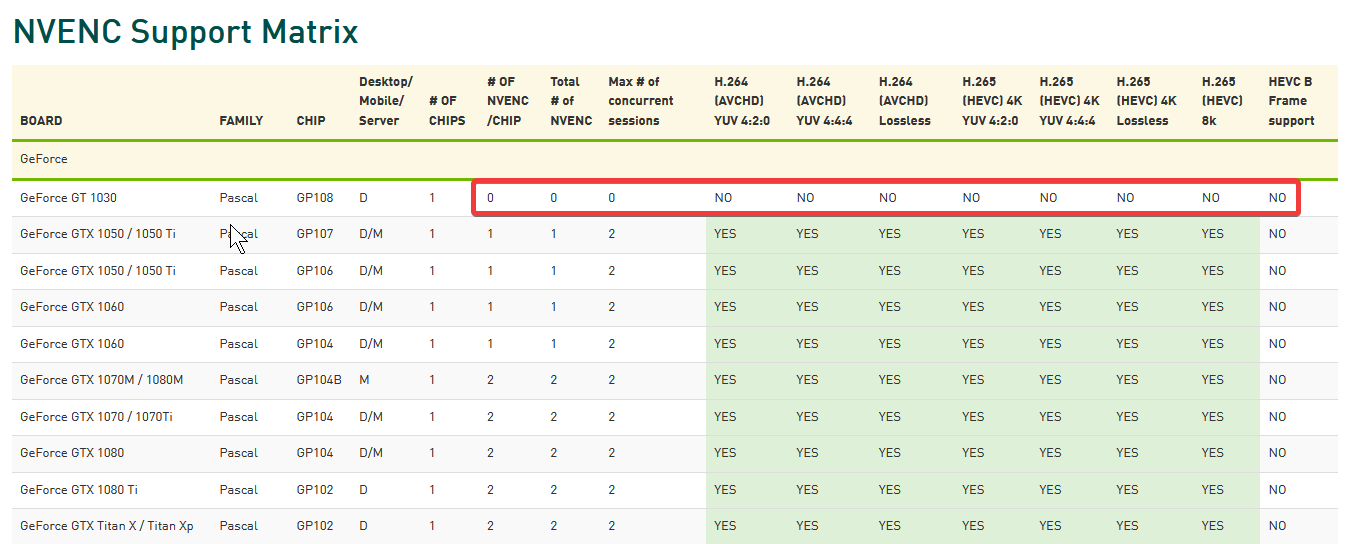@DevL0rd Whenever I get a UAC prompt, it kicks the switch back to the ip-address screen. Is there anyway around this without disabling UAC.
There is not, I need to add something to restart the streamer after it gets force closed.
The problem is windows blocks anything trying to grab the desktop and input etc so that malware can't just click the uac prompt and elevate itself. So it is as expected I just forgot to handle auto restarting the stream in that event.
--------------------- MERGED ---------------------------
This is extremely exciting and you're making great progress. I'm on v 1.2 and I'm having extremely compressed audio no matter what I try to do. I have 80 mbps speed and a gtx 1080 that's OCed. Tried running it through nvidia and CPU and neither really make a difference. I'll have to wait for future updates
I'll work on audio a bit more soon. just make sure your not maxing the mbps to 20. Higher the setting higher the quality at cost of performance and latency.
--------------------- MERGED ---------------------------
Okay, so has this happened to any one else?
This thing works like a charm when the monitor is on. If I shut my monitor off, but leave my PC on and I launch a game (In this case Dolphin, but I also tried PPSSPPP) it goes to a black screen.
I am on Win10 64bit, using a GT 1030 with the newest drivers.
The interesting thing is that I can still hear the sound.
Set your on lid close settings to keep the display on
--------------------- MERGED ---------------------------
Yeah, I am having some great performance, no lag from what I can tell. I just played Wii Punch Out, Mario Kart Double Dash, Donkey Kong Country Returns and had not one issue on any of those.
Basically, I have my PC hardwired to my Orbi Router, and then my Switch on Wireless.
Now I will say that Orbi routers are kick ass mesh routers. I bought it specifically so I don't get any issues in the house, and I actually feel like it paid off here.
DevL0rd, I think your name is justified. This app is tremendous. Complete game changer for me and the switch. I just beat Link's Awakening the other day and I was looking for something new to play. This will get me to finally beat those games I never beat before.
THANK YOU, THANK YOU, THANK YOU!
Np man! Glad you are enjoying it

--------------------- MERGED ---------------------------
Wouldn't it be possible for the PC to recognize it as a Switch Pro Controller and make the settings on Steam?
Steam allows you to use the gyroscope only when you press the left trigger, and to configure all buttons as the keyboard, some games do not work correctly configured as Controller more Mouse.
Tomb Raider (2013): sight is rotating, and is switched between control buttons and keyboard keys when using gyroscope as mouse.
Yeah I need to add something like that to toggle the mouse control on or off.
--------------------- MERGED ---------------------------
Has anyone had good performance with 5.0ghz network and 10 for the bitrate? for some reason even if capped at 30 i always get crappy performance and i have a gtx 1060 and good wifi. I also tried moonlight and its awful. Iv tested Project Winter, GTA 5 and Destiny all for it to lag
make sure your games are in borderless full screen mode, and use the CPU encoder for now, the other is a bit buggy.
Otherwise anything else may jsut be your network or system performance
--------------------- MERGED ---------------------------
Amazing work. I hadn't had a streaming app work so well in my switch. Keep up the amazing work.
I just have one problem. When the switch enters sleep mode with the app open (not streaming) I can't wake it up afterwards. I mean. It isn't sleep, just a black screen I can't get out of unless I power off.
Yeah it's a known issue right now. I'm getting streaming to as low latency as i can for now before fixing those bugs.