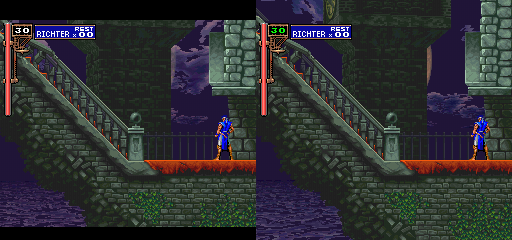PSX games vary in how they treat the "overscan" area on the border of the screen. The console outputs full 240 lines but not all games use it. Symphony of the Night leaves a large amount of that empty for example. For that same reason games generally do not stick "important" information in that area, so an adrenaline scaling factor like 1.25 isn't a bad compromise across various games that minimizes bars on some and zooms in the small display a bit on others. Not sure if there are emulators out there that automatically trim this area based on the game.
If you want to be rid of black bars while keeping everything in view you have to scale it individually for each game. Official scaling will let you save a separate setting per game but it has other drawbacks. Adrenaline as far as I know is one setting for everything, but if you use adrenalinebubblemanager to create home screen bubbles, each of those has their own separately saved Adrenaline settings so you can use the Adrenaline menu to scale instead.
Official scaling generally creates worse scaling than leaving that on "original" and using Adrenaline menu to scale. This is because official scaling is limited to the PSP resolution while Adrenaline scaling can take advantage of Vita resolution plus the sharp bilinear w/out scanlines filter.
The one exception is if you have games/menus that output wider than 320 pixels for the same reason, on "original" scale its getting squished down to 320 pixels before Adrenaline can start scaling it. You can get passable results here creating a custom official scale and drag it to maximum width, then use Adrenaline to shrink it below 1 to the proper width. The sharp bilinear w/out scanlines adrenaline filter will break when scaling down below 1x, so I would move to just plain bilinear filter in adrenaline in this case.