Cool beans. Thanks.Hello.
Unfortunately it is still not possible.
Also Cheat patched Roms will not work too.
Sorry,we have to wait.
Thank you.
You are using an out of date browser. It may not display this or other websites correctly.
You should upgrade or use an alternative browser.
You should upgrade or use an alternative browser.
Homebrew [DS(i)/3DS] TWiLight Menu++ - GUI for DS(i) games, and DS(i) Menu replacement
- Thread starter RocketRobz
- Start date
- Views 4,214,147
- Replies 16,061
- Likes 256
is it possible to listen to music in mp3 format through the Twilight Menu? I know it has the R4 theme and that with the flashcard it is through Moonshell, but will it be possible to run this application by TM?
You can run Moonshell 1.7x via nds-bootstrap, used by TWLMenu++ to run games/homebrew.is it possible to listen to music in mp3 format through the Twilight Menu? I know it has the R4 theme and that with the flashcard it is through Moonshell, but will it be possible to run this application by TM?
I used 5008 - Wipeout_The_Game_USA_NDS-BAHAMUT.nds (BWOE) as the DONOR rom. arm7 size is 026370Where did you get the working arm7 from?
EDIT: I deleted the AP-fix .ips file for Anpanman, and it boots now. So it seems the AP-fix is bugged somehow
Given the current problem with nds-bootstrap and arm9 ap-fixes, the fix I posted for 4188-A3PJ is also dependent on arm7, so I have attached a working fix for it with BWOE set as the donor rom and the game will now boot and pass the title screen.
As always, copy/replace the .ips to /_nds/TwilightMenu/apfix
I forgot to mention in my last post that 6280 - Mimis_Party_Fun_USA_NDS-EXiMiUS (BH8E) uses a unique arm7, so can you please add the following to main.arm7.c :
Code:
&& dsiHeaderTemp->ndshdr.arm7binarySize != 0x29CEC) {
Code:
|| ndsHeader->arm7binarySize == 0x29CEC) {Regards,
Retro
EDIT : Don't forget about adding the game I mentioned here to the speedbump list
Attachments
Last edited by retrogamefan,
hi I have some problems with twlmenu ++; first of all, until a few days ago I was also playing with widescreen (the procedure I used was that of godmode9) but now the games are no longer in widescreen. I'll explain better what happened: I uninstalled twlmenu ++ from the settings --- dsiware, then I reinstalled it with universal patcher and since then the widescreen has not worked anymore. I also tried twlpatch, but nothing, the ThwlBg folder remains, but the widescreen.xci file disappears inside. How can I go about solving this problem?
Good afternoon, I have a doubt about the Twilight Menu performance in New 3DS (XL). I installed it on my already hacked console through FBI. I was thrilled to play Mystery Dungeon: Explorers of Sky and got the rom from downloadroms website (can’t post link, sorry).
Although gameplay-wise is doing fine (no cheats), the game delays in following situations: when loading cutscenes, talking to other Pokémon, entering areas from overworld and transitions from one area of treasure town to another, staying the black screen a few more seconds than usual. It’s quite annoying if you move a lot in the overworld... I’ve checked the Twilight settings hoping I can enable something to make the game smoother. Do you guys know the best configuration of it to play Explorers of Sky?
Thank you so much in advance
Although gameplay-wise is doing fine (no cheats), the game delays in following situations: when loading cutscenes, talking to other Pokémon, entering areas from overworld and transitions from one area of treasure town to another, staying the black screen a few more seconds than usual. It’s quite annoying if you move a lot in the overworld... I’ve checked the Twilight settings hoping I can enable something to make the game smoother. Do you guys know the best configuration of it to play Explorers of Sky?
Thank you so much in advance
Greetings -- I am new to DS/3DS modding and Twilight Menu. I cannot get Twilight Menu working with my R4 GOLD Pro 2020 Flashcart. I followed the flashcart section here:
https://github.com/DS-Homebrew/TWiLightMenu/wiki/How-to-install-or-reinstall-TWiLight-Menu
Summary:
* Old 3DS modded: Installed to system and works fine / Will not work on flashcart (only brings up generic R4 menu but cannot launch anything)
* New 3DS stock: Will not work on flashcart (only brings up generic R4 menu but cannot launch anything)
https://github.com/DS-Homebrew/TWiLightMenu/wiki/How-to-install-or-reinstall-TWiLight-Menu
Summary:
* Old 3DS modded: Installed to system and works fine / Will not work on flashcart (only brings up generic R4 menu but cannot launch anything)
* New 3DS stock: Will not work on flashcart (only brings up generic R4 menu but cannot launch anything)
Hi, sorry if any of this has been posted before, but I'd like some help with SNEmulDS. I have two questions:
In case it matters, my device is a DSi XL.
- From online posts, I understand that in 2019, it was noticed that SNEmulDS was not saving when working in tandem with Twilight. However, I haven't seen any updates since. Has this issue been fixed yet? Saving is not working for me.
- I noticed that SNEmulDS, when installed with Twilight, did not have a .cfg file. So, I downloaded a .cfg file, but the change I made in it (changed the scaling to full screen mode) did not appear when I launched a game. My .cfg file is in the root folder of my SD card, where it should be. Does Twilight not allow SNEmul to have a .cfg file?
In case it matters, my device is a DSi XL.
Last edited by strawpoll-legend,
nds-bootstrap loads the launched ROM file into a RAM disk, due to SD reading not working.Hi, sorry if any of this has been posted before, but I'd like some help with SNEmulDS. I have two questions:
The reason I'm caught up on this is because I'd like to launch SNEmul with full screen scaling by default, without having to manually change it every time. I can't properly play Parodius or Gradius III without the full screen scaling, and it makes me not want to play when I have to change the scaling every time I launch the game.
- From online posts, I understand that in 2019, it was noticed that SNEmulDS was not saving when working in tandem with Twilight. However, I haven't seen any updates since. Has this issue been fixed yet?
- I noticed that SNEmulDS, when installed with Twilight, did not have a .cfg file. So, I downloaded a .cfg file, but the change I made in it (changed the scaling to full screen mode) did not appear when I launched a game. My .cfg file is in the root folder of my SD card, where it should be. Does Twilight not allow SNEmul to have a cfg file?
That's why SNEmulDS can't save, as well as not reading a .cfg file.
Thank you for replying so fast! It's too bad saving doesn't work, but it's still neat to see Parodius on a DS. At least now I understand why it doesn't work.nds-bootstrap loads the launched ROM file into a RAM disk, due to SD reading not working.
That's why SNEmulDS can't save, as well as not reading a .cfg file.
Last edited by strawpoll-legend,
had already installed twilight menu on my DSI, installing it with universal updater on my O3DS was a breeze, Accesing your flashcard from the 3ds menu is easy and you can run twilight from there wish i had similar settings in my dsi, but havent got the chance. currently i run hiya from the start and access my dsiware there or press power and x and start twilight.
running the infamous Ermii Kart (X Delta patched rom) in twilight gives you a meditation guru type screen, wonder if it will ever run. https://gbatemp.net/threads/ermii-kart-ds-demo-available.428962/ LOL!
Thanks again for your hard work @Robz8
running the infamous Ermii Kart (X Delta patched rom) in twilight gives you a meditation guru type screen, wonder if it will ever run. https://gbatemp.net/threads/ermii-kart-ds-demo-available.428962/ LOL!
Thanks again for your hard work @Robz8
v14.0.0
Check here on how to update TWiLight Menu++.
Includes nds-bootstrap v0.33.0.
What's new?
Check here on how to update TWiLight Menu++.
Includes nds-bootstrap v0.33.0.
What's new?
- The Donor ROM setting feature has been re-added to the per-game settings (but only for SDK5 games)!
Please check the linked nds-bootstrap page to learn more, or what the feature is. - PicoDriveTWL has been added as an alternate Genesis/MD emulator option.
If it's set to `Hybrid`, PicoDriveTWL will be used if the ROM is larger than 3MB, or jEnesisDS if the ROM is 3MB or lower.
PicoDriveTWL can also save! - (@retrogamefan) Fixed AP-fixes for Anpanman to Touch de Waku Waku Training and Tomodachi Collection.
- A message is now shown, if a game is known to be incompatible with nds-bootstrap.
- Data cache is now flushed before launching Slot-1 or DSiWare, via Unlaunch.
This allows launching attempts to always be successful. - Acekard theme no longer deletes ROMs, if an error occurs!
- The Gen 4 Pokemon games no longer launch, when using DSiWarehax, due to an issue related to wireless.
- You no longer need to manually disable heap shrink for these games:
- Ben 10 Triple Pack
- Daikoukai Jidai IV: Rota Nova
- Tamagotchi Connection: Corner Shop
- Tsubasa Chronicle
- The Wild West
- Yakitate!! Japan: Game Ichigou: Choujou Kessen!! Pantasic Grand Prix!
v14.0.0
Check here on how to update TWiLight Menu++.
Includes nds-bootstrap v0.33.0.
What's new?
Bug fixes
- The Donor ROM setting feature has been re-added to the per-game settings (but only for SDK5 games)!
Please check the linked nds-bootstrap page to learn more, or what the feature is.- PicoDriveTWL has been added as an alternate Genesis/MD emulator option.
If it's set to `Hybrid`, PicoDriveTWL will be used if the ROM is larger than 3MB, or jEnesisDS if the ROM is 3MB or lower.
PicoDriveTWL can also save!- (@retrogamefan) Fixed AP-fixes for Anpanman to Touch de Waku Waku Training and Tomodachi Collection.
- A message is now shown, if a game is known to be incompatible with nds-bootstrap.
- Data cache is now flushed before launching Slot-1 or DSiWare, via Unlaunch.
This allows launching attempts to always be successful.- Acekard theme no longer deletes ROMs, if an error occurs!
- The Gen 4 Pokemon games no longer launch, when using DSiWarehax, due to an issue related to wireless.
- You no longer need to manually disable heap shrink for these games:
- Ben 10 Triple Pack
- Daikoukai Jidai IV: Rota Nova
- Tamagotchi Connection: Corner Shop
- Tsubasa Chronicle
- The Wild West
- Yakitate!! Japan: Game Ichigou: Choujou Kessen!! Pantasic Grand Prix!
Hello.
Really a great Number of Improvements.
Congratulations for achieving this.
A Question please for the "Cache Block Size" Option.
Is it "already" known if it causes Crashes ? Even if it is set permantely to 32 KB ?
Oh,by the Way,the RIGHT Marker/Cursor on the TWLMenu Settings Menu gets "unsynchronized with the LEFT Cursor/Marker when you scroll down.

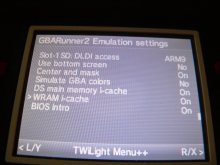


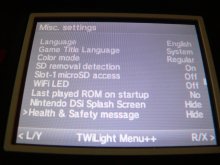

Thank you for your Update,Team TWiLight Menu.
Last edited by Alexander1970,
From what I remember that right cursor marker was changed to not give the same exact position as the left as it was redundant to have two showing the same thing. Not sure what it shows now but my guess would be the relative position of the left cursor (?).Hello.
Really a great Number of Improvements.
Congratulations for achieving this.
A Question please for the "Cache Block Size" Option.
Is it "already" known if it causes Crashes ? Even if it is set permantely to 32 KB ?
Oh,by the Way,the RIGHT Marker/Cursor on the TWLMenu Settings Menu gets "unsynchronized with the LEFT Cursor/Marker when you scroll down.
View attachment 204991 View attachment 204992 View attachment 204993 View attachment 204994 View attachment 204995 View attachment 204996
Thank you for your Update,Team TWiLght Menu.
@Robz8Includes nds-bootstrap v0.33.0.
I noticed in the new nds-bootstrap v0.33.0, you mention that you can use any SDK5 donor rom but the new AP patches for Apanman and Layton won't as they're also arm7 dependent, so I think it is best that you state that the donor rom must be Wipeout (USA) (BWOE) as that is the rom I tested and made the new ap-fixes using the arm7 from that game and it was the donor rom I used to test. Just thought I should mention it, so you don't get complaints saying 1 of those SDK5 games don't work.
Regards,
Retro
So I tried to use PicoDrive to run genesis ROMs, but it seems there is no audio. Is there a way to fix this, or is this just how the system works?
Hello.So I tried to use PicoDrive to run genesis ROMs, but it seems there is no audio. Is there a way to fix this, or is this just how the system works?
That is because @Robz8 is so kind and "further develope" it on his own.
https://gbatemp.net/threads/picodrive-twl-sega-genesis-mega-drive-emulator-for-nintendo-ds-i.562377/
So at the Moment - No Sound.
Thank you.
Last edited by Alexander1970,
Sega MegaDrive/Genesis, via jEnesisDS or PicoDriveTWL*Play retro games from these consoles:
Atari 2600, via StellaDS
NES/Famicom, via nesDS
(Super) GameBoy (Color), via GameYob
Sega Master System/Game Gear, via S8DS
Sega MegaDrive/Genesis, via jEnesisDS
Super Nintendo/Famicom, via SNEmulDS
GameBoy Advance, via GBARunner2
- Joined
- Oct 21, 2005
- Messages
- 5,489
- Trophies
- 0
- Age
- 54
- Location
- Somewhere in this potatoland!
- Website
- djoen.dommel.be
- XP
- 2,857
- Country

Oh man and i just updated all my DSi(XL) consoles to previous version 
anyway, nothing better to do then messing around with stuff!
anyway, nothing better to do then messing around with stuff!
Similar threads
- Replies
- 2
- Views
- 241
- Replies
- 1
- Views
- 520
Site & Scene News
New Hot Discussed
-
-
63K views
Nintendo Switch firmware 18.0.0 has been released
It's the first Nintendo Switch firmware update of 2024. Made available as of today is system software version 18.0.0, marking a new milestone. According to the patch... -
25K views
Atmosphere CFW for Switch updated to pre-release version 1.7.0, adds support for firmware 18.0.0
After a couple days of Nintendo releasing their 18.0.0 firmware update, @SciresM releases a brand new update to his Atmosphere NX custom firmware for the Nintendo...by ShadowOne333 107 -
20K views
Wii U and 3DS online services shutting down today, but Pretendo is here to save the day
Today, April 8th, 2024, at 4PM PT, marks the day in which Nintendo permanently ends support for both the 3DS and the Wii U online services, which include co-op play...by ShadowOne333 179 -
16K views
GBAtemp Exclusive Introducing tempBOT AI - your new virtual GBAtemp companion and aide (April Fools)
Hello, GBAtemp members! After a prolonged absence, I am delighted to announce my return and upgraded form to you today... Introducing tempBOT AI 🤖 As the embodiment... -
13K views
The first retro emulator hits Apple's App Store, but you should probably avoid it
With Apple having recently updated their guidelines for the App Store, iOS users have been left to speculate on specific wording and whether retro emulators as we... -
13K views
Pokemon fangame hosting website "Relic Castle" taken down by The Pokemon Company
Yet another casualty goes down in the never-ending battle of copyright enforcement, and this time, it hit a big website which was the host for many fangames based and...by ShadowOne333 66 -
13K views
MisterFPGA has been updated to include an official release for its Nintendo 64 core
The highly popular and accurate FPGA hardware, MisterFGPA, has received today a brand new update with a long-awaited feature, or rather, a new core for hardcore...by ShadowOne333 54 -
12K views
Delta emulator now available on the App Store for iOS
The time has finally come, and after many, many years (if not decades) of Apple users having to side load emulator apps into their iOS devices through unofficial...by ShadowOne333 96 -
10K views
"TMNT: The Hyperstone Heist" for the SEGA Genesis / Mega Drive gets a brand new DX romhack with new features
The romhacking community is always a source for new ways to play retro games, from completely new levels or stages, characters, quality of life improvements, to flat...by ShadowOne333 36 -
10K views
Anbernic announces RG35XX 2024 Edition retro handheld
Retro handheld manufacturer Anbernic is releasing a refreshed model of its RG35XX handheld line. This new model, named RG35XX 2024 Edition, features the same...
-
-
-
225 replies
Nintendo Switch firmware 18.0.0 has been released
It's the first Nintendo Switch firmware update of 2024. Made available as of today is system software version 18.0.0, marking a new milestone. According to the patch...by Chary -
179 replies
Wii U and 3DS online services shutting down today, but Pretendo is here to save the day
Today, April 8th, 2024, at 4PM PT, marks the day in which Nintendo permanently ends support for both the 3DS and the Wii U online services, which include co-op play...by ShadowOne333 -
169 replies
GBAtemp Exclusive Introducing tempBOT AI - your new virtual GBAtemp companion and aide (April Fools)
Hello, GBAtemp members! After a prolonged absence, I am delighted to announce my return and upgraded form to you today... Introducing tempBOT AI 🤖 As the embodiment...by tempBOT -
107 replies
Atmosphere CFW for Switch updated to pre-release version 1.7.0, adds support for firmware 18.0.0
After a couple days of Nintendo releasing their 18.0.0 firmware update, @SciresM releases a brand new update to his Atmosphere NX custom firmware for the Nintendo...by ShadowOne333 -
97 replies
The first retro emulator hits Apple's App Store, but you should probably avoid it
With Apple having recently updated their guidelines for the App Store, iOS users have been left to speculate on specific wording and whether retro emulators as we...by Scarlet -
96 replies
Delta emulator now available on the App Store for iOS
The time has finally come, and after many, many years (if not decades) of Apple users having to side load emulator apps into their iOS devices through unofficial...by ShadowOne333 -
73 replies
Nintendo Switch firmware update 18.0.1 has been released
A new Nintendo Switch firmware update is here. System software version 18.0.1 has been released. This update offers the typical stability features as all other...by Chary -
66 replies
Pokemon fangame hosting website "Relic Castle" taken down by The Pokemon Company
Yet another casualty goes down in the never-ending battle of copyright enforcement, and this time, it hit a big website which was the host for many fangames based and...by ShadowOne333 -
54 replies
MisterFPGA has been updated to include an official release for its Nintendo 64 core
The highly popular and accurate FPGA hardware, MisterFGPA, has received today a brand new update with a long-awaited feature, or rather, a new core for hardcore...by ShadowOne333 -
53 replies
Nintendo "Indie World" stream announced for April 17th, 2024
Nintendo has recently announced through their social media accounts that a new Indie World stream will be airing tomorrow, scheduled for April 17th, 2024 at 7 a.m. PT...by ShadowOne333
-
Popular threads in this forum
General chit-chat
-
 Psionic Roshambo
Loading…
Psionic Roshambo
Loading…
-
-
-
-
 @
Psionic Roshambo:
But other than PC and Amiga ports I don't think Time Soldiers had any game system ports after the Master System
@
Psionic Roshambo:
But other than PC and Amiga ports I don't think Time Soldiers had any game system ports after the Master System -
-
-
 @
Psionic Roshambo:
Ohhh just noticed that myself I bet it makes the Master System port look amazing by comparison lol
@
Psionic Roshambo:
Ohhh just noticed that myself I bet it makes the Master System port look amazing by comparison lol -
-
-
-
-
-
-
-
-
-
-
 @
SylverReZ:
If you want a good system to port it to, at least have a good programmer and knowledge.+1
@
SylverReZ:
If you want a good system to port it to, at least have a good programmer and knowledge.+1 -
-
-
-
 @
Psionic Roshambo:
I didn't know they made an MSU cart for the Genesis.... I knew about the SNES one and the library for that is rather large but the Genesis one has very few games+1
@
Psionic Roshambo:
I didn't know they made an MSU cart for the Genesis.... I knew about the SNES one and the library for that is rather large but the Genesis one has very few games+1 -
-
-






