Hi,
Since I'm locked at home, I decided to give a shot at Rock Band 3 customs again. The 1st time I did it I did everything wrong. Following @HarvHouHacker 's tutorial, I first tried loading not a custom song, but just the files already in SZAE (update for Bring Me To Life and The Final Countdown I believe.). Worked fine, of course I couldn't play it but I at least knew it worked.
Then yesterday, I downloaded a bunch of Wii customs from C3's database. Since I'm a noob at customs it took me about 2 hours to get the files and folders named correctly, (see picture 1 for the folders). I then moved the folders into SZFE, and ran the RB3WiiCustomsManager.exe . I got almost 15 error messages saying «The folder (insert folder name) doesn't match with (folder name) (see picture 2.), all for different songs. I still managed to get the APP and BIN files created. I was looking to load the game from an emuNAND on a USB Drive, since my SD card has trouble loading one and my disc reader is broken. So I put the app files exactly at the good place, and here is a description of every try made.
1st try : Game IOS : Use global
Nand Emulation : Full
Nand path : usb1/nand
Result : Nothing boots, Wii says ''An error has occured, Press the EJECT button etc...''
2nd try : Game IOS : 249
Nand Emulation : Full
Nand path : usb1/nand
Result : Same result.
3rd try : Game IOS : Use global
Nand Emulation : Partial
Nand path : usb1/nand
Result : Game loads fine, takes a long time on the DLC screen, says Save File is corrupt so I select to not save, proceeds to SD card menu, and everything works. The game menu takes about 5 minutes to load, about 1 frame per 30 seconds, but works fine in the end. No DLC is showing up though.
4th try : Game IOS : 249
Nand Emulation : Partial
Nand path : usb1/nand
Result : Same result.
I then tried to make a WAD to install on the emuNAND. Wadpacker.exe kept crashing over and over, so I ran the program through the command prompt and got the wad after a few tries. (see picture 3 for Packer_Script.bat). The WAD looked like this into ShowMiiWads. I installed it to the NAND, got an error but it still installed.

I retried loading the game, with Game IOS as Use Global and NAND emulation as Partial. The result was the same for the beginning part, except that when the menu loaded, I saw the ''Adding customs 0/14'' bar. The game then froze and made a static noise. I then retried with the IOS set as 249 and same result.
Could you guys help me?
Picture 1 Picture 2
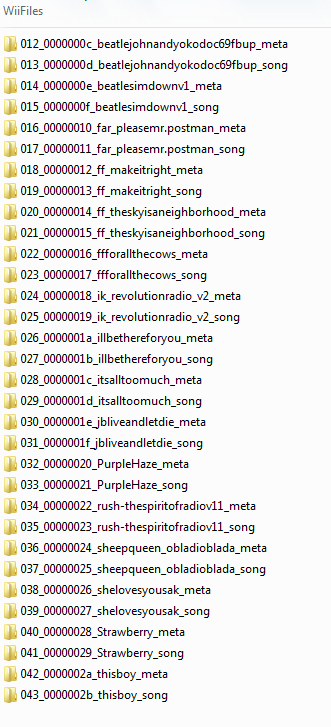
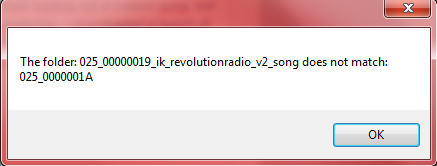
Picture 3
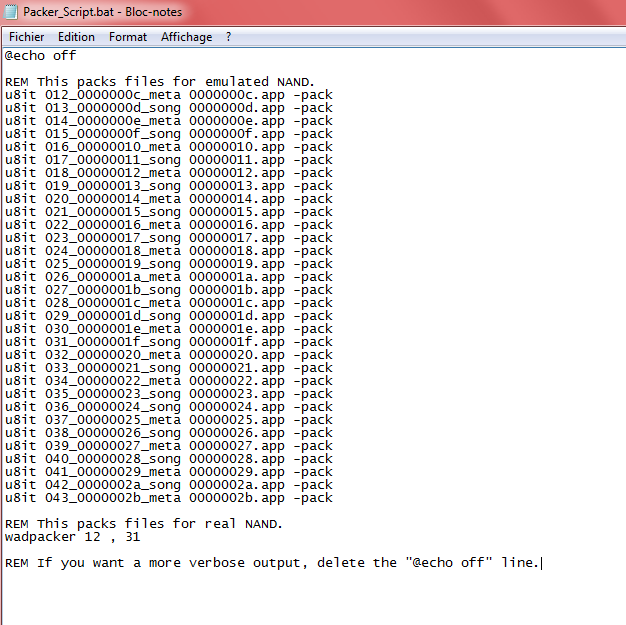
Since I'm locked at home, I decided to give a shot at Rock Band 3 customs again. The 1st time I did it I did everything wrong. Following @HarvHouHacker 's tutorial, I first tried loading not a custom song, but just the files already in SZAE (update for Bring Me To Life and The Final Countdown I believe.). Worked fine, of course I couldn't play it but I at least knew it worked.
Then yesterday, I downloaded a bunch of Wii customs from C3's database. Since I'm a noob at customs it took me about 2 hours to get the files and folders named correctly, (see picture 1 for the folders). I then moved the folders into SZFE, and ran the RB3WiiCustomsManager.exe . I got almost 15 error messages saying «The folder (insert folder name) doesn't match with (folder name) (see picture 2.), all for different songs. I still managed to get the APP and BIN files created. I was looking to load the game from an emuNAND on a USB Drive, since my SD card has trouble loading one and my disc reader is broken. So I put the app files exactly at the good place, and here is a description of every try made.
1st try : Game IOS : Use global
Nand Emulation : Full
Nand path : usb1/nand
Result : Nothing boots, Wii says ''An error has occured, Press the EJECT button etc...''
2nd try : Game IOS : 249
Nand Emulation : Full
Nand path : usb1/nand
Result : Same result.
3rd try : Game IOS : Use global
Nand Emulation : Partial
Nand path : usb1/nand
Result : Game loads fine, takes a long time on the DLC screen, says Save File is corrupt so I select to not save, proceeds to SD card menu, and everything works. The game menu takes about 5 minutes to load, about 1 frame per 30 seconds, but works fine in the end. No DLC is showing up though.
4th try : Game IOS : 249
Nand Emulation : Partial
Nand path : usb1/nand
Result : Same result.
I then tried to make a WAD to install on the emuNAND. Wadpacker.exe kept crashing over and over, so I ran the program through the command prompt and got the wad after a few tries. (see picture 3 for Packer_Script.bat). The WAD looked like this into ShowMiiWads. I installed it to the NAND, got an error but it still installed.
I retried loading the game, with Game IOS as Use Global and NAND emulation as Partial. The result was the same for the beginning part, except that when the menu loaded, I saw the ''Adding customs 0/14'' bar. The game then froze and made a static noise. I then retried with the IOS set as 249 and same result.
Could you guys help me?
Picture 1 Picture 2
Picture 3



