Was there ever a workaround for getting edited villagers into the correct house and furniture? Does moving their house correct it, or is there no fix for this yet?
did it fix the house and furniture when you moved them to another location?
Was there ever a workaround for getting edited villagers into the correct house and furniture? Does moving their house correct it, or is there no fix for this yet?
Oh well that answers my question lol.Well according to the commits MyHorizons just got the ability to save and load patterns, they'll likely be in a file format comprising the actual information contained within a qr code, conversion likely wouldn't be that difficult but it likely wont support straight QR codes for a while, however I am gonna compile and experiment with it now, so I'll keep you updated!
EDIT: It seems that while the functionality is there the actual buttons for it are not, so while it may be nearly fully implemented I am currently unable to test it.
Oh well that answers my question lol.
I just took a look at the acpatterns website as well and it seems like all it needs is to be able to export to this ".NHD" format that the save editor wants.
Can you help me understand this a bit more? I made an ironwood cupboard (id 05C) by converting 05C to decimal and getting 094 (0 in flag 2, 94 in count) but when I try to do the same on say, a moon diy recipe (0EA, converted is 234) and put 2 in flag 2 and 34 in count, it doesn't work.All the recipes are 5794 (now referred to as recipe by the new NHSE), they just count up I think. And the easter recipes are after the gold recipes and many other recipes are before the gold recipes.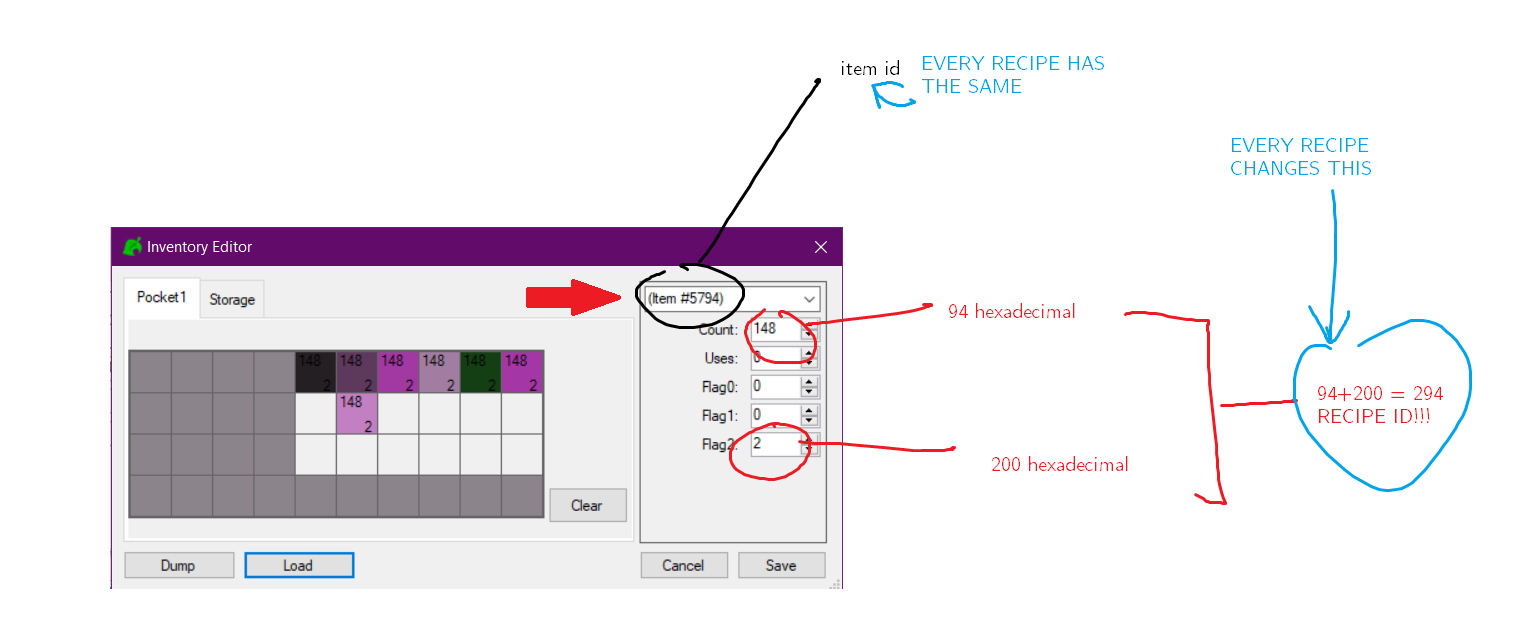
292 - Golden Net
293 - Golden Water Can
294 - Golden Shovel
295 - Golden Slingshot
296 - Golden Rod
297 - Golden Axe
Or you can just tick the recipes in NHSE
I edited my save and now I getting "Damaged Save". So sad. Anyone knows if can I restore my save? I don't save a backup. Feeling so sad and so dumb.
Count is actually decimal in the save editor. So it must be converted. Flag is already hexadecimal. So you can't convert it. So that's why it's a bit confusing because even though the flag and the count are PART OF THE SAME HEXADECIMAL NUMBER, the save editor uses different units for them!Can you help me understand this a bit more? I made an ironwood cupboard (id 05C) by converting 05C to decimal and getting 094 (0 in flag 2, 94 in count) but when I try to do the same on say, a moon diy recipe (0EA, converted is 234) and put 2 in flag 2 and 34 in count, it doesn't work.
@SavageThieves: Check the official cheat thread with 1.1.1 or the switch cheat database website. Only works with materials because it you try using it with food, it, like the save editor, will only show it up as one.
Also I'm still having this error where my mailbox gets overloaded and I don't get any mail from any of my villagers. Is this because I moved ahead a day once? Or is it something to do with the editor. Because until I changed my villagers, I got no such error.
I would just use the save editor, figure out what the item is called and add multiples of the item to your inventory. Even though the count can only be set to 0 or else you get variations, you can fill multiple inventory slots with thingsI appreciate the response! Yeah i'm just looking to dupe furniture.
Not work.Un-do the edit then, reverse whatever you done to the save seems the only way.
If that's not working, then unfortunately you have to restart the game :/Not work.
I made a quick AHK script to spam « space > down arrow » to quickly check everything as there isn’t a check all button at the moment.Did you had to add the items one by one to be on Nook Shopping? Or is there a give all option?
Would it be possible to have the save editor read QR codes and edit custom design entries accordingly?
A function which connects to user's webcam to scan qr codes OR insert image file and program will read qr code on it.
Well according to the commits MyHorizons just got the ability to save and load patterns, they'll likely be in a file format comprising the actual information contained within a qr code, conversion likely wouldn't be that difficult but it likely wont support straight QR codes for a while, however I am gonna compile and experiment with it now, so I'll keep you updated!
EDIT: It seems that while the functionality is there the actual buttons for it are not, so while it may be nearly fully implemented I am currently unable to test it.
@FabolousPotatoePet First of all, thank you for your amazing work! Though, may I report an issue?
I've tried using your tool to scan QR Code for a pattern but it seems to cut off some of the patterns at the right side and put it on the left side.
I've attached the pic of the pattern and what it showed in the tool after I scanned it in.
Thanks again for your wonderful work and effort!