Tenchu Shadow Assassins
Yu-Gi-Oh Master Of The Cards
Yu-Gi-Oh Wheelie Breakers
Dragon Blade Wrath of Fire
Yu-Gi-Oh Master Of The Cards
Yu-Gi-Oh Wheelie Breakers
Dragon Blade Wrath of Fire
Attachments
-
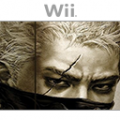 Tenchu Shadow Assassins Logo.png30.2 KB · Views: 338
Tenchu Shadow Assassins Logo.png30.2 KB · Views: 338 -
 Tenchu Shadow Assassins .png550.6 KB · Views: 408
Tenchu Shadow Assassins .png550.6 KB · Views: 408 -
 Yu-Gi-Oh Master Of The Cards Logo.png31.8 KB · Views: 291
Yu-Gi-Oh Master Of The Cards Logo.png31.8 KB · Views: 291 -
 Yu-Gi-Oh Master Of The Cards.png544.4 KB · Views: 291
Yu-Gi-Oh Master Of The Cards.png544.4 KB · Views: 291 -
 Yu-Gi-Oh Wheelie Breakers Logo.png30.5 KB · Views: 211
Yu-Gi-Oh Wheelie Breakers Logo.png30.5 KB · Views: 211 -
 Yu-Gi-Oh Wheelie Breakers.png471.3 KB · Views: 252
Yu-Gi-Oh Wheelie Breakers.png471.3 KB · Views: 252 -
 Dragon Blade Wrath of Fire Logo.png9.2 KB · Views: 218
Dragon Blade Wrath of Fire Logo.png9.2 KB · Views: 218 -
 Dragon Blade Wrath of Fire.png95.7 KB · Views: 275
Dragon Blade Wrath of Fire.png95.7 KB · Views: 275


















