CaptureSight
What is CaptureSight?
CaptureSight is a tool to view Pokemon Sword and Shield data while playing the games. CaptureSight comes as both an overlay and an applet.
v0.8.0 changelog:
To view the most recent changelog, go to the releases page. https://github.com/zaksabeast/CaptureSight/releases/latest
Features:
- View Pokemon species, attacks, IVs, type matches, etc. for
- Wild Pokemon
- In-Trade Pokemon
- Raid Pokemon
- Party Pokemon
- Box Pokemon
- View all Active Dens
- Current seed for Raid RNG
- The number of advances until a Shiny Pokemon
- Species of a den
- Shiny type of a den (star or square)
- Stars of a den
- Find the raid seed that created a Pokemon
- Join a trade or raid with a person who doesn't have custom firmware and use CaptureSight to get their raid seed
- With raid and trade views, anyone without custom firmware only needs to know someone with custom firmware to do Raid RNG
- The Applet has translations for multiple langues based on the Switch language setting
- English
- Chinese
- French
- Italian
- Spanish
How do I use CaptureSight?
Make sure you have the latest Atmosphere. Other custom firmwares will not work.
To use the applet:
1. Download the latest CaptureSight-Applet.zip
2. Unzip the archive to get CaptureSight.nro
3. Copy CaptureSight.nro to be inside the /switch directory on your switch's SD card
4. Start Pokemon Sword or Shield
5. Open the homebrew menu and launch CaptureSight
To use the overlay:
1. Setup WerWolv's Tesla - https://gbatemp.net/threads/tesla-the-nintendo-switch-overlay-menu.557362/
2. Download the latest CaptureSight-Overlay.zip
3. Unzip the archive to get CaptureSight.ovl
4. Copy CaptureSight.ovl to be inside the /switch/.overlays directory on your switch's SD card
5. Start Pokemon Sword or Shield
6. Press the key combo to open Tesla Menu (L + Dpad Down + R joystick as of this writing)
7. Open CaptureSight with Tesla
Downloading CaptureSight:
- Download CaptureSight from the github - https://github.com/zaksabeast/CaptureSight/releases/latest
Two downloads are available for CaptureSight:
- CaptureSight-Applet.zip - This is the applet
- CaptureSight-Overlay.zip - This is the overlay
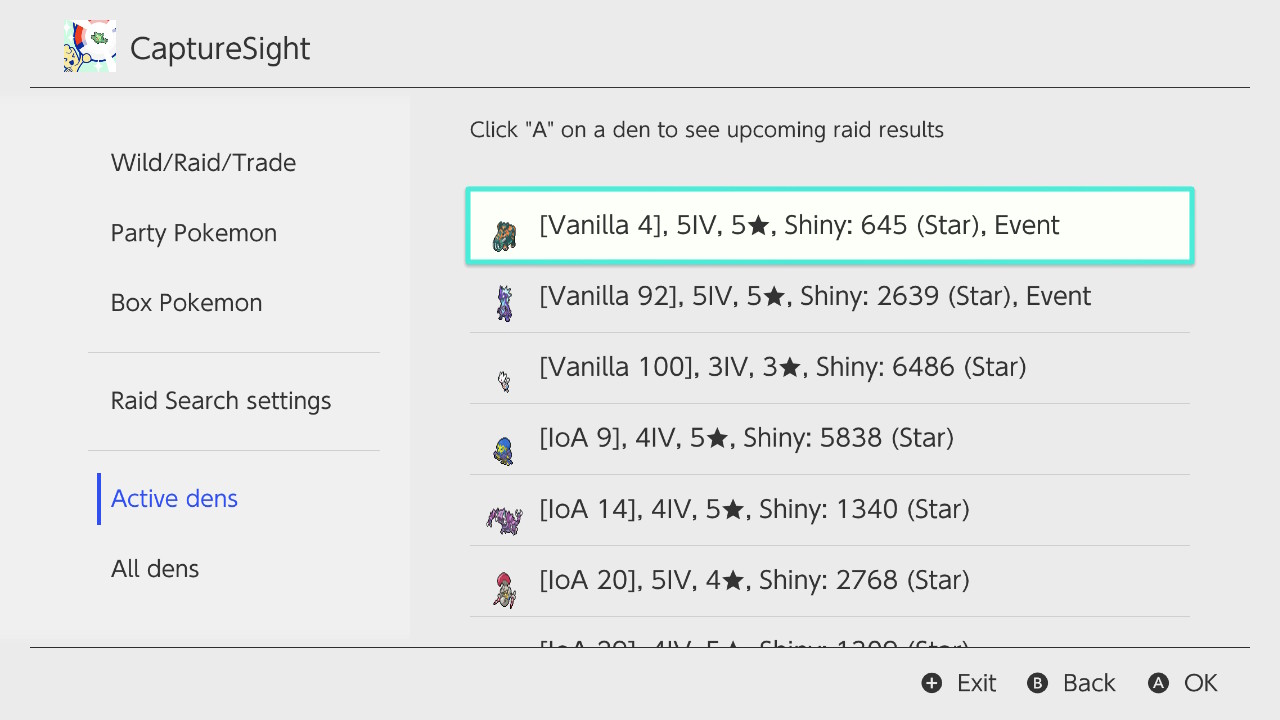
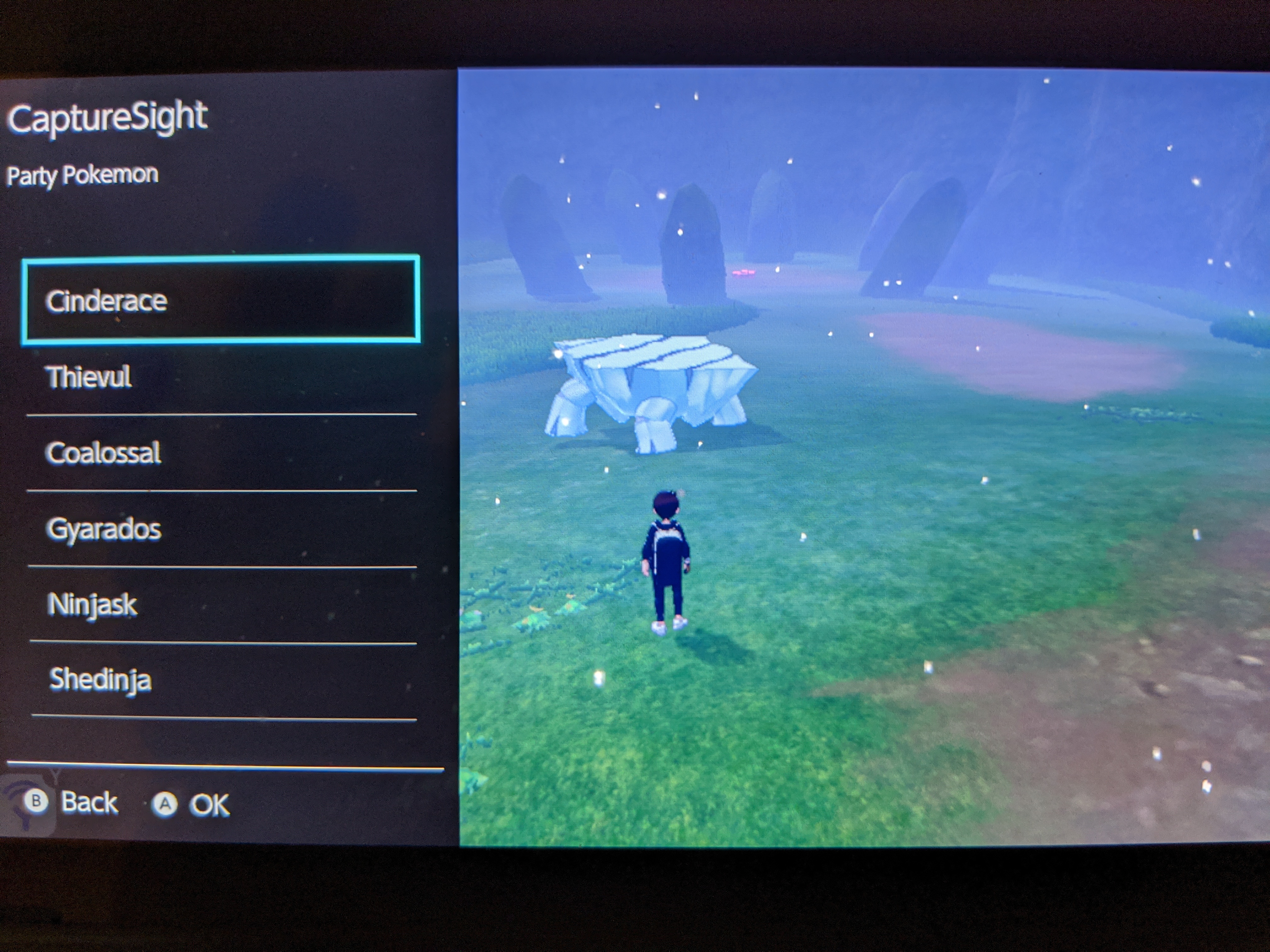
Known issues:
To view current issues or report a new one, go to the issue tracker - https://github.com/zaksabeast/CaptureSight/issues
Last edited by zaksabeast,




