I've checked the USB port and got these values:
Red pin on GND and black one on USB port pins:
0,0, OL, OL, 1120, OL, OL, OL, .523, 1120, OL, OL, 0,0
Black pin on GND and red one on USB port pins:
0,0, OL, OL, OL, OL, OL, OL, 1300, OL, OL, OL, 0,0
These are the reference values from the video:
G, OL, OL, .467, .718, .754, .755, .494, .467, OL, OL, G
So I guess the port is broken. It looks soldered properly but maybe it's just faulty. I'll replace it after work
You have to test it in DIODE mode.





 thanks a lot for your contribution to this topic!
thanks a lot for your contribution to this topic!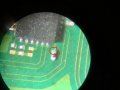


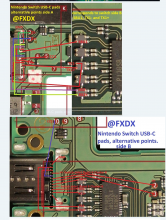
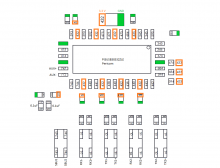
 Always touching
Always touching 
 ] brb
] brb