hey guys!
I'm facing a strange issue with one of my switches. Initially the switch wasn't able to boot at all until a friend of mine removed the P13USB IC. Afterwards the switch was able to start, it can be used in handheld mode without any problems and it's charging. Then I ordered a new USB IC and soldered it onto the board. It boots with this new chip but the output to the TV as well as USB connection to the PC isn't working. I've checked the EXC-24CS350U around the USB IC and one of them was damaged so I placed a jumper on this component, so that it works as the others. Then I noticed that the cap/fuse near the USB C port wasn't working. I replaced it but still no HDMI or USB connection. Does anyone have any idea what the problem might be? FYI: I tried 5 different P13USB IC's just to make sure it's not the chip. Maybe it's also related to my soldering skills. Can I somehow check if the USB IC is soldered correctly?
thanks!!
I'm facing a strange issue with one of my switches. Initially the switch wasn't able to boot at all until a friend of mine removed the P13USB IC. Afterwards the switch was able to start, it can be used in handheld mode without any problems and it's charging. Then I ordered a new USB IC and soldered it onto the board. It boots with this new chip but the output to the TV as well as USB connection to the PC isn't working. I've checked the EXC-24CS350U around the USB IC and one of them was damaged so I placed a jumper on this component, so that it works as the others. Then I noticed that the cap/fuse near the USB C port wasn't working. I replaced it but still no HDMI or USB connection. Does anyone have any idea what the problem might be? FYI: I tried 5 different P13USB IC's just to make sure it's not the chip. Maybe it's also related to my soldering skills. Can I somehow check if the USB IC is soldered correctly?
thanks!!


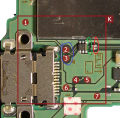







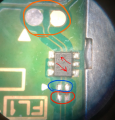









 ]
] 