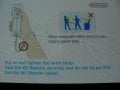As the title states, when I boot Just Dance 2016, my Wii goes to a black screen, the remote disconnects, and then a couple seconds after the remote reconnects but nothing is on screen. I have downloaded it for the second time so it should be a good rip. (This is an NSTC-U version on my 64GB SanDisk flash drive) All my other games (Wii Sports Resort, Wii Play, Mario Galaxy 2, Just Dance 1, Just Dance 2, & Just Dance 2020 all work under the iOS 251)
What I have done
1. Made the USB Loader GX force NTSC-U
2. Made sure USB Loader GX (Launched from Homebrew Channel) is up to date (Version 3.0 r1272)
3. Reinstalled the CIOSes from the wii.guide tutorial
I will attach my SysCheck below and see if you guys can help me out.
Also sorry if this SysCheck is formatted weirdly cause my laptop decided to screw it up.
What I have done
1. Made the USB Loader GX force NTSC-U
2. Made sure USB Loader GX (Launched from Homebrew Channel) is up to date (Version 3.0 r1272)
3. Reinstalled the CIOSes from the wii.guide tutorial
I will attach my SysCheck below and see if you guys can help me out.
SysCheck HDE v2.4.0 HacksDen Edition by JoostinOnline
Double_A
R2-D2199
and Nano
...runs on IOS58 (rev 6176).
Region: NTSC-U
System Menu 4.3U (v513)
Priiloader installed
Drive date: 09.07.2006
Homebrew Channel 1.1.2 running on IOS58
Hollywood v0x11
Console ID: 37132509
Console Type: Wii
Shop Channel Country: United States (49)
Boot2 v4
Found 104 titles.
Found 49 IOS on this console. 8 of them are stubs.
IOS4 (rev 65280): Stub
IOS9 (rev 1034): No Patches
IOS10 (rev 768): Stub
IOS11 (rev 256): Stub
IOS12 (rev 526): No Patches
IOS13 (rev 1032): No Patches
IOS14 (rev 1032): No Patches
IOS15 (rev 1032): No Patches
IOS16 (rev 54321): Trucha Bug
ES Identify
Flash Access
NAND Access
IOS17 (rev 1032): No Patches
IOS20 (rev 256): Stub
IOS21 (rev 1039): No Patches
IOS22 (rev 1294): No Patches
IOS28 (rev 1807): No Patches
IOS30 (rev 54321): Trucha Bug
IOS31 (rev 3608): Trucha Bug
ES Identify
NAND Access
IOS33 (rev 3608): No Patches
IOS34 (rev 3608): No Patches
IOS35 (rev 3608): No Patches
IOS36 (rev 54321): Trucha Bug
ES Identify
NAND Access
IOS37 (rev 5663): No Patches
IOS38 (rev 3867): No Patches
IOS40 (rev 3072): Stub
IOS41 (rev 3607): No Patches
IOS43 (rev 3607): No Patches
IOS45 (rev 3607): No Patches
IOS46 (rev 3607): No Patches
IOS48 (rev 4124): No Patches
IOS50 (rev 54321): Trucha Bug
IOS51 (rev 4864): Stub
IOS52 (rev 5888): Stub
IOS53 (rev 5406): No Patches
IOS55 (rev 5406): No Patches
IOS56 (rev 5662): No Patches
IOS57 (rev 5919): No Patches
IOS58 (rev 6176): USB 2.0
IOS60 (rev 54321): Trucha Bug
IOS61 (rev 5662): No Patches
IOS62 (rev 6430): No Patches
IOS70 (rev 54321): Trucha Bug
IOS80 (rev 6944): Trucha Bug
NAND Access
IOS202[57] (rev 65535
Info: hermes-v5.0): Trucha Bug
NAND Access
USB 2.0
IOS222[38+37] (rev 4
Info: hermes-v4): Trucha Bug
ES Identify
NAND Access
USB 2.0
IOS223[38] (rev 4
Info: hermes-v4.0): Trucha Bug
ES Identify
NAND Access
USB 2.0
IOS236 (rev 54321): Trucha Bug
ES Identify
NAND Access
Beer Ticket
IOS249[56] (rev 65535
Info: d2x-v10beta52): Trucha Bug
NAND Access
USB 2.0
IOS250[57] (rev 21008
Info: d2x-v8final): Trucha Bug
NAND Access
USB 2.0
IOS251[58] (rev 65535
Info: d2x-v10beta52): Trucha Bug
NAND Access
USB 2.0
IOS254 (rev 65280): Stub
BC v6
MIOS v10
Report generated on 01/26/2020.
Double_A
R2-D2199
and Nano
...runs on IOS58 (rev 6176).
Region: NTSC-U
System Menu 4.3U (v513)
Priiloader installed
Drive date: 09.07.2006
Homebrew Channel 1.1.2 running on IOS58
Hollywood v0x11
Console ID: 37132509
Console Type: Wii
Shop Channel Country: United States (49)
Boot2 v4
Found 104 titles.
Found 49 IOS on this console. 8 of them are stubs.
IOS4 (rev 65280): Stub
IOS9 (rev 1034): No Patches
IOS10 (rev 768): Stub
IOS11 (rev 256): Stub
IOS12 (rev 526): No Patches
IOS13 (rev 1032): No Patches
IOS14 (rev 1032): No Patches
IOS15 (rev 1032): No Patches
IOS16 (rev 54321): Trucha Bug
ES Identify
Flash Access
NAND Access
IOS17 (rev 1032): No Patches
IOS20 (rev 256): Stub
IOS21 (rev 1039): No Patches
IOS22 (rev 1294): No Patches
IOS28 (rev 1807): No Patches
IOS30 (rev 54321): Trucha Bug
IOS31 (rev 3608): Trucha Bug
ES Identify
NAND Access
IOS33 (rev 3608): No Patches
IOS34 (rev 3608): No Patches
IOS35 (rev 3608): No Patches
IOS36 (rev 54321): Trucha Bug
ES Identify
NAND Access
IOS37 (rev 5663): No Patches
IOS38 (rev 3867): No Patches
IOS40 (rev 3072): Stub
IOS41 (rev 3607): No Patches
IOS43 (rev 3607): No Patches
IOS45 (rev 3607): No Patches
IOS46 (rev 3607): No Patches
IOS48 (rev 4124): No Patches
IOS50 (rev 54321): Trucha Bug
IOS51 (rev 4864): Stub
IOS52 (rev 5888): Stub
IOS53 (rev 5406): No Patches
IOS55 (rev 5406): No Patches
IOS56 (rev 5662): No Patches
IOS57 (rev 5919): No Patches
IOS58 (rev 6176): USB 2.0
IOS60 (rev 54321): Trucha Bug
IOS61 (rev 5662): No Patches
IOS62 (rev 6430): No Patches
IOS70 (rev 54321): Trucha Bug
IOS80 (rev 6944): Trucha Bug
NAND Access
IOS202[57] (rev 65535
Info: hermes-v5.0): Trucha Bug
NAND Access
USB 2.0
IOS222[38+37] (rev 4
Info: hermes-v4): Trucha Bug
ES Identify
NAND Access
USB 2.0
IOS223[38] (rev 4
Info: hermes-v4.0): Trucha Bug
ES Identify
NAND Access
USB 2.0
IOS236 (rev 54321): Trucha Bug
ES Identify
NAND Access
Beer Ticket
IOS249[56] (rev 65535
Info: d2x-v10beta52): Trucha Bug
NAND Access
USB 2.0
IOS250[57] (rev 21008
Info: d2x-v8final): Trucha Bug
NAND Access
USB 2.0
IOS251[58] (rev 65535
Info: d2x-v10beta52): Trucha Bug
NAND Access
USB 2.0
IOS254 (rev 65280): Stub
BC v6
MIOS v10
Report generated on 01/26/2020.
Also sorry if this SysCheck is formatted weirdly cause my laptop decided to screw it up.