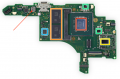While attempting to make measures on my working motherboard, I've shorted pin A5 with A4 from USB while Adpter Plugged. Result : now I have 2 motherboard that works, run in RCM and EmuMMC works...but doesn't charge. Both of them show on Battery Info on Hekate 1000mh (tested with 2 different battery). No voltage arrive on Battery pin for charging.
I've read all post here...and I believe my problem should be on the BQ...can this is possible?
If your sure you've shorted A4 and A5 its more than likely the M92T36 that will be the issue.