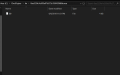<leave a space here in your key.txt>
master_key_00 = xxxxxxxxxxxxxxxxxxxxxxxxxxxxxxxxxxxxx
master_key_01 = xxxxxxxxxxxxxxxxxxxxxxxxxxxxxxxxxxxxx
master_key_02 = xxxxxxxxxxxxxxxxxxxxxxxxxxxxxxxxxxxxx
master_key_03 = xxxxxxxxxxxxxxxxxxxxxxxxxxxxxxxxxxxxx
master_key_04 = xxxxxxxxxxxxxxxxxxxxxxxxxxxxxxxxxxxxx
header_key = xxxxxxxxxxxxxxxxxxxxxxxxxxxxxxxxxxxxxxxxxxxxxxxxxxxxxxxxxxxxxxxxxxxxxxxxxxxxxxxxxxxx
aes_kek_generation_source = xxxxxxxxxxxxxxxxxxxxxxxxxxxxxxxxxxxxx
aes_key_generation_source = xxxxxxxxxxxxxxxxxxxxxxxxxxxxxxxxxxxxx8
key_area_key_application_source = xxxxxxxxxxxxxxxxxxxxxxxxxxxxxxxxxxxxx
key_area_key_ocean_source = xxxxxxxxxxxxxxxxxxxxxxxxxxxxxxxxxxxxx
key_area_key_system_source = xxxxxxxxxxxxxxxxxxxxxxxxxxxxxxxxxxxxx
package2_key_source = xxxxxxxxxxxxxxxxxxxxxxxxxxxxxxxxxxxxx
<No space>
Make sure there is a space at the first row of the text file, and all equals are aligned.
If you are updating to Fw5.0 then master key is till _04; if you are updating to Fw6.0 then master key till_05 and so on.
Hope this helps.