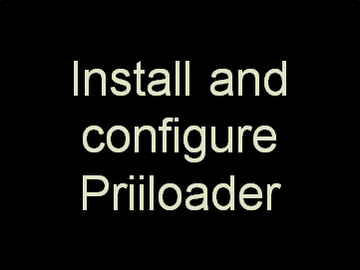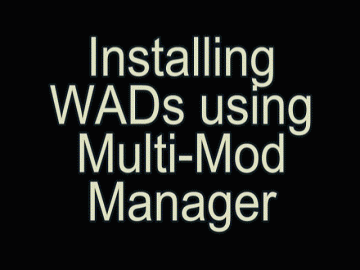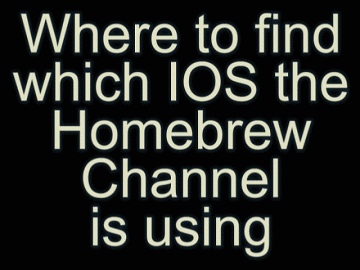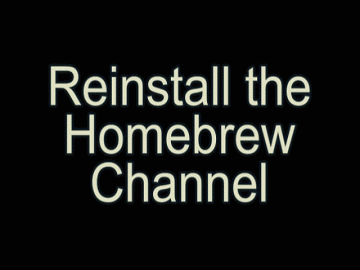Trying to get my Wii back to full stock without bricking it.
It is a model #. RVL-001 (USA) and shows ver 4.3U
Many years ago it was installed with:
LoadMii
Configurable USB Boot Loader
The Homebrew Channel
I can see the above in the channels and there is one additional channel with a spinning CD (no words on it).
Not sure if Bootmii or Hackmii was installed (like I mentioned it was MANY years ago and I don't recall the steps that was done on it).
There were no physical mods done to the unit.
How do I basically see what I have, and then take the steps to back it all out? Want to give it to the grandkids and don't want them having any issues running any of the game disks we have now.
If more information is needed, just let me know. Appreciate any guidance I can get! Thanks
It is a model #. RVL-001 (USA) and shows ver 4.3U
Many years ago it was installed with:
LoadMii
Configurable USB Boot Loader
The Homebrew Channel
I can see the above in the channels and there is one additional channel with a spinning CD (no words on it).
Not sure if Bootmii or Hackmii was installed (like I mentioned it was MANY years ago and I don't recall the steps that was done on it).
There were no physical mods done to the unit.
How do I basically see what I have, and then take the steps to back it all out? Want to give it to the grandkids and don't want them having any issues running any of the game disks we have now.
If more information is needed, just let me know. Appreciate any guidance I can get! Thanks