TX Presents SX OS v2.9.2 Beta - With Improved Stealth Mode and More!
Another day, another SX OS update! Today, Team-Xecuter released their SX OS v2.9.2 beta.
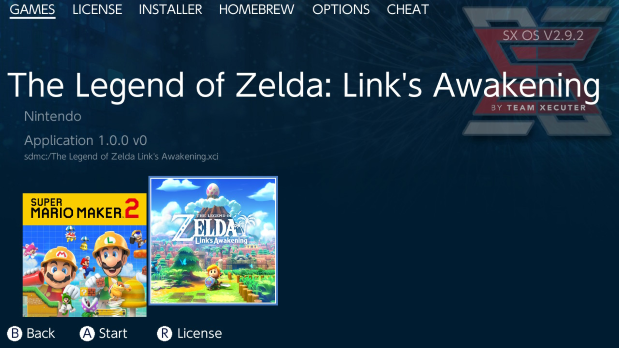
Good news, we been informed that TX has finally released v2.9.2 and it contains some new features, and also it looks this will soon be their 'STABLE' release and they report they are hard at work on SX OS v3.0.0 so we have alot to look forward to enjoy soon! Oh'yeah, it also fully supports the latest Nintendo Switch firmware v9.0.1 of course
- Local Multiplayer over the internet (LAN play) is working again.
Somewhere down the line we introduced a regression in functionality causing local multiplayer emulation to be broken and/or out of sync with the current lan-play implementation. This has been addressed and should work correctly again.- Extended scope of Stealth Mode
Recently it has come to our attention that there was claims floating around about stealth mode being broken on SX OS v2.9+. We investigated these claims and are happy to let you know this is completely wrong. Stealth Mode behaved exactly the same like it always did. Nonetheless, we took this feedback/rumour as an opportunity to further tighten down on the stealthiness. From now you cannot start the eShop application if you have stealth mode enabled. Furthermore all error reporting and telemetry has been neutered. That means errors that are generated while using SX OS that might get you "flagged" won't be queued up for delivery when you boot into OFW anymore either!- Improved XCI game compatibility
In our last update we already addressed some compatibility issues with re-packed XCI images, yet some XCI files were still not playable. We investigated this issue and as it turns out there are certain tools around (older versions of 'NSC Builder' for example) that generate bogus metadata for the (encrypted) 'Gamecard Info' that is part of the XCI header. Our gamecart emulation now detects these bad images and fixes them. If you want your XCI images to be future proof; please be careful with whatever post-processing you apply to XCI files though, we can't clean up after other people's mistakes indefinitely!- Rebooting SX OS
If you select "restart" now from the power options menu you will actually reboot into SX OS. There is no need to replug your SX Pro dongle or send a payload from your computer when doing so. Additionally, if an error occurs you can also reboot into SX OS by simply pressing the power button. Neat!
They report this will be their final v2.x release as they are moving forward to a big v3.0 release with it having many suggestions they have received over the last few months from their valued SX OS users, so in the meantime grab their v2.9.2 release from their website.
—< Team-Xecuter - Rocking the Switch in 2019 and beyond! >—


 .
.








