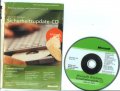D
Deleted User
Guest
OP
Hello 
As the title says, I want to build a retro gaming pc (of course not online I don’t want to get attacked by a virus again). But I have heard of some problems with components:
1. About the component limitations, I have heard that you shouldn’t use >1GB RAM, >32GB hard disk, and >2GHz CPU. What are some good specs to play all games that also have drivers available?
2. Is a dedicated graphics card really necessary or can I just use the cpu integrated graphics?
3. It seems like besides all regular components I also need a sound card. Which one would you recommend?
4. Can I use a CD-RW drive or does it have to be CD-ROM?
5. What is the maximum monitor resolution for win98?
6. Do I need a floppy drive or is it optional?
7. Usb it possible to get an old SSD so that’s the pc doesn’t run that slow or do I have to stick to a hard drive?
As the title says, I want to build a retro gaming pc (of course not online I don’t want to get attacked by a virus again). But I have heard of some problems with components:
1. About the component limitations, I have heard that you shouldn’t use >1GB RAM, >32GB hard disk, and >2GHz CPU. What are some good specs to play all games that also have drivers available?
2. Is a dedicated graphics card really necessary or can I just use the cpu integrated graphics?
3. It seems like besides all regular components I also need a sound card. Which one would you recommend?
4. Can I use a CD-RW drive or does it have to be CD-ROM?
5. What is the maximum monitor resolution for win98?
6. Do I need a floppy drive or is it optional?
7. Usb it possible to get an old SSD so that’s the pc doesn’t run that slow or do I have to stick to a hard drive?
Last edited by ,