Hello everyone, I bought a second hand wii recently but I don't know when its updated last and what version it is. homebrew channel, usb loader gx, gamecube backup launcher, usb loader cfg and NeoGamma R9 Beta 56 already installed. Usb loader gx working but I cannot open some games such as sports resort, smash bros brawl, mario kart etc.
when I try connect to the internet wii asks "perform a wii system update?" with support code 11172. I always said no to that and it appears i cannot connect to the internet without an update. Btw my wii can find my wi-fi connection at home. If I try to open homebrew channel nothing show up but those little bubbles.
Do I need to update my wii in someway? Could I turn my wii to its factory settings for softmod it again from the start? And should I?
I want to use wii for wii games, homebrew games/apps, ported games like quake, all emulators I could install and some other things like openbor games.
I am really a rookie about wii. Where I can find useful info about my problems and expand my knowledge? Where should I start? Any tries for help would be appreciated much.
when I try connect to the internet wii asks "perform a wii system update?" with support code 11172. I always said no to that and it appears i cannot connect to the internet without an update. Btw my wii can find my wi-fi connection at home. If I try to open homebrew channel nothing show up but those little bubbles.
Do I need to update my wii in someway? Could I turn my wii to its factory settings for softmod it again from the start? And should I?
I want to use wii for wii games, homebrew games/apps, ported games like quake, all emulators I could install and some other things like openbor games.
I am really a rookie about wii. Where I can find useful info about my problems and expand my knowledge? Where should I start? Any tries for help would be appreciated much.





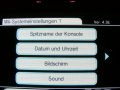





 Always touching
Always touching 
 ] brb
] brb