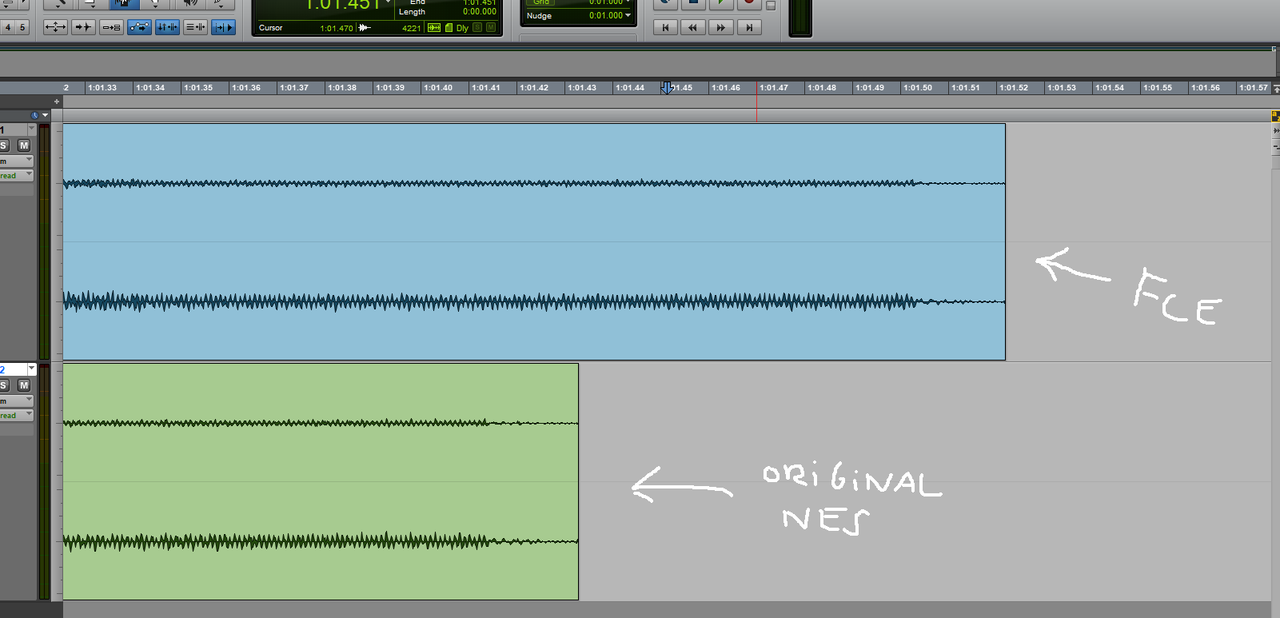Here I am back, I needed a vacation 
@Flo_o Yes, I noticed that the PAL sound setting was not good for the NTSC. I tested a lot of different settings and it is impossible to find the perfect setting for PAL and NTSC at the same time.
For now, I've set the framerate settings for the original sound. I'll see in the coming weeks to change the synchronization code, inspired by Genesis Plus GX code
@Flo_o Yes, I noticed that the PAL sound setting was not good for the NTSC. I tested a lot of different settings and it is impossible to find the perfect setting for PAL and NTSC at the same time.
For now, I've set the framerate settings for the original sound. I'll see in the coming weeks to change the synchronization code, inspired by Genesis Plus GX code
Last edited by Tanooki16,