TX Presents SX Installer v3.0.0 - Now with Cheats and NSZ Support!
Last week, TX released SX OS v2.9.1 BETA with v9.0.1 support! And now today, they are releasing a large v3.0.0 update to our SX INSTALLER App.
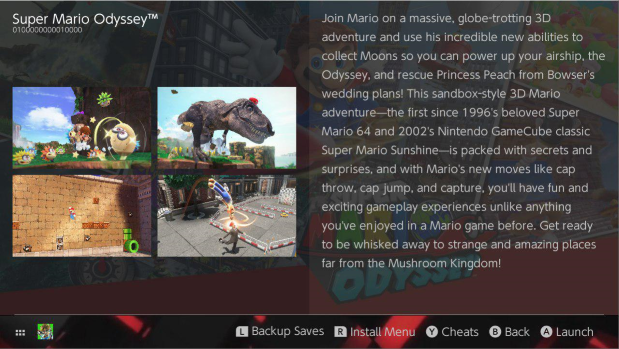
Earlier today, Team-Xecuter released finally their much needed update to their SX Installer app, now with their v3.0.0 release it integrates 'cheats' into it, and also adds support for compressed NSP's, called NSZ that have recently hit the underground channels, read on for vast list of changes they made in this release, and as usual you can find the download on their SX Portal website!
PLEASE NOTE: After extensive internal testing of this update, TX reports there is still an small issue when scanning your connected USBHDD for files/games contents. And they will addressed this bug in a future update, and are looking forward to your valuable feedback on any other oversights they may had missed during their testing.
- Improved boot time.
- Reduced memory usage.
- Ability to enable / disable cheats.
- General UI performance improvements.
- Firmware v9.0.0 / v9.0.1 compatibility.
- Support added for NSZ games (compressed NSP).
- Added uninstall option.
- Added option to disable music.
- Added ability to abort downloads.
- Added authenticated gdrive support.
- Added ability to write files to dropbox.
- Added ability to search to the hex editor, and you can also now write / change files using the hex editor.
- Added ability to copy and paste NSPs from the new games / XCI section, and paste to SD card. (Users can paste files over 4gb on FAT32 by auto-splitting).
- Added czech, danish, greek, finish, hungarian, norwegian, vietnamese, polish, swedish, tagalog, ukrainian, croatian, turkish, arabic, farsi, hebrew, and hindi.
- Fixed options screen scrolling.
- Fixed bug with google drive folders.
- Fixed incomplete box drawing around game icons.
- Fixed issue with gdrive directories sometimes being limited to ~50 files.
- Fixed install all bug not showing the correct names for dlc and updates in the queue.
- The styling on the keyboard was improved.
- Locations can now be edited or added from the file browser (use to be add only).
- Locations now have an extra option: enabled, which flags the location to be loaded automatically at boot.
As usual stay tuned to the TX website, as they are not finished, there are more great updates coming from them over the next few weeks.
—< Team-Xecuter - Rocking the Switch in 2019 and beyond! >—







