You are using an out of date browser. It may not display this or other websites correctly.
You should upgrade or use an alternative browser.
You should upgrade or use an alternative browser.
Hardware GCN MemCard Recover
- Thread starter GerbilSoft
- Start date
- Views 59,427
- Replies 64
- Likes 16
- Joined
- Jan 7, 2012
- Messages
- 1,241
- Trophies
- 1
- Location
- Your basement
- Website
- idont.have.one
- XP
- 3,287
- Country

That means your memory card either has dirty contacts, or is physically damaged. If the contacts look clean, and the Wii System Menu doesn't ask you to format it when going to Memory Card Management, then I'm afraid that your memory card is officially broken, and this program will not help you. If the System Menu asks to format, though, then I have no clue what's wrong, but I suggest you use GCMM anyway, since it is a more stable homebrew than ctr-gcs. I linked to GCMM in my first reply to you.Ok so now a program showed up named “dacotaco”. If that’s good now it says that there’s an “error mounting card” when I try to raw dump
Here’s what’s on my SD card:
- apps (folder)
- ctr-gcs (folder)
- src (folder)
- 30942-gcmm_v1.4.7z
- mcreover-0.21.tar.gz
Edit: When using GCMM, hold B on your Wii Remote and press minus (-) to do a full raw dump.
Edit 2: I think I found your issue: https://wiibrew.org/wiki/Ctr-Gcs-Da...icial_nintendo_memory_cards_on_0.2b_and_below
You might be better off using GCMM instead since it does not have this limitation, and there's no workaround if your card is corrupt.
Edit 3: Also, the program only works with saves of certain games; very few games are supported by the program.
Last edited by Maq47,
The thing is that my memory card isn't official, so I'll try it out in a second and I'll update.
Edit: It says the same message I don’t really know what else to add. But there’s one thing I’m confused about is dacotaco. Is it supposed to be on the homebrew channel or is it supposed to say something like “GCN Memcard Recover”?
Edit Again: My mem card has been formatted but in op’s post it says the data can be recovered.
Edit Again Again: If I’m trying to get help I guess I’ll tell you everything so you can see if you can help me. I formatted my Mad Catz memory card by accident on my GameCube (at this point I didn’t have a Wii that was GameCube compatible). So I went and bought a wii with GameCube compatibility after seeing this post. So that’s basically it, I have never actually homebrewed a Wii up until now so I’m not really good with tech.
Edit: It says the same message I don’t really know what else to add. But there’s one thing I’m confused about is dacotaco. Is it supposed to be on the homebrew channel or is it supposed to say something like “GCN Memcard Recover”?
Edit Again: My mem card has been formatted but in op’s post it says the data can be recovered.
Edit Again Again: If I’m trying to get help I guess I’ll tell you everything so you can see if you can help me. I formatted my Mad Catz memory card by accident on my GameCube (at this point I didn’t have a Wii that was GameCube compatible). So I went and bought a wii with GameCube compatibility after seeing this post. So that’s basically it, I have never actually homebrewed a Wii up until now so I’m not really good with tech.
Last edited by Toasty813,
- Joined
- Jan 7, 2012
- Messages
- 1,241
- Trophies
- 1
- Location
- Your basement
- Website
- idont.have.one
- XP
- 3,287
- Country

The thing is that my memory card isn't official, so I'll try it out in a second and I'll update.
Edit: It says the same message I don’t really know what else to add. But there’s one thing I’m confused about is dacotaco. Is it supposed to be on the homebrew channel or is it supposed to say something like “GCN Memcard Recover”?
Edit Again: My mem card has been formatted but in op’s post it says the data can be recovered.
Edit Again Again: If I’m trying to get help I guess I’ll tell you everything so you can see if you can help me. I formatted my Mad Catz memory card by accident on my GameCube (at this point I didn’t have a Wii that was GameCube compatible). So I went and bought a wii with GameCube compatibility after seeing this post. So that’s basically it, I have never actually homebrewed a Wii up until now so I’m not really good with tech.
GCN MemCard recover is a Windows PC program; the .zip needs extracted on your computer (extract it to a new, empty folder). Before you can use it, though, you need to use Wii homebrew to dump your memory card's contents. DO NOT use the daco taco program, use GCMM (download GCMM, extract it, copy the apps folder to your Wii SD card, then run GCMM from the Homebrew Channel). Hold B and press minus (-) on your Wii remote and confirm all prompts (it might try to trick you by swapping the options, so pay attention!) to dump your memory card.
Also, the version of GCMM I linked is actually outdated. Use this one:
Link to GCMM 1.4f
After you have dumped your memory card, close the homebrew and shut down your Wii, put your SD in your computer, open the \MCBACKUP\ folder, copy the .raw file to where you extracted the GCN MemCard Recover program to, then run 'mcrecover.exe'. Click File -> Open, then select the .raw file that you copied to the same folder as 'mcrecover.exe'. Click File -> Save All, and choose the \MCBACKUP\ folder on your SD card as the save location. Finally, delete the .raw file (NOT THE .GCI FILES!!!) from the \MCBACKUP\ folder on your SD, eject the SD card from your computer and put it back in your Wii, then run GCMM again. Press plus (+) to enter Restore mode, then select your save files one at a time and restore them (this should be self-explanatory, although it may again try to confuse you by swapping the options). After that, you are all done, although you may not have all of your saves, because the program only has support for 105 different games:
Save file database entries:
- USA: 105 files
- PAL: 59 files
- JPN: 7 files
- KOR: 0 files
- Unlicensed: 1 file
- Homebrew: 1 file
I got progress! Ok I needed to place another memory card in the Wii for it to recognize the Madcatz one, but now it says “To make an official Nintendo card work, you need to go to the system menu GC save menu first” but like I said before I don’t have an official card. So I guess I’m just going to guess what to do from here.
- Joined
- Jan 7, 2012
- Messages
- 1,241
- Trophies
- 1
- Location
- Your basement
- Website
- idont.have.one
- XP
- 3,287
- Country

Read my reply.I got progress! Ok I needed to place another memory card in the Wii for it to recognize the Madcatz one, but now it says “To make an official Nintendo card work, you need to go to the system menu GC save menu first” but like I said before I don’t have an official card. So I guess I’m just going to guess what to do from here.
- Joined
- Jan 7, 2012
- Messages
- 1,241
- Trophies
- 1
- Location
- Your basement
- Website
- idont.have.one
- XP
- 3,287
- Country

I see. lol.Sorry I posted it at the same time as you
--------------------- MERGED ---------------------------
Also, try swapping the 2 memory cards. The memory card you are recovering saves for should always be in the slot labelled 'Memory Card A' on your Wii.Sorry I posted it at the same time as you
So I chose the .raw file and placed it inside the program but it won't let me save, you know how to fix that?I see. lol.
--------------------- MERGED ---------------------------
Also, try swapping the 2 memory cards. The memory card you are recovering saves for should always be in the slot labelled 'Memory Card A' on your Wii.
Edit: Nvm it worked!
Edit Again: Dude I don’t know how you knew all this but thank you, I didn’t save all of them but I got most of the saves I cared about! I’m just going to say it again thank you, and I hope this can help someone else when they read this!
Last edited by Toasty813,
Hi,
I just wanted to say that because of this wonderful piece of software I was able to recover my PAL Pokémon Colosseum data after an accidental format, and with information from the first post was able to also recover Pokémon Box data on the same Memory Card via Hex Editor, thank you very much!
I just wanted to say that because of this wonderful piece of software I was able to recover my PAL Pokémon Colosseum data after an accidental format, and with information from the first post was able to also recover Pokémon Box data on the same Memory Card via Hex Editor, thank you very much!
So after spending hours trying to fix a memory card that corrupted not even a few days after I received it in the mail and transferred everything over to it, (excluding immovable stuf like Pokemon and Animal Crossing,) I finally found out the specific process I needed to do to get this program to detect my corrupted saves that appeared in "y"s and other strange characters that would crash GCMM. I specifically had to format the card and then perform a raw backup. I also learned I could have just performed a raw backup on the old memory cards that I moved the data from. That would have saved me a lot of time and hair-pulling...
However, after seeing the lost files and thinking for a while, I realized what was missing. Data for 3 of my games weren't present, which were Mario Kart: Double Dash!!, Rayman 3: Hoodlum Havoc, and Kirby Air Ride. Air Ride in particular I would be extremely upset if I couldn't recover, since I've put hours into checking boxes off in that wonderful game. The other two aren't the end of the world, since I don't technically own Double Dash and probably didn't get that far, and Rayman I've been meaning to start over anyways since it's been years since I played it and never finished it.
If there's a chance you're still reading this in the future, GerbilSoft, could you by chance add these 3 games to the database, please? If it's too much trouble, I'd be okay with just Kirby Air Ride.
However, after seeing the lost files and thinking for a while, I realized what was missing. Data for 3 of my games weren't present, which were Mario Kart: Double Dash!!, Rayman 3: Hoodlum Havoc, and Kirby Air Ride. Air Ride in particular I would be extremely upset if I couldn't recover, since I've put hours into checking boxes off in that wonderful game. The other two aren't the end of the world, since I don't technically own Double Dash and probably didn't get that far, and Rayman I've been meaning to start over anyways since it's been years since I played it and never finished it.
If there's a chance you're still reading this in the future, GerbilSoft, could you by chance add these 3 games to the database, please? If it's too much trouble, I'd be okay with just Kirby Air Ride.
- Joined
- Jan 7, 2012
- Messages
- 1,241
- Trophies
- 1
- Location
- Your basement
- Website
- idont.have.one
- XP
- 3,287
- Country

So after spending hours trying to fix a memory card that corrupted not even a few days after I received it in the mail and transferred everything over to it, (excluding immovable stuf like Pokemon and Animal Crossing,) I finally found out the specific process I needed to do to get this program to detect my corrupted saves that appeared in "y"s and other strange characters that would crash GCMM. I specifically had to format the card and then perform a raw backup. I also learned I could have just performed a raw backup on the old memory cards that I moved the data from. That would have saved me a lot of time and hair-pulling...
However, after seeing the lost files and thinking for a while, I realized what was missing. Data for 3 of my games weren't present, which were Mario Kart: Double Dash!!, Rayman 3: Hoodlum Havoc, and Kirby Air Ride. Air Ride in particular I would be extremely upset if I couldn't recover, since I've put hours into checking boxes off in that wonderful game. The other two aren't the end of the world, since I don't technically own Double Dash and probably didn't get that far, and Rayman I've been meaning to start over anyways since it's been years since I played it and never finished it.
If there's a chance you're still reading this in the future, GerbilSoft, could you by chance add these 3 games to the database, please? If it's too much trouble, I'd be okay with just Kirby Air Ride.
@GerbilSoft I have attached a KAR save for you to work with in adding support for this game.
Attachments
I am unsure how many people use this program anymore. I am currently trying to extract the save icons as gif images but the option has been grayed out. Does anyone know how to get around this?
It seems I didn't actually implement GIF support in v0.2, though I left a placeholder. APNG should be available, though.I am unsure how many people use this program anymore. I am currently trying to extract the save icons as gif images but the option has been grayed out. Does anyone know how to get around this?
Can you send me the memory card image? Mario Kart: Double Dash is known to be problematic because the description information is in the second block of the file, and the current lost file scanner requires this to be in the first block.If there's a chance you're still reading this in the future, GerbilSoft, could you by chance add these 3 games to the database, please? If it's too much trouble, I'd be okay with just Kirby Air Ride.
- Joined
- Jan 7, 2012
- Messages
- 1,241
- Trophies
- 1
- Location
- Your basement
- Website
- idont.have.one
- XP
- 3,287
- Country

It seems I didn't actually implement GIF support in v0.2, though I left a placeholder. APNG should be available, though.
Can you send me the memory card image? Mario Kart: Double Dash is known to be problematic because the description information is in the second block of the file, and the current lost file scanner requires this to be in the first block.
@GerbilSoft I have attached a KAR save for you to work with in adding support for this game.
Oh, shoot! Didn't see a response until now, Must have missed the notification. Maq already uploaded an Air Ride save, but if you want to look at Double Dash and anything else on there, then I won't complain.
Unfortunately, my RAW file is too large to upload directly here, since it comes from a large memory card. I'll use a different site to upload it....which I need to make 3 (2?) more posts on this site to do. *sigh* Give me a moment...
Unfortunately, my RAW file is too large to upload directly here, since it comes from a large memory card. I'll use a different site to upload it....which I need to make 3 (2?) more posts on this site to do. *sigh* Give me a moment...
I’m not good at compiling, so I would like to ask if anyone here is willing to look into my raw save files. I uploaded them to my gdrive, I can pm the links since I’m able to upload it here. But I’m not to sure if the saves are there, since I don’t see it using hex edit. Based on the first post they might not be there because this isn’t a reformatted or corrupted save thing. I just want to know if I can get an exact copy of my mario sunshine data.
Last edited by fst312,
- Joined
- Jan 7, 2012
- Messages
- 1,241
- Trophies
- 1
- Location
- Your basement
- Website
- idont.have.one
- XP
- 3,287
- Country

Nope. None.Can anyone look at my raw file? There are a bunch of "ð" symbols when I open the file in MCRecover. Is there any hope?
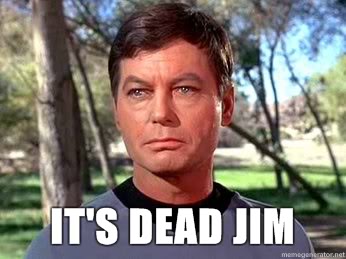
Similar threads
- Replies
- 12
- Views
- 4K
- Replies
- 7
- Views
- 2K
- Replies
- 15
- Views
- 2K
- Replies
- 1
- Views
- 2K
Site & Scene News
New Hot Discussed
-
-
62K views
Nintendo Switch firmware 18.0.0 has been released
It's the first Nintendo Switch firmware update of 2024. Made available as of today is system software version 18.0.0, marking a new milestone. According to the patch... -
23K views
Atmosphere CFW for Switch updated to pre-release version 1.7.0, adds support for firmware 18.0.0
After a couple days of Nintendo releasing their 18.0.0 firmware update, @SciresM releases a brand new update to his Atmosphere NX custom firmware for the Nintendo...by ShadowOne333 98 -
20K views
Wii U and 3DS online services shutting down today, but Pretendo is here to save the day
Today, April 8th, 2024, at 4PM PT, marks the day in which Nintendo permanently ends support for both the 3DS and the Wii U online services, which include co-op play...by ShadowOne333 179 -
16K views
GBAtemp Exclusive Introducing tempBOT AI - your new virtual GBAtemp companion and aide (April Fools)
Hello, GBAtemp members! After a prolonged absence, I am delighted to announce my return and upgraded form to you today... Introducing tempBOT AI 🤖 As the embodiment... -
13K views
Pokemon fangame hosting website "Relic Castle" taken down by The Pokemon Company
Yet another casualty goes down in the never-ending battle of copyright enforcement, and this time, it hit a big website which was the host for many fangames based and...by ShadowOne333 66 -
13K views
The first retro emulator hits Apple's App Store, but you should probably avoid it
With Apple having recently updated their guidelines for the App Store, iOS users have been left to speculate on specific wording and whether retro emulators as we... -
12K views
MisterFPGA has been updated to include an official release for its Nintendo 64 core
The highly popular and accurate FPGA hardware, MisterFGPA, has received today a brand new update with a long-awaited feature, or rather, a new core for hardcore...by ShadowOne333 54 -
12K views
Delta emulator now available on the App Store for iOS
The time has finally come, and after many, many years (if not decades) of Apple users having to side load emulator apps into their iOS devices through unofficial...by ShadowOne333 95 -
10K views
"TMNT: The Hyperstone Heist" for the SEGA Genesis / Mega Drive gets a brand new DX romhack with new features
The romhacking community is always a source for new ways to play retro games, from completely new levels or stages, characters, quality of life improvements, to flat...by ShadowOne333 36 -
9K views
Anbernic announces RG35XX 2024 Edition retro handheld
Retro handheld manufacturer Anbernic is releasing a refreshed model of its RG35XX handheld line. This new model, named RG35XX 2024 Edition, features the same...
-
-
-
225 replies
Nintendo Switch firmware 18.0.0 has been released
It's the first Nintendo Switch firmware update of 2024. Made available as of today is system software version 18.0.0, marking a new milestone. According to the patch...by Chary -
179 replies
Wii U and 3DS online services shutting down today, but Pretendo is here to save the day
Today, April 8th, 2024, at 4PM PT, marks the day in which Nintendo permanently ends support for both the 3DS and the Wii U online services, which include co-op play...by ShadowOne333 -
169 replies
GBAtemp Exclusive Introducing tempBOT AI - your new virtual GBAtemp companion and aide (April Fools)
Hello, GBAtemp members! After a prolonged absence, I am delighted to announce my return and upgraded form to you today... Introducing tempBOT AI 🤖 As the embodiment...by tempBOT -
98 replies
Atmosphere CFW for Switch updated to pre-release version 1.7.0, adds support for firmware 18.0.0
After a couple days of Nintendo releasing their 18.0.0 firmware update, @SciresM releases a brand new update to his Atmosphere NX custom firmware for the Nintendo...by ShadowOne333 -
96 replies
The first retro emulator hits Apple's App Store, but you should probably avoid it
With Apple having recently updated their guidelines for the App Store, iOS users have been left to speculate on specific wording and whether retro emulators as we...by Scarlet -
95 replies
Delta emulator now available on the App Store for iOS
The time has finally come, and after many, many years (if not decades) of Apple users having to side load emulator apps into their iOS devices through unofficial...by ShadowOne333 -
66 replies
Pokemon fangame hosting website "Relic Castle" taken down by The Pokemon Company
Yet another casualty goes down in the never-ending battle of copyright enforcement, and this time, it hit a big website which was the host for many fangames based and...by ShadowOne333 -
57 replies
Nintendo Switch firmware update 18.0.1 has been released
A new Nintendo Switch firmware update is here. System software version 18.0.1 has been released. This update offers the typical stability features as all other...by Chary -
54 replies
MisterFPGA has been updated to include an official release for its Nintendo 64 core
The highly popular and accurate FPGA hardware, MisterFGPA, has received today a brand new update with a long-awaited feature, or rather, a new core for hardcore...by ShadowOne333 -
53 replies
Nintendo "Indie World" stream announced for April 17th, 2024
Nintendo has recently announced through their social media accounts that a new Indie World stream will be airing tomorrow, scheduled for April 17th, 2024 at 7 a.m. PT...by ShadowOne333
-


