You are using an out of date browser. It may not display this or other websites correctly.
You should upgrade or use an alternative browser.
You should upgrade or use an alternative browser.
- Thread starter masagrator
- Start date
- Views 42,302
- Replies 148
- Likes 11
It's possible to change files, but I don't know if PC mods are compatible with Switch version.Hello! Is it possible to swap characters' animations in battle through this tool?
Ummm... I know that animation swapping is an easy thing in FFXII, just extracting, renaming and replacing the animation archive in the character's folder. I thought that it would be something similar to this
Many Switch games are incompatible with PC files. In case of XII I know that textures are compatible with PC version. I don't know about animations.
Petty question but is there a way to remove the base FFX to just leave X-2? I've finished X already on PS4 but never got around to finishing 2 and rather not eat up all the space if not necessary.
Hi, can I get some guidance? From what I understand the process should be:
1. Get the unpacker and the vbf files on the same folder
2. Use cmd with the lines provided in the first post (ffxsw-vbf.exe -l -u FFXII_TZA.vbf). this should unpack the files in an auto-generated folder. For some reason this is not working for me, it says:
Reading file structure...
Error: cannot open input file "FFXII_TZA.vbf"
3.Now, when (if) I manage to solve this error, I'll have the unpacked files, and I'll be able to edit them. Once I have edited them, I have to repack the vbf. From what I understand, I will have to repack all the files, not just the ones I have edited.
Then I will have to put the romfs folder in the Atmosphere>titles>titleID folder.
I appreciate any help given, I'm a bit lost.
Sorry for the long post and thanks for your patience.
1. Get the unpacker and the vbf files on the same folder
2. Use cmd with the lines provided in the first post (ffxsw-vbf.exe -l -u FFXII_TZA.vbf). this should unpack the files in an auto-generated folder. For some reason this is not working for me, it says:
Reading file structure...
Error: cannot open input file "FFXII_TZA.vbf"
3.Now, when (if) I manage to solve this error, I'll have the unpacked files, and I'll be able to edit them. Once I have edited them, I have to repack the vbf. From what I understand, I will have to repack all the files, not just the ones I have edited.
Then I will have to put the romfs folder in the Atmosphere>titles>titleID folder.
I appreciate any help given, I'm a bit lost.
Sorry for the long post and thanks for your patience.
2. So file is broken and I can't help with that.Hi, can I get some guidance? From what I understand the process should be:
1. Get the unpacker and the vbf files on the same folder
2. Use cmd with the lines provided in the first post (ffxsw-vbf.exe -l -u FFXII_TZA.vbf). this should unpack the files in an auto-generated folder. For some reason this is not working for me, it says:
Reading file structure...
Error: cannot open input file "FFXII_TZA.vbf"
3.Now, when (if) I manage to solve this error, I'll have the unpacked files, and I'll be able to edit them. Once I have edited them, I have to repack the vbf. From what I understand, I will have to repack all the files, not just the ones I have edited.
Then I will have to put the romfs folder in the Atmosphere>titles>titleID folder.
I appreciate any help given, I'm a bit lost.
Sorry for the long post and thanks for your patience.
3.
I think it's clear enough.For all games: Only files that you want to repack must be in folder with unpacked archive files. Rest of files should be deleted.
Ofc files need to be in correct paths. Don't think that tool will guess where files were.
Ok, I will extract the NSP again and see if it works this time.
On 3, I must have misunderstood from another thread, my bad.
Thanks
On 3, I must have misunderstood from another thread, my bad.
Thanks
Is this related to enable and control dynamic resolution for FFXII?
Because this one is only missing from making a mode to make it like 720p handheld patch.
My dream is to could play it with its own patch not like reverseNX.
Because this one is only missing from making a mode to make it like 720p handheld patch.
My dream is to could play it with its own patch not like reverseNX.
No.Is this related to enable and control dynamic resolution for FFXII?
Because this one is only missing from making a mode to make it like 720p handheld patch.
My dream is to could play it with its own patch not like reverseNX.
Super late reply but I think it depends on the game and mod in question. I was able to bring certain parts of Final Fantasy XII's Struggle For Freedom PC mod because the file size and structures between the two versions are identical. Specifically, the part of the mod that gives enemies 2x HP and 1.3x stat buffs, making the game just a bit more difficult. I'm looking into the remixed License Boards now.how I port pc mod to switch
Here's three mods ready to use with Final Fantasy XII Zodiac Age on the switch:
Fullscreen Cutscenes (no letterbox):
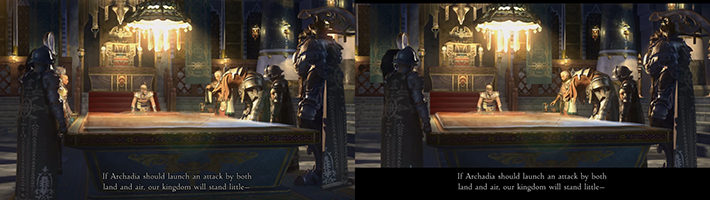
+
Hidden Health Bars (only while at full HP):

Note that Fran here is at full health so her bar is hidden, but Balthier and Vaan are missing HP and so theirs still show up.
+
Slightly Thicker Fran:

Fullscreen Cutscenes (no letterbox):
+
Hidden Health Bars (only while at full HP):
Note that Fran here is at full health so her bar is hidden, but Balthier and Vaan are missing HP and so theirs still show up.
+
Slightly Thicker Fran:
Attachments
Last edited by Stellar,
This tool has been made by ffgriever. It's made specifically for Switch version.
It can unpack & repack files:
Code:#Final Fantasy X/X-2: data\FFX_Data.vbf data\FFX2_Data.vbf data\Common_Data.vbf data\metamenu.vbf #Final Fantasy XII: FFXII_TZA.vbf FFXII_TZA_PATCH.vbf
Commands:
Code://Final Fantasy X/X-2 Unpack: ffxsw-vbf.exe -u *name of archive* Repack: ffxsw-vbf.exe -r *unpacked archive folder* *name of archive* Pack (experimental): ffxsw-vbf.exe -c *unpacked archive folder* *name of archive* //Final Fantasy XII Unpack: ffxsw-vbf.exe -l -u *name of archive* Repack: ffxsw-vbf.exe -l -r *unpacked archive folder* *name of archive* Pack (experimental): ffxsw-vbf.exe -l -c *unpacked archive folder* *name of archive*
Restrictions:
Archives are messed up. Some files are inscribed in archive, but there is no data of it, so tool automatically skips this files and writes info when is doing it.
If file is too big for patching it, it puts file at the end of archive
Big shoutout to ~ffgriever for taking his time to make this possible.
Code:#28.04: Added new version that resolves some issues with repacking #Thx to @eaZy41 for help #02.05: Added support for Final Fantasy XII #Added support for creating vbf archives
This program doesn't work on windows 10? how i can use this?
This tool has been made by ffgriever. It's made specifically for Switch version.
It can unpack & repack files:
Code:#Final Fantasy X/X-2: data\FFX_Data.vbf data\FFX2_Data.vbf data\Common_Data.vbf data\metamenu.vbf #Final Fantasy XII: FFXII_TZA.vbf FFXII_TZA_PATCH.vbf
Commands:
Code://Final Fantasy X/X-2 Unpack: ffxsw-vbf.exe -u *name of archive* Repack: ffxsw-vbf.exe -r *unpacked archive folder* *name of archive* Pack (experimental): ffxsw-vbf.exe -c *unpacked archive folder* *name of archive* //Final Fantasy XII Unpack: ffxsw-vbf.exe -l -u *name of archive* Repack: ffxsw-vbf.exe -l -r *unpacked archive folder* *name of archive* Pack (experimental): ffxsw-vbf.exe -l -c *unpacked archive folder* *name of archive*
Restrictions:
Archives are messed up. Some files are inscribed in archive, but there is no data of it, so tool automatically skips this files and writes info when is doing it.
If file is too big for patching it, it puts file at the end of archive
Big shoutout to ~ffgriever for taking his time to make this possible.
Code:#28.04: Added new version that resolves some issues with repacking #Thx to @eaZy41 for help #02.05: Added support for Final Fantasy XII #Added support for creating vbf archives
I tryed to use this program on Windows 10. This Program doesn't have suport for W10? how can i use this?
Can anyone help me find the PS4 undub please?I was the one who did the undub ps3 and also ps4 (private forum).
You don't just have to replace the voices, there are changes to be made in hexa.
Otherwise it doesn't work. For the switch, I would have to extract and see the structure of the files.
Édit : I have the game on hand, will look tomorrow, I'll keep you informed.
Maybe go to PS4 subforum instead of posting in Nintendo Switch subforum? :VCan anyone help me find the PS4 undub please?
The post I quoted is the only post on the whole internet that affirms the existence of the PS4 undub of FFX.Maybe go to PS4 subforum instead of posting in Nintendo Switch subforum? :V
Similar threads
- Replies
- 12
- Views
- 3K
- Replies
- 84
- Views
- 7K
- Replies
- 6
- Views
- 2K
- Replies
- 10
- Views
- 9K
Site & Scene News
New Hot Discussed
-
-
56K views
Nintendo Switch firmware 18.0.0 has been released
It's the first Nintendo Switch firmware update of 2024. Made available as of today is system software version 18.0.0, marking a new milestone. According to the patch... -
28K views
GitLab has taken down the Suyu Nintendo Switch emulator
Emulator takedowns continue. Not long after its first release, Suyu emulator has been removed from GitLab via a DMCA takedown. Suyu was a Nintendo Switch emulator... -
19K views
Atmosphere CFW for Switch updated to pre-release version 1.7.0, adds support for firmware 18.0.0
After a couple days of Nintendo releasing their 18.0.0 firmware update, @SciresM releases a brand new update to his Atmosphere NX custom firmware for the Nintendo...by ShadowOne333 94 -
17K views
Wii U and 3DS online services shutting down today, but Pretendo is here to save the day
Today, April 8th, 2024, at 4PM PT, marks the day in which Nintendo permanently ends support for both the 3DS and the Wii U online services, which include co-op play...by ShadowOne333 176 -
16K views
Denuvo unveils new technology "TraceMark" aimed to watermark and easily trace leaked games
Denuvo by Irdeto has unveiled at GDC (Game Developers Conference) this past March 18th their brand new anti-piracy technology named "TraceMark", specifically tailored...by ShadowOne333 101 -
14K views
GBAtemp Exclusive Introducing tempBOT AI - your new virtual GBAtemp companion and aide (April Fools)
Hello, GBAtemp members! After a prolonged absence, I am delighted to announce my return and upgraded form to you today... Introducing tempBOT AI 🤖 As the embodiment... -
11K views
Pokemon fangame hosting website "Relic Castle" taken down by The Pokemon Company
Yet another casualty goes down in the never-ending battle of copyright enforcement, and this time, it hit a big website which was the host for many fangames based and...by ShadowOne333 65 -
11K views
MisterFPGA has been updated to include an official release for its Nintendo 64 core
The highly popular and accurate FPGA hardware, MisterFGPA, has received today a brand new update with a long-awaited feature, or rather, a new core for hardcore...by ShadowOne333 51 -
10K views
Apple is being sued for antitrust violations by the Department of Justice of the US
The 2nd biggest technology company in the world, Apple, is being sued by none other than the Department of Justice of the United States, filed for antitrust...by ShadowOne333 80 -
9K views
Homebrew SpotPass Archival Project announced
With Nintendo ceasing online communication for Nintendo 3DS, 2DS and Wii U systems next month, SpotPass data distribution will be halted. This will in turn affect...
-
-
-
223 replies
Nintendo Switch firmware 18.0.0 has been released
It's the first Nintendo Switch firmware update of 2024. Made available as of today is system software version 18.0.0, marking a new milestone. According to the patch...by Chary -
176 replies
Wii U and 3DS online services shutting down today, but Pretendo is here to save the day
Today, April 8th, 2024, at 4PM PT, marks the day in which Nintendo permanently ends support for both the 3DS and the Wii U online services, which include co-op play...by ShadowOne333 -
169 replies
GBAtemp Exclusive Introducing tempBOT AI - your new virtual GBAtemp companion and aide (April Fools)
Hello, GBAtemp members! After a prolonged absence, I am delighted to announce my return and upgraded form to you today... Introducing tempBOT AI 🤖 As the embodiment...by tempBOT -
146 replies
GitLab has taken down the Suyu Nintendo Switch emulator
Emulator takedowns continue. Not long after its first release, Suyu emulator has been removed from GitLab via a DMCA takedown. Suyu was a Nintendo Switch emulator...by Chary -
101 replies
Denuvo unveils new technology "TraceMark" aimed to watermark and easily trace leaked games
Denuvo by Irdeto has unveiled at GDC (Game Developers Conference) this past March 18th their brand new anti-piracy technology named "TraceMark", specifically tailored...by ShadowOne333 -
94 replies
Atmosphere CFW for Switch updated to pre-release version 1.7.0, adds support for firmware 18.0.0
After a couple days of Nintendo releasing their 18.0.0 firmware update, @SciresM releases a brand new update to his Atmosphere NX custom firmware for the Nintendo...by ShadowOne333 -
83 replies
The first retro emulator hits Apple's App Store, but you should probably avoid it
With Apple having recently updated their guidelines for the App Store, iOS users have been left to speculate on specific wording and whether retro emulators as we...by Scarlet -
80 replies
Apple is being sued for antitrust violations by the Department of Justice of the US
The 2nd biggest technology company in the world, Apple, is being sued by none other than the Department of Justice of the United States, filed for antitrust...by ShadowOne333 -
65 replies
Pokemon fangame hosting website "Relic Castle" taken down by The Pokemon Company
Yet another casualty goes down in the never-ending battle of copyright enforcement, and this time, it hit a big website which was the host for many fangames based and...by ShadowOne333 -
51 replies
MisterFPGA has been updated to include an official release for its Nintendo 64 core
The highly popular and accurate FPGA hardware, MisterFGPA, has received today a brand new update with a long-awaited feature, or rather, a new core for hardcore...by ShadowOne333
-
Popular threads in this forum
General chit-chat
-
 AncientBoi
Loading…
AncientBoi
Loading…
-
-
-
 @
RedColoredStars:
Sooo. How about Dune part 1 & 2? The cinematography is fantastic, but thats some of the most boring ass sci-fi Ive seen in my life.
@
RedColoredStars:
Sooo. How about Dune part 1 & 2? The cinematography is fantastic, but thats some of the most boring ass sci-fi Ive seen in my life. -
-
 @
RedColoredStars:
Im going to see the new Godzilla next week. Sure they aren't some cinematic masterpieces but the last few were all really great and fun popcorn flicks to see on the big screen.
@
RedColoredStars:
Im going to see the new Godzilla next week. Sure they aren't some cinematic masterpieces but the last few were all really great and fun popcorn flicks to see on the big screen. -
-
-
 @
RedColoredStars:
Oh. Wait. I took my mom to see Elvis. I think that was the last time I went. I'll most likely see the new Planet of the Apes in a theater too.+1
@
RedColoredStars:
Oh. Wait. I took my mom to see Elvis. I think that was the last time I went. I'll most likely see the new Planet of the Apes in a theater too.+1 -
-
 @
RedColoredStars:
..since it's locked and I really dont want to be a part of their attention seeking nonsense any longer.
@
RedColoredStars:
..since it's locked and I really dont want to be a part of their attention seeking nonsense any longer. -
-
-
-
-
-
 @
RedColoredStars:
Hey. I'm really tired too. Going to eat my ham, green beans, and stuffing then take a nap. lol+1
@
RedColoredStars:
Hey. I'm really tired too. Going to eat my ham, green beans, and stuffing then take a nap. lol+1 -
 @
SylverReZ:
Lol. I've had two naps one in the morning, another in the afternoon. Didn't have much sleep last night.
@
SylverReZ:
Lol. I've had two naps one in the morning, another in the afternoon. Didn't have much sleep last night. -
-
-
-
 @
SylverReZ:
@AncientBoi, Very little on money right now, so not at this time. But I'd wish I had a fucking big mac.+1
@
SylverReZ:
@AncientBoi, Very little on money right now, so not at this time. But I'd wish I had a fucking big mac.+1 -
-
-
-








 ]
] 