nothing specific, I got everything else running but FBA. I would be fine with cps1/2. I have found the bios files but didn't know where to place them or what format they needed to be. I was starting to question if v0.2.97.43 was the correct romset.
You are using an out of date browser. It may not display this or other websites correctly.
You should upgrade or use an alternative browser.
You should upgrade or use an alternative browser.
Custom Firmware for Atgames Legends Flashback with support for Arcade games
- Thread starter rrifonas
- Start date
- Views 138,272
- Replies 259
- Likes 12
This romset should work. The best way to test is to install RetroArch on your PC and load the .7z files with FBNeo core. If the game loads with FBNeo, it should work on the Flashback.
thank you guys. I have update with your firmware and i have play with wonder boy deluxe. I live it! unfortunately I have downloaded other roms but only very few work. Some don't even leave. Others seem to start with a black screen and then return to the main screen. Are there any recommendations on roms to look for? It is possible to run the roms .md work?
thaks
thaks
thank you guys. I have update with your firmware and i have play with wonder boy deluxe. I live it! unfortunately I have downloaded other roms but only very few work. Some don't even leave. Others seem to start with a black screen and then return to the main screen. Are there any recommendations on roms to look for? It is possible to run the roms .md work?
thaks
Nice, so the firmware/core is working. The best way to test is to install RetroArch and the same core (MAME 2000) in your PC and test the roms. If the roms work in RetroArch, they will likely work on the Legends Flashback.
.md files (Genesis games) = rename them to .bin and remove the spaces on the file names
you can rename the extension .md to .smd also. Quick question, can the colecovision and tg-16 etc fba roms work on the Legends Flashback?
ok in effect the roms not work on flashback not run on RetroArch. But i have play MK1, MK2 on RetroArch perfect but on flashbak i see this. Thre is special setting to fix rotate image?
Thanks
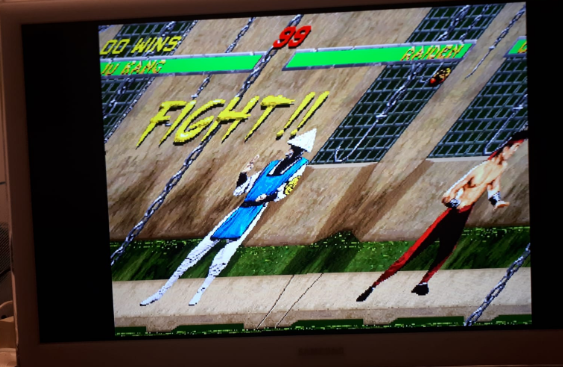
Thanks
.md files (Genesis games) = rename them to .bin and remove the spaces on the file names
It work!!!! And for NES/SNES game? I would play super mario bros but i not found on mame 2000
Mortal Kombat 4.0 works. T-Unit Midway boards do not. I have a PSClassic running retroarch and loaded up some games with FBNeo and they worked. I tried them on the legends and they don't. I tried putting bios in the 'game' folder with the roms, same as sega-cd. do they go in the 'fba' folder?
I have the neogeo.zip and some other bios. Anyways Im trying to get MSH, XCOTA, AVP, something CPS2 to work. But I keep failing. I finally got Sega-CD with sound working on my own, but im stuck trying to put something better than SF2 on this Legends Flashback.
I have the neogeo.zip and some other bios. Anyways Im trying to get MSH, XCOTA, AVP, something CPS2 to work. But I keep failing. I finally got Sega-CD with sound working on my own, but im stuck trying to put something better than SF2 on this Legends Flashback.
I never tried. This is the regular core, so it should work if the files are named correctly.you can rename the extension .md to .smd also. Quick question, can the colecovision and tg-16 etc fba roms work on the Legends Flashback?
Midway T-Unit games don't work, there is something wrong with the emulator. As commented by Draxxon, Mortal Kombat version 4.0 works because it's based on a Y-Unit board.ok in effect the roms not work on flashback not run on RetroArch. But i have play MK1, MK2 on RetroArch perfect but on flashbak i see this. Thre is special setting to fix rotate image?
Thanks
Mortal Kombat 4.0 works. T-Unit Midway boards do not. I have a PSClassic running retroarch and loaded up some games with FBNeo and they worked. I tried them on the legends and they don't. I tried putting bios in the 'game' folder with the roms, same as sega-cd. do they go in the 'fba' folder?
I have the neogeo.zip and some other bios. Anyways Im trying to get MSH, XCOTA, AVP, something CPS2 to work. But I keep failing. I finally got Sega-CD with sound working on my own, but im stuck trying to put something better than SF2 on this Legends Flashback.
X-Men vs Street Fighter, Super Street Fighter II and Marvel vs Capcom work. I will try to unbox my Legends Flashback tomorrow and test some of these games again. Don't expect anything much better than SF2 running on this console.
Can run NES/SNES? I must rename rom extentios?
thanks
--------------------- MERGED ---------------------------
I not found Mortal Kombat 4.0 for mame. what emulator does it work with?
thanks
--------------------- MERGED ---------------------------
Mortal Kombat 4.0 works. T-Unit Midway boards do not.
I not found Mortal Kombat 4.0 for mame. what emulator does it work with?
Last edited by HeavyManto,
Mk,MK2,MK3 work with sega rom but it have a very poor graphics details. In the other hands all sega game work pretty with save/restore state
## Emulating consoles
You can emulate consoles (with specific romsets, dats are also in the [dats](dats/) directory) by prefixing the name of the roms with `XXX_` and removing the `zip|7z` extension, or using the `--subsystem XXX` argument in the command line, here is the list of available prefix :
* CBS ColecoVision : `cv`
* MSX 1 : `msx`
* Nec PC-Engine : `pce`
* Nec SuperGrafX : `sgx`
* Nec TurboGrafx-16 : `tg`
* Sega GameGear : `gg`
* Sega Master System : `sms`
* Sega Megadrive : `md`
* Sega SG-1000 : `sg1k`
So do I unzip the turbo grafx FBA bonk file, re zip as a .7z file, rename the file "tg_bonk.7z, then use advanced renamer to remove the .7z extension, then place the file in the "GAME" folder?
That's what I tried but I didnt have any luck. Is it possible to get bonk and other TG16 games running?
I finally did get FBAlpha working. I was Extracting to a folder and re-compressing the folder. Once I compressed the individual program files into a 7z without the folder they worked.
You can emulate consoles (with specific romsets, dats are also in the [dats](dats/) directory) by prefixing the name of the roms with `XXX_` and removing the `zip|7z` extension, or using the `--subsystem XXX` argument in the command line, here is the list of available prefix :
* CBS ColecoVision : `cv`
* MSX 1 : `msx`
* Nec PC-Engine : `pce`
* Nec SuperGrafX : `sgx`
* Nec TurboGrafx-16 : `tg`
* Sega GameGear : `gg`
* Sega Master System : `sms`
* Sega Megadrive : `md`
* Sega SG-1000 : `sg1k`
So do I unzip the turbo grafx FBA bonk file, re zip as a .7z file, rename the file "tg_bonk.7z, then use advanced renamer to remove the .7z extension, then place the file in the "GAME" folder?
That's what I tried but I didnt have any luck. Is it possible to get bonk and other TG16 games running?
I finally did get FBAlpha working. I was Extracting to a folder and re-compressing the folder. Once I compressed the individual program files into a 7z without the folder they worked.
Last edited by Deleted member 502272,
It's not rewind feature, but the total memory and the tempfs partition.I finally got everything working and have done some actually playing. It seems like later Capcom games (like SFA3) tend to crash often. I'm guessing its the rewind feature that is doing it. also, after the crash, no roms will load until I do a hard reset.
The device has only 128MB RAM and a 128MB NAND, with a very small tempfs partition to extract the games.
Any game larger than Samurai Showdown 4 will crash while extracting the game. And the files won't be deleted until you restart the device. That's the beauty of the read-only partitions, the device will never brick due to this kind of issues like free disk space.
Thanks for the info. I've learned a lot tinkering with this little system. Speaking of the rewind feature, that's where this little system really shines, in my opinion. Thanks again for all the help!
--------------------- MERGED ---------------------------
Thanks for the info. I've learned a lot tinkering with this little system. Speaking of the rewind feature, that's where this device really shines, in my opinion. Thanks again for all the help!
--------------------- MERGED ---------------------------
Thanks for the info. I've learned a lot tinkering with this little system. Speaking of the rewind feature, that's where this device really shines, in my opinion. Thanks again for all the help!
Awesome job, rrifonas! Maybe the expertise you gained doing this can help me: I have been trying to make some mods for my Atari Flashback 9 by changing some files inside the ext4 data and emulator squashfs partitions (similar to what you did here) and all goes well until I try to repack the image becuase the tools I tried to use (imgrepackerrk, afptool, rkImageMaker) always fail complaining of a missing "package-file". Do you mind explaining what tool / steps you use to recreate the final arcade_update.img file that is used for the upgrade? Many thanks!
Awesome job, rrifonas! Maybe the expertise you gained doing this can help me: I have been trying to make some mods for my Atari Flashback 9 by changing some files inside the ext4 data and emulator squashfs partitions (similar to what you did here) and all goes well until I try to repack the image becuase the tools I tried to use (imgrepackerrk, afptool, rkImageMaker) always fail complaining of a missing "package-file". Do you mind explaining what tool / steps you use to recreate the final arcade_update.img file that is used for the upgrade? Many thanks!
Cool! It's good to have someone modding the Atari Flashback.
package-file is a simple file to map the partitions to the .img files, this sample is for the Genesis Flashback HD 2018:
Code:
# NAME Relative path
parameter parameter
emulator emulator_scd.img
data data_no_test_sd_on.img
backup RESERVED
#update-script update-script
#recover-script recover-scriptThe tool to compile to final image is imgrepackerrk with the parameter /rkaf. Let me know if you need additional information.
Thank you!!! I ended up finding my answer via trial and error about and hour ago but it is good that you confirmed it before I tried to update my device. I manually created the package-file which for the Atari FB9 is
and indeed used the /rkfa parameter with imgrepackerrk because I empirically verified the arcade_update.img created by you was of that type. I noticed the img file provided by the vendor has the "RKFW" header as well wrapping the file as FIRMWARE type, but since your mod worked for the arcade using RKFA, I will go with that and try to update my Atari FB9. Thanks, again! If/when I have a mod useful to share with the community, I will do so.
Code:
# NAME Relative path
#
#HWDEF HWDEF
parameter parameter.parm
rom rom_3050.img
emulator emulator.img
data data_no_test.img
backup RESERVEDCool! It's good to have someone modding the Atari Flashback.
package-file is a simple file to map the partitions to the .img files, this sample is for the Genesis Flashback HD 2018:
Code:# NAME Relative path parameter parameter emulator emulator_scd.img data data_no_test_sd_on.img backup RESERVED #update-script update-script #recover-script recover-script
The tool to compile to final image is imgrepackerrk with the parameter /rkaf. Let me know if you need additional information.
Last edited by JoKeRz,
How would I create a package-file for the Legends Flashback? I've ran into the same error. I'm just learning. Trying to add sonic chaos to the main menu. I'm hoping to learn how to swap roms as I'd like to make this a dedicated Sega Master System.
Also these are $11.00 at some Wal-Marts right now. I hear the new version coming out has no SD card slot.
Also these are $11.00 at some Wal-Marts right now. I hear the new version coming out has no SD card slot.
Attachments
Last edited by Deleted member 502272,
Similar threads
- Replies
- 2
- Views
- 2K
- Replies
- 3
- Views
- 2K
- Replies
- 1
- Views
- 1K
-
- Portal
- Replies
- 39
- Views
- 15K
Site & Scene News
New Hot Discussed
-
-
57K views
Nintendo Switch firmware 18.0.0 has been released
It's the first Nintendo Switch firmware update of 2024. Made available as of today is system software version 18.0.0, marking a new milestone. According to the patch... -
28K views
GitLab has taken down the Suyu Nintendo Switch emulator
Emulator takedowns continue. Not long after its first release, Suyu emulator has been removed from GitLab via a DMCA takedown. Suyu was a Nintendo Switch emulator... -
20K views
Atmosphere CFW for Switch updated to pre-release version 1.7.0, adds support for firmware 18.0.0
After a couple days of Nintendo releasing their 18.0.0 firmware update, @SciresM releases a brand new update to his Atmosphere NX custom firmware for the Nintendo...by ShadowOne333 94 -
18K views
Wii U and 3DS online services shutting down today, but Pretendo is here to save the day
Today, April 8th, 2024, at 4PM PT, marks the day in which Nintendo permanently ends support for both the 3DS and the Wii U online services, which include co-op play...by ShadowOne333 176 -
16K views
Denuvo unveils new technology "TraceMark" aimed to watermark and easily trace leaked games
Denuvo by Irdeto has unveiled at GDC (Game Developers Conference) this past March 18th their brand new anti-piracy technology named "TraceMark", specifically tailored...by ShadowOne333 101 -
15K views
GBAtemp Exclusive Introducing tempBOT AI - your new virtual GBAtemp companion and aide (April Fools)
Hello, GBAtemp members! After a prolonged absence, I am delighted to announce my return and upgraded form to you today... Introducing tempBOT AI 🤖 As the embodiment... -
12K views
Pokemon fangame hosting website "Relic Castle" taken down by The Pokemon Company
Yet another casualty goes down in the never-ending battle of copyright enforcement, and this time, it hit a big website which was the host for many fangames based and...by ShadowOne333 65 -
11K views
MisterFPGA has been updated to include an official release for its Nintendo 64 core
The highly popular and accurate FPGA hardware, MisterFGPA, has received today a brand new update with a long-awaited feature, or rather, a new core for hardcore...by ShadowOne333 51 -
10K views
Apple is being sued for antitrust violations by the Department of Justice of the US
The 2nd biggest technology company in the world, Apple, is being sued by none other than the Department of Justice of the United States, filed for antitrust...by ShadowOne333 80 -
10K views
Homebrew SpotPass Archival Project announced
With Nintendo ceasing online communication for Nintendo 3DS, 2DS and Wii U systems next month, SpotPass data distribution will be halted. This will in turn affect...
-
-
-
223 replies
Nintendo Switch firmware 18.0.0 has been released
It's the first Nintendo Switch firmware update of 2024. Made available as of today is system software version 18.0.0, marking a new milestone. According to the patch...by Chary -
176 replies
Wii U and 3DS online services shutting down today, but Pretendo is here to save the day
Today, April 8th, 2024, at 4PM PT, marks the day in which Nintendo permanently ends support for both the 3DS and the Wii U online services, which include co-op play...by ShadowOne333 -
169 replies
GBAtemp Exclusive Introducing tempBOT AI - your new virtual GBAtemp companion and aide (April Fools)
Hello, GBAtemp members! After a prolonged absence, I am delighted to announce my return and upgraded form to you today... Introducing tempBOT AI 🤖 As the embodiment...by tempBOT -
146 replies
GitLab has taken down the Suyu Nintendo Switch emulator
Emulator takedowns continue. Not long after its first release, Suyu emulator has been removed from GitLab via a DMCA takedown. Suyu was a Nintendo Switch emulator...by Chary -
101 replies
Denuvo unveils new technology "TraceMark" aimed to watermark and easily trace leaked games
Denuvo by Irdeto has unveiled at GDC (Game Developers Conference) this past March 18th their brand new anti-piracy technology named "TraceMark", specifically tailored...by ShadowOne333 -
95 replies
The first retro emulator hits Apple's App Store, but you should probably avoid it
With Apple having recently updated their guidelines for the App Store, iOS users have been left to speculate on specific wording and whether retro emulators as we...by Scarlet -
94 replies
Atmosphere CFW for Switch updated to pre-release version 1.7.0, adds support for firmware 18.0.0
After a couple days of Nintendo releasing their 18.0.0 firmware update, @SciresM releases a brand new update to his Atmosphere NX custom firmware for the Nintendo...by ShadowOne333 -
80 replies
Apple is being sued for antitrust violations by the Department of Justice of the US
The 2nd biggest technology company in the world, Apple, is being sued by none other than the Department of Justice of the United States, filed for antitrust...by ShadowOne333 -
65 replies
Pokemon fangame hosting website "Relic Castle" taken down by The Pokemon Company
Yet another casualty goes down in the never-ending battle of copyright enforcement, and this time, it hit a big website which was the host for many fangames based and...by ShadowOne333 -
51 replies
MisterFPGA has been updated to include an official release for its Nintendo 64 core
The highly popular and accurate FPGA hardware, MisterFGPA, has received today a brand new update with a long-awaited feature, or rather, a new core for hardcore...by ShadowOne333
-
Popular threads in this forum
General chit-chat
-
 The Real Jdbye
Loading…*is birb*
The Real Jdbye
Loading…*is birb* -
 Veho
Loading…
Veho
Loading… -
 Psionic Roshambo
Loading…
Psionic Roshambo
Loading…
-
 @
Psionic Roshambo:
If your not getting your pills from Psi's discount drugs who knows what your swallowing!+1
@
Psionic Roshambo:
If your not getting your pills from Psi's discount drugs who knows what your swallowing!+1 -
 @
Psionic Roshambo:
Shawnita used to get her pills from some other street pharmacist and after switching to The Psi Discount plan she now only has to swallow two things a day!+1
@
Psionic Roshambo:
Shawnita used to get her pills from some other street pharmacist and after switching to The Psi Discount plan she now only has to swallow two things a day!+1 -
-
-
-
-
-
-
-
-
-
-
-
-
-
-
-
-
-
-
-
 @
The Real Jdbye:
i have that stupid connector on my gpu luckily it's only a 300w gpu so i should(?) be fine since all the issues are with the quad 8pin->12pin and mine is only dual 8pin
@
The Real Jdbye:
i have that stupid connector on my gpu luckily it's only a 300w gpu so i should(?) be fine since all the issues are with the quad 8pin->12pin and mine is only dual 8pin -
-
-
 @
The Real Jdbye:
quite a tight bend on that 8pin->12pin adapter in my case, which is the worst case scenario, but i made sure it was fully seated after plugging everything in and bending the cable so it shouldn't come unseated by itself since i pre-stressed the cable
@
The Real Jdbye:
quite a tight bend on that 8pin->12pin adapter in my case, which is the worst case scenario, but i made sure it was fully seated after plugging everything in and bending the cable so it shouldn't come unseated by itself since i pre-stressed the cable


