- Joined
- Aug 17, 2016
- Messages
- 3,478
- Trophies
- 1
- Location
- Londoner , Living In Louisiana ...
- XP
- 6,488
- Country

Oh I thought if I just unmount the SD card using Vita shell I could install games using pkgj to the memory card...

Oh I thought if I just unmount the SD card using Vita shell I could install games using pkgj to the memory card...

You can use for roms and psp/psx games, just chnage to uma0 in adrenaline settings, but vita games can only be run from ux0 otherwise they crash.Ah fair enough... I will just use it for roms . Like I did before...

You are right I'm afraid .. After a reboot all icons are white again .... Never heard of sqlite nor know what it is or how to use it ... Maybe you can help me outdon't copy the appmeta from ux0 to ur0. they have different files. the app.db, which causes your games to appear on the livearea, points to the appmeta on ur0. rebuilding the database will rebuild the appmeta, but folders and custom icons will be removed. first, u might look at the app.db (ur0:shell/db/app.db) with sqlite browser. in the appicon.tbl, you'll see your list of games, where they're located on the livearea (page/position), game names, and icon locations.
You are right I'm afraid .. After a reboot all icons are white again .... Never heard of sqlite nor know what it is or how to use it ... Maybe you can help me out

For everyone following this thread, I did every possible fix you guys said for this same problem (adrenaline not reading my memory stick only on game category). And I came to the conclusion that deleting the ux0: / pspemu / seplugins / "category lite" plugin fixed it!!Hope it works for you too as well.
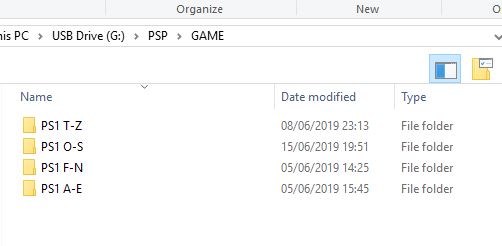
YES! I was struggling to find a solution for 2 hours or so until i deleted that file he states. Fixed the issue of not being able to see my game folder in Adreline. Thank you i had no idea a plugin would be the issue.For everyone following this thread, I did every possible fix you guys said for this same problem (adrenaline not reading my memory stick only on game category). And I came to the conclusion that deleting the ux0: / pspemu / seplugins / "category lite" plugin fixed it!!Hope it works for you too as well.
For everyone following this thread, I did every possible fix you guys said for this same problem (adrenaline not reading my memory stick only on game category). And I came to the conclusion that deleting the ux0: / pspemu / seplugins / "category lite" plugin fixed it!!Hope it works for you too as well.
Sutsui said:
For everyone following this thread, I did every possible fix you guys said for this same problem (adrenaline not reading my memory stick only on game category). And I came to the conclusion that deleting the ux0: / pspemu / seplugins / "category lite" plugin fixed it!!Hope it works for you too as well.
For everyone following this thread, I did every possible fix you guys said for this same problem (adrenaline not reading my memory stick only on game category). And I came to the conclusion that deleting the ux0: / pspemu / seplugins / "category lite" plugin fixed it!!Hope it works for you too as well.
Hey guys, had the same issue. I set my memory location back to ux0, disabled the plug-in in Autoplugin II listed as “category lite” and everything started working fine. I saw my Game folder memory and the themes still show. Whoever suggested it first, I definitely works.
