I think @rsn8887 is the one to tell you how to set this up. I didn't dig into this yet.Thx but now i think that i have some config problems then.
This patch, Will solve some problems with x,y If using 4:3 or 16:9, but i understand that someway RA register the touch , wrong of course but RA do something. (or i get this wrong?)
In my case, touch the screen does nothing, so i think that its need some config. In RA for droid It works from the beggining, so have no clue what i need to change.
If you have any clues, pls share.
And thank you alot for your time.
You are using an out of date browser. It may not display this or other websites correctly.
You should upgrade or use an alternative browser.
You should upgrade or use an alternative browser.
Homebrew RetroArch Switch
- Thread starter ShadowOne333
- Start date
- Views 1,879,234
- Replies 9,158
- Likes 96
Does anyone know if their is another way to get .HTC files for Mupen64? 80% of the texture Hi-Res packs come in png format, which is a frigging PITA, my only windows OS is on a Mac(via bootcamp). From what I understand, to turn resolution Texture folders into an .HTC in the cache you need to run the GlideN64 Plugin on the Project64 Standalone emulator, every time I have tried running it I either get some Line 471 error code and with other versions of GlideN64 on Windows the game just hangs on a black screen. The games don't open with default settings, not even trying to load textures. If anyone knows of another way to get a .HTC file converted would be very much appreciated.
Thx but now i think that i have some config problems then.
This patch, Will solve some problems with x,y If using 4:3 or 16:9, but i understand that someway RA register the touch , wrong of course but RA do something. (or i get this wrong?)
In my case, touch the screen does nothing, so i think that its need some config. In RA for droid It works from the beggining, so have no clue what i need to change.
If you have any clues, pls share.
And thank you alot for your time.
To play Duck Hunt with touch Lightgun on Switch, you have to use the Fceumm core, and ENABLE the touch lightgun in quickmenu-option.
Step By Step instruction:
- Install the latest nightly from here:
http://buildbot.libretro.com/nightly/nintendo/switch/libnx/
(Or at least go to online updater and update your Fceumm NES core.)
- Start Retroarch
- Load Content
- Select Duck Hunt
- Select the "fceumm" core.
- Start a Duckhunt game
- Go to menu
- Select Quickmenu->Options->Touch Lightgun->Enable (or something similar)
- Play Duckhunt with Touch
Other Touch input works too.
For example, you can use touch to control the Paddle in Arkanoid on Mame. Just go to quicmenu->options and set "Mouse Control->Mouse".
Or, you can use touch to control the mouse pointer in DOSBox games.
Or, you can enable the controls overlay and push the virtual gamepad buttons on the screen with touch, like on a smartphone. But there's really no reason to do that because the Switch has Joycon controls.
Last edited by rsn8887,
I think that i did all this steps but im at work now without my swich, so i Will try step by step what you told later.To play Duck Hunt with touch Lightgun on Switch, you have to use the Fceumm core, and ENABLE the touch lightgun in quickmenu-option.
Step By Step instruction:
- Install the latest nightly from here:
http://buildbot.libretro.com/nightly/nintendo/switch/libnx/
(Or at least go to online updater and update your Fceumm NES core.)
- Start Retroarch
- Load Content
- Select Duck Hunt
- Select the "fceumm" core.
- Start a Duckhunt game
- Go to menu
- Select Quickmenu->Options->Touch Lightgun->Enable (or something similar)
- Play Duckhunt with Touch
Other Touch input works too.
For example, you can use touch to control the Paddle in Arkanoid on Mame. Just go to quicmenu->options and set "Mouse Control->Mouse".
Or, you can use touch to control the mouse pointer in DOSBox games.
Or, you can enable the controls overlay and push the virtual gamepad buttons on the screen with touch, like on a smartphone. But there's really no reason to do that because the Switch has Joycon controls.
I Will comment later (and maybe ask for more help XD), but thanks again to you and @lordelan for the help.
Last edited by MacBlaster,
Yeah... i tried again and no lucky. in Options, the only config i found was "Zapper mode - > lightgun or mouse" (something like that).
In Controller options i tried change from AUTO to ZAPPER (on player 1 and 2) nad nothing at all to.
SXOS issue maybe?
In Controller options i tried change from AUTO to ZAPPER (on player 1 and 2) nad nothing at all to.
SXOS issue maybe?
Nope, no support for this.Is there External Drive support? I am using SX OS, which supports external USB drives. I can't seem to find my Rom folder in Retroarch...
Hi everyone! I have some problems running psp games on retroarch and maybe someone can help me?
I’m on 8.1.0 and using atmosphere 0.9.2.
Just downloaded the latest retroarch 1.7.7 so I can play some of my favorite psp games.
But every time I try to open a game, I get this 2168-0002 error.
I also tried using the 1.7.6 retroarch version that I was using before, but then the overclock option is stuck at 0. The games opened fine but it was really slow.
Does someone know how I can fix this? Thank you!
I’m on 8.1.0 and using atmosphere 0.9.2.
Just downloaded the latest retroarch 1.7.7 so I can play some of my favorite psp games.
But every time I try to open a game, I get this 2168-0002 error.
I also tried using the 1.7.6 retroarch version that I was using before, but then the overclock option is stuck at 0. The games opened fine but it was really slow.
Does someone know how I can fix this? Thank you!
Hi everyone! I have some problems running psp games on retroarch and maybe someone can help me?
I’m on 8.1.0 and using atmosphere 0.9.2.
Just downloaded the latest retroarch 1.7.7 so I can play some of my favorite psp games.
But every time I try to open a game, I get this 2168-0002 error.
I also tried using the 1.7.6 retroarch version that I was using before, but then the overclock option is stuck at 0. The games opened fine but it was really slow.
Does someone know how I can fix this? Thank you!
Are you holding R while starting an nsp or eshop game to access Retroarch through there to get the extra RAM? It's required.
I tried that now and got the same error :/Are you holding R while starting an nsp or eshop game to access Retroarch through there to get the extra RAM? It's required.
Sonninnos and I made lots of improvements to Vice C64 core. More details: https://www.patreon.com/posts/28722604
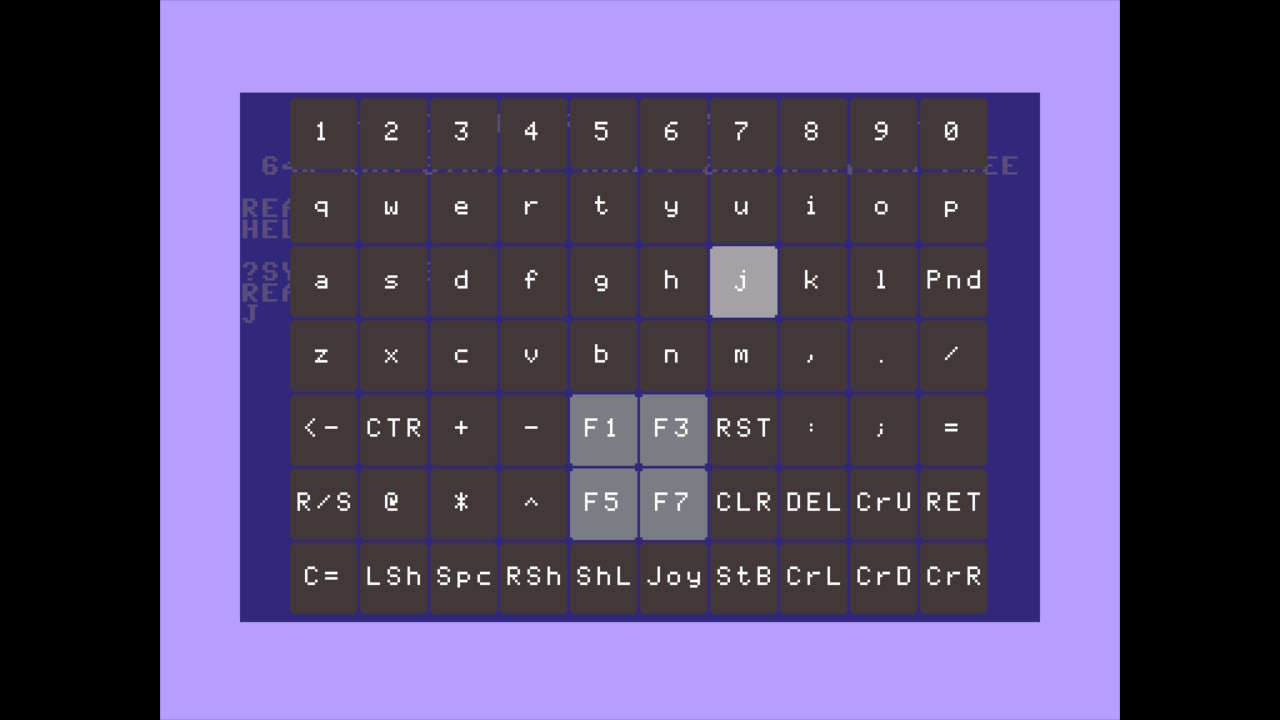






Last edited by rsn8887,
Thank you for this!Sonninnos and I made lots of improvements to Vice C64 core. More details: https://www.patreon.com/posts/28722604
View attachment 174569
View attachment 174567 View attachment 174568 View attachment 174570
Do you plan on implementing savestates?
Very nice (as usual)!Sonninnos and I made lots of improvements to Vice C64 core. More details: https://www.patreon.com/posts/28722604
View attachment 174569
View attachment 174567 View attachment 174568 View attachment 174570
D
Deleted User
Guest
Is this the thread for everything related to Retroarch?
I've been using RetroArch for Windows 10, and I have a question about the Recording Feature.
It seems that no matter what I do, all my recordings are dumped at 240p at most.
Does someone knows how to boost the Recording Quality?
I've been using RetroArch for Windows 10, and I have a question about the Recording Feature.
It seems that no matter what I do, all my recordings are dumped at 240p at most.
Does someone knows how to boost the Recording Quality?
Sorry, this is only for the RetroArch port for the Nintendo Switch.Is this the thread for everything related to Retroarch?
I've been using RetroArch for Windows 10, and I have a question about the Recording Feature.
It seems that no matter what I do, all my recordings are dumped at 240p at most.
Does someone knows how to boost the Recording Quality?
I would suggest going to the RetroArch forums for port-specific questions.
Anyone have any tips for using lightgun games for other platforms? Specifically MAME2003-Plus, tried playing Revolution X but while it detects the act of touching (as the trigger), it doesn't detect location. I've tried recalibrating via the service menu as well, but don't know how to navigate it because the service buttons can't be configured.
D
Deleted User
Guest
Oh my god, you're right.Sorry, this is only for the RetroArch port for the Nintendo Switch.
I would suggest going to the RetroArch forums for port-specific questions.
Turns out that I was in an old RetroArch topic, and the last comment said: This topic has been closed, for further RetroArch related questions follow this topic... and I clicked and got here.
Sorry!
Similar threads
- Replies
- 3
- Views
- 839
- Replies
- 0
- Views
- 1K
- Replies
- 0
- Views
- 1K
- Replies
- 0
- Views
- 2K
- Replies
- 3
- Views
- 2K
Site & Scene News
New Hot Discussed
-
-
62K views
Nintendo Switch firmware 18.0.0 has been released
It's the first Nintendo Switch firmware update of 2024. Made available as of today is system software version 18.0.0, marking a new milestone. According to the patch... -
24K views
Atmosphere CFW for Switch updated to pre-release version 1.7.0, adds support for firmware 18.0.0
After a couple days of Nintendo releasing their 18.0.0 firmware update, @SciresM releases a brand new update to his Atmosphere NX custom firmware for the Nintendo...by ShadowOne333 107 -
20K views
Wii U and 3DS online services shutting down today, but Pretendo is here to save the day
Today, April 8th, 2024, at 4PM PT, marks the day in which Nintendo permanently ends support for both the 3DS and the Wii U online services, which include co-op play...by ShadowOne333 179 -
16K views
GBAtemp Exclusive Introducing tempBOT AI - your new virtual GBAtemp companion and aide (April Fools)
Hello, GBAtemp members! After a prolonged absence, I am delighted to announce my return and upgraded form to you today... Introducing tempBOT AI 🤖 As the embodiment... -
13K views
Pokemon fangame hosting website "Relic Castle" taken down by The Pokemon Company
Yet another casualty goes down in the never-ending battle of copyright enforcement, and this time, it hit a big website which was the host for many fangames based and...by ShadowOne333 66 -
13K views
The first retro emulator hits Apple's App Store, but you should probably avoid it
With Apple having recently updated their guidelines for the App Store, iOS users have been left to speculate on specific wording and whether retro emulators as we... -
13K views
MisterFPGA has been updated to include an official release for its Nintendo 64 core
The highly popular and accurate FPGA hardware, MisterFGPA, has received today a brand new update with a long-awaited feature, or rather, a new core for hardcore...by ShadowOne333 54 -
12K views
Delta emulator now available on the App Store for iOS
The time has finally come, and after many, many years (if not decades) of Apple users having to side load emulator apps into their iOS devices through unofficial...by ShadowOne333 95 -
10K views
"TMNT: The Hyperstone Heist" for the SEGA Genesis / Mega Drive gets a brand new DX romhack with new features
The romhacking community is always a source for new ways to play retro games, from completely new levels or stages, characters, quality of life improvements, to flat...by ShadowOne333 36 -
10K views
Anbernic announces RG35XX 2024 Edition retro handheld
Retro handheld manufacturer Anbernic is releasing a refreshed model of its RG35XX handheld line. This new model, named RG35XX 2024 Edition, features the same...
-
-
-
225 replies
Nintendo Switch firmware 18.0.0 has been released
It's the first Nintendo Switch firmware update of 2024. Made available as of today is system software version 18.0.0, marking a new milestone. According to the patch...by Chary -
179 replies
Wii U and 3DS online services shutting down today, but Pretendo is here to save the day
Today, April 8th, 2024, at 4PM PT, marks the day in which Nintendo permanently ends support for both the 3DS and the Wii U online services, which include co-op play...by ShadowOne333 -
169 replies
GBAtemp Exclusive Introducing tempBOT AI - your new virtual GBAtemp companion and aide (April Fools)
Hello, GBAtemp members! After a prolonged absence, I am delighted to announce my return and upgraded form to you today... Introducing tempBOT AI 🤖 As the embodiment...by tempBOT -
107 replies
Atmosphere CFW for Switch updated to pre-release version 1.7.0, adds support for firmware 18.0.0
After a couple days of Nintendo releasing their 18.0.0 firmware update, @SciresM releases a brand new update to his Atmosphere NX custom firmware for the Nintendo...by ShadowOne333 -
96 replies
The first retro emulator hits Apple's App Store, but you should probably avoid it
With Apple having recently updated their guidelines for the App Store, iOS users have been left to speculate on specific wording and whether retro emulators as we...by Scarlet -
95 replies
Delta emulator now available on the App Store for iOS
The time has finally come, and after many, many years (if not decades) of Apple users having to side load emulator apps into their iOS devices through unofficial...by ShadowOne333 -
67 replies
Nintendo Switch firmware update 18.0.1 has been released
A new Nintendo Switch firmware update is here. System software version 18.0.1 has been released. This update offers the typical stability features as all other...by Chary -
66 replies
Pokemon fangame hosting website "Relic Castle" taken down by The Pokemon Company
Yet another casualty goes down in the never-ending battle of copyright enforcement, and this time, it hit a big website which was the host for many fangames based and...by ShadowOne333 -
54 replies
MisterFPGA has been updated to include an official release for its Nintendo 64 core
The highly popular and accurate FPGA hardware, MisterFGPA, has received today a brand new update with a long-awaited feature, or rather, a new core for hardcore...by ShadowOne333 -
53 replies
Nintendo "Indie World" stream announced for April 17th, 2024
Nintendo has recently announced through their social media accounts that a new Indie World stream will be airing tomorrow, scheduled for April 17th, 2024 at 7 a.m. PT...by ShadowOne333
-
Popular threads in this forum
General chit-chat
-
 Xdqwerty
Loading…what are you looking at?
Xdqwerty
Loading…what are you looking at?
-
 @
AncientBoi:
@
AncientBoi:
And a part of my immediate family passed also.
Sending my good suit to the cleaners for the funeral Saturday
-
-
-
-
-
-
 @
Xdqwerty:
@SylverReZ, may I ask you something? What are your favorite animes? (Aside of serial code lain)
@
Xdqwerty:
@SylverReZ, may I ask you something? What are your favorite animes? (Aside of serial code lain) -
-
 @
Xdqwerty:
Mines are all the dragon ball animes. Im also enjoying Fullmetal alchemist and my hero academia+1
@
Xdqwerty:
Mines are all the dragon ball animes. Im also enjoying Fullmetal alchemist and my hero academia+1 -
-
-
-
-
-
-
-
-
-
-
-
-
-
-
-









