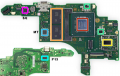Hello everyone,
Yesterday I wanted to change the lcd screen of my switch because it display horizontal color lines. By dismounting the console, I zapped to remove the battery connector, before removing the LCD. I go up the console with a new screen, and when I turn on the console, the screen turns on for 2 seconds and then no display. On the dock the console is recognized, the joysticks work in bluetooth but not when they are connected to the console.
If anyone can give me a track, because there I do not see where the trouble comes from.
Thank you
Yesterday I wanted to change the lcd screen of my switch because it display horizontal color lines. By dismounting the console, I zapped to remove the battery connector, before removing the LCD. I go up the console with a new screen, and when I turn on the console, the screen turns on for 2 seconds and then no display. On the dock the console is recognized, the joysticks work in bluetooth but not when they are connected to the console.
If anyone can give me a track, because there I do not see where the trouble comes from.
Thank you