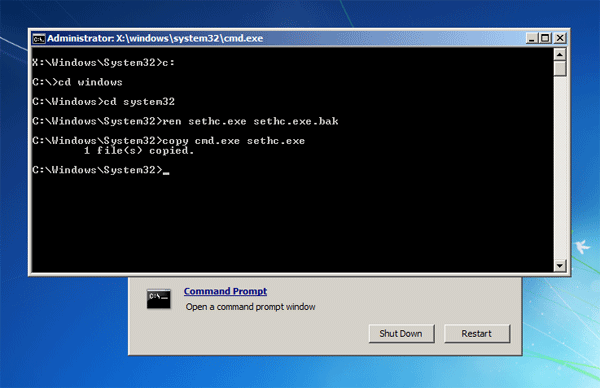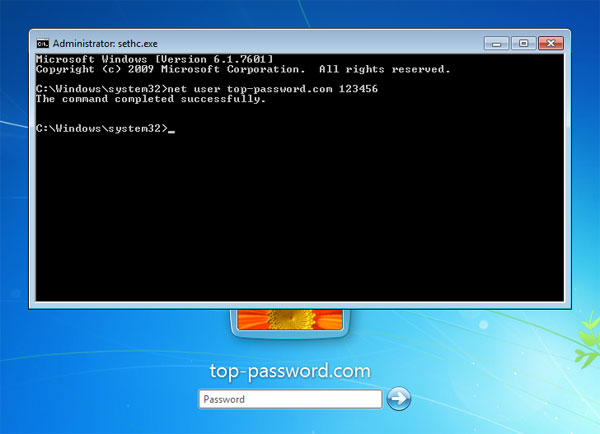I've tried the password reset disk made on windows 10 to try to unlock windows 7 but to no avail...
if anyone knows, please, i'm begging you, how do i unlock this goddamn windows 7 pc?
a factory reset could also work, i just don't know how to do that from the boot menu if there is a way
if anyone knows, please, i'm begging you, how do i unlock this goddamn windows 7 pc?
a factory reset could also work, i just don't know how to do that from the boot menu if there is a way