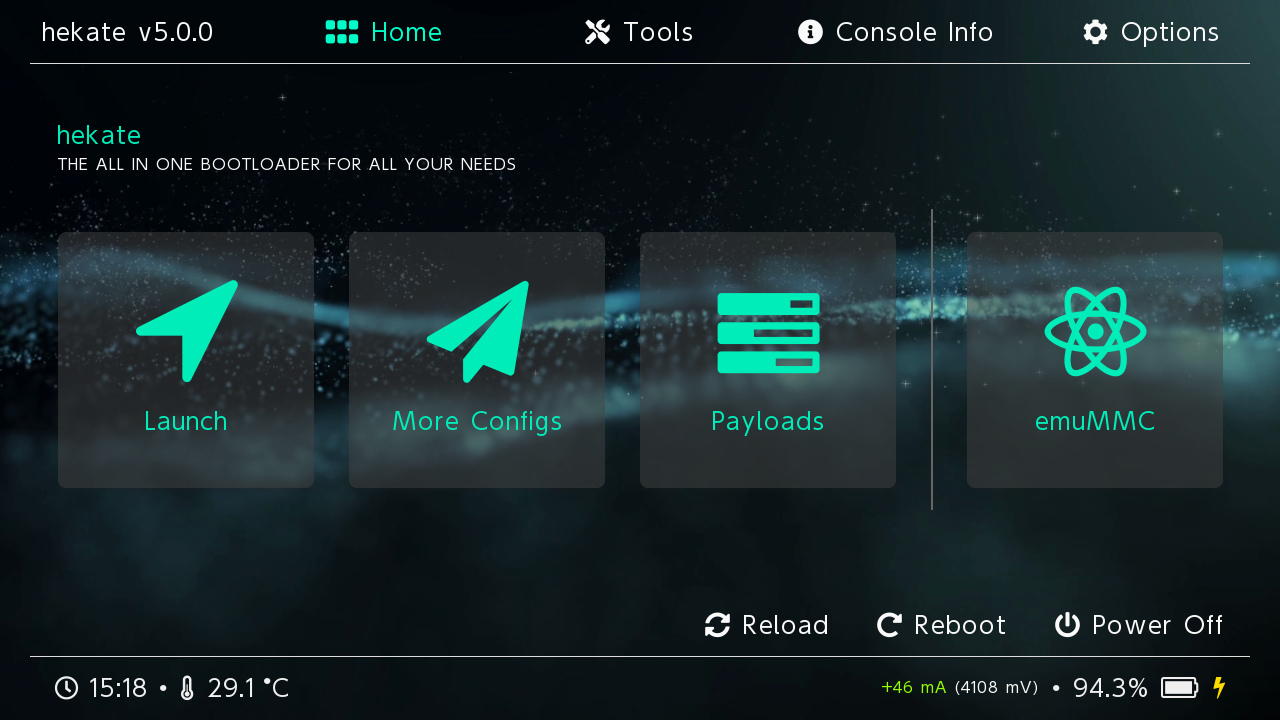Me too.same I want it too
@All: Just for clarification ... after setting up an emuEMMC, could I have the following 4 icons inside the launch menu to directly launch stuff without any sub menus (like with L4T on text based hekate)?
- EMMC Stock firmware
- emuEMMC with Atmosphère
- L4T Ubuntu
- RCM Lockpick
However that would include that we could put in the usual entries into the launch menu as well as payloads which still are a separate button.
@CTCaer: Would be cool if we could set the launch menu (which appears after tapping the Launch button) as our default screen which comes up as soon as we boot hekate/nyx. I know it's only one more tap to open it but you could add that as an option into the settings section. Me and other (former?) Argon fans would appreciate that I guess.