TX Presents SX OS v2.8 Beta - Now Compatible with v8.1.0 FW
Amazing News Today!, Here it Is SX OS v2.8 now works with v8.1.0!
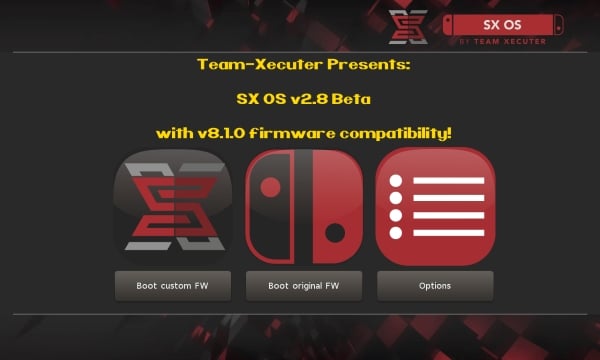
TX has announced they have already released an update to their SX OS, which allows full usage of the latest Switch v8.1.0 firmware.
So what are you waiting for? SX OS 2.8 beta is available for download on our website now! (and through the builtin online updater part of SX OS, of course)We are back with another update for SX OS. As you all probably know, one of our main priorities is making sure existing users are able to keep enjoying SX OS.
This update brings full compatibility for the recent firmware update 8.1.0.
Nothing more, nothing less. We have some very cool features lined up that are not quite ready for primetime yet. And we didn't want to keep you waiting till next september either.
—< Team-Xecuter - Rocking the Switch in 2019 and beyond! >—
Last edited by garyopa,
, Reason: spelling, and format








