You are using an out of date browser. It may not display this or other websites correctly.
You should upgrade or use an alternative browser.
You should upgrade or use an alternative browser.
- Joined
- Jul 13, 2014
- Messages
- 6,038
- Trophies
- 2
- Age
- 25
- Location
- https://gs2012.xyz
- Website
- gs2012.xyz
- XP
- 5,986
- Country

Infinity still needs a CFW like Pro or ME. It wouldn't be the issue here, as long as Pro is running properly.what cfw you have exactly? make sure to update to the latest version or you can use infinity cfw I use it for my psp and it works perfectly fine
if you can update your psp to infinity you will be fine maybe the cfw you have not Installed correctly? idk if you can't you have to wait for someone to help you (I'm not an expert in this domain just want to help from what i know)
Pro-C 6.60
My dude, you are providing very limited information on your situation, and are practicing very bad forum etiquette.
People here do not have to help you - generally with this hacking stuff, if you are having problems it's because you haven't read/understood all the documentation properly. Juding by your hasty posts here, that is probably the case in this situation.
Continuing, though: First, please post screenshots of the files and their layout on your memory stick within Windows Explorer (or your OS equivalent). Also, make sure to turn on "Show file extensions for known file types" in Windows so you can actually see what the files are without having to use some other program.
Second, verify that your dump of the game is original and unmodified. The PSP scene is just AIDS for clean dumps, so there's no telling what you are actually working with. To verify your game, get a "datfile" of hash values from ReDump and use them to verify your .iso with a tool such as RomCenter. READ HOW TO USE THESE THINGS AND UNDERSTAND WHAT THEY DO. Patches generally target verify specific files and/or memory locations, so if your files were touched/modified prior to the patch, it will never work.
Third, share exactly what CFW you are using (name, version, and install method). There are multiple for the PSP which use different tools for loading things, and it's anyone's guess which ones you are using.
So many potential sources of error here.
I'm sorry, I'm inexperienced with using forums. Firstly, here's my layout:
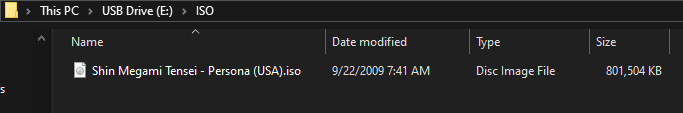
I had RomCenter rename the ISO to that when it said the only thing wrong with the file was the name. there's step two.
Lastly, I don't know how to get the full name of my firmware (or what you're looking for, I thought Pro-C 6.60 was it) as pro update and fast recovery no longer work but I installed it by following the steps in this video (I think):
I had RomCenter rename the ISO to that when it said the only thing wrong with the file was the name. there's step two.
Lastly, I don't know how to get the full name of my firmware (or what you're looking for, I thought Pro-C 6.60 was it) as pro update and fast recovery no longer work but I installed it by following the steps in this video (I think):
Last edited by CaseyDog,
I'm sorry, I'm inexperienced with using forums. Firstly, here's my layout:
*snip*
I had RomCenter rename the ISO to that when it said the only thing wrong with the file was the name. there's step two.
Lastly, I don't know how to get the full name of my firmware (or what you're looking for, I thought Pro-C 6.60 was it) as pro update and fast recovery no longer work but I installed it by following the steps in this video (I think):
*snip*
Okay, thanks for all that. It seems the file you have is a clean dump and that you are putting it in the correct location on the memory stick. The only remaining problem could be the install of your CFW.
Looking at the video, if that is the guide you followed, it is outdated, and does not install a permanent hack. The guy even says in the video that if you don't reapply the hack every time you reboot the system, none of the games will show up. This sounds like what is happening to you.
What I would do if I were you would be to (carefully!) restore the system to stock and then follow a more up-to-date guide to install a CFW. Here is a more up to date guide that installs a permanent CFW on your system, which should be much more reliable.
Best of luck!
- Joined
- Jul 13, 2014
- Messages
- 6,038
- Trophies
- 2
- Age
- 25
- Location
- https://gs2012.xyz
- Website
- gs2012.xyz
- XP
- 5,986
- Country

Boot the Pro CFW Installer (Not Fast Recovery, if you don't have it, you can download it), then uninstall it.I'm sorry but I can't find out how to restore the system to stock from Pro anywhere.
And either way, permanent or not should not be the issue - as long as you really are running CFW. And "Fast Recovery" here is not the same as the recovery menu people are talking about here.
I uninstalled my firmware but when I try to run PSPIdent like instructed in the guide, I get the error "This game cannot be started. The data is corrupted.".Okay, thanks for all that. It seems the file you have is a clean dump and that you are putting it in the correct location on the memory stick. The only remaining problem could be the install of your CFW.
Looking at the video, if that is the guide you followed, it is outdated, and does not install a permanent hack. The guy even says in the video that if you don't reapply the hack every time you reboot the system, none of the games will show up. This sounds like what is happening to you.
What I would do if I were you would be to (carefully!) restore the system to stock and then follow a more up-to-date guide to install a CFW. Here is a more up to date guide that installs a permanent CFW on your system, which should be much more reliable.
Best of luck!
- Joined
- Jul 13, 2014
- Messages
- 6,038
- Trophies
- 2
- Age
- 25
- Location
- https://gs2012.xyz
- Website
- gs2012.xyz
- XP
- 5,986
- Country

You need to run CFW to use PSPIdent.I uninstalled my firmware but when I try to run PSPIdent like instructed in the guide, I get the error "This game cannot be started. The data is corrupted.".
I believe there is a signed version of PSPIdent around, however. You could try to hunt that down. But I think using the other one would be just as easy.
Last edited by gnmmarechal,
I uninstalled my firmware but when I try to run PSPIdent like instructed in the guide, I get the error "This game cannot be started. The data is corrupted.".
To install the permanent Infinity CFW, you first need to install a temporary CFW and use that to load the Infinity installer.
I will admit, this PSP stuff is a bit FUBAR in terms of documentation... Nowhere near as put together as any of the guides for Nintendo consoles.
Here is a great video that walks you through the entire process start to finish. Surprisingly, seems that is the best documentation out there right now.
- Joined
- Jul 13, 2014
- Messages
- 6,038
- Trophies
- 2
- Age
- 25
- Location
- https://gs2012.xyz
- Website
- gs2012.xyz
- XP
- 5,986
- Country

eh, the hackinformer guide is pretty easy to follow, and it definitely is up to date.To install the permanent Infinity CFW, you first need to install a temporary CFW and use that to load the Infinity installer.
I will admit, this PSP stuff is a bit FUBAR in terms of documentation... Nowhere near as put together as any of the guides for Nintendo consoles.
Here is a great video that walks you through the entire process start to finish. Surprisingly, seems that is the best documentation out there right now.
The name of the file is Shin_Megami_Tensei_Persona_USA_Undub (a hack of the PSP port of the original persona that has Japanese voice acting) and it's located in the ISO folder.
ISOs need to be under the ISO folder on the SDCard. not inside the GAME folder. (If you know this and this is where you put it, check it's MD5 sum and confirm the download completed successfully.)
- Joined
- Jul 13, 2014
- Messages
- 6,038
- Trophies
- 2
- Age
- 25
- Location
- https://gs2012.xyz
- Website
- gs2012.xyz
- XP
- 5,986
- Country

Similar threads
- Replies
- 11
- Views
- 5K
- Replies
- 4
- Views
- 2K
- Replies
- 2
- Views
- 787
Site & Scene News
New Hot Discussed
-
-
58K views
Nintendo Switch firmware 18.0.0 has been released
It's the first Nintendo Switch firmware update of 2024. Made available as of today is system software version 18.0.0, marking a new milestone. According to the patch... -
29K views
GitLab has taken down the Suyu Nintendo Switch emulator
Emulator takedowns continue. Not long after its first release, Suyu emulator has been removed from GitLab via a DMCA takedown. Suyu was a Nintendo Switch emulator... -
21K views
Atmosphere CFW for Switch updated to pre-release version 1.7.0, adds support for firmware 18.0.0
After a couple days of Nintendo releasing their 18.0.0 firmware update, @SciresM releases a brand new update to his Atmosphere NX custom firmware for the Nintendo...by ShadowOne333 94 -
18K views
Wii U and 3DS online services shutting down today, but Pretendo is here to save the day
Today, April 8th, 2024, at 4PM PT, marks the day in which Nintendo permanently ends support for both the 3DS and the Wii U online services, which include co-op play...by ShadowOne333 176 -
15K views
GBAtemp Exclusive Introducing tempBOT AI - your new virtual GBAtemp companion and aide (April Fools)
Hello, GBAtemp members! After a prolonged absence, I am delighted to announce my return and upgraded form to you today... Introducing tempBOT AI 🤖 As the embodiment... -
12K views
Pokemon fangame hosting website "Relic Castle" taken down by The Pokemon Company
Yet another casualty goes down in the never-ending battle of copyright enforcement, and this time, it hit a big website which was the host for many fangames based and...by ShadowOne333 65 -
11K views
MisterFPGA has been updated to include an official release for its Nintendo 64 core
The highly popular and accurate FPGA hardware, MisterFGPA, has received today a brand new update with a long-awaited feature, or rather, a new core for hardcore...by ShadowOne333 51 -
11K views
Apple is being sued for antitrust violations by the Department of Justice of the US
The 2nd biggest technology company in the world, Apple, is being sued by none other than the Department of Justice of the United States, filed for antitrust...by ShadowOne333 80 -
10K views
The first retro emulator hits Apple's App Store, but you should probably avoid it
With Apple having recently updated their guidelines for the App Store, iOS users have been left to speculate on specific wording and whether retro emulators as we... -
9K views
"TMNT: The Hyperstone Heist" for the SEGA Genesis / Mega Drive gets a brand new DX romhack with new features
The romhacking community is always a source for new ways to play retro games, from completely new levels or stages, characters, quality of life improvements, to flat...by ShadowOne333 36
-
-
-
223 replies
Nintendo Switch firmware 18.0.0 has been released
It's the first Nintendo Switch firmware update of 2024. Made available as of today is system software version 18.0.0, marking a new milestone. According to the patch...by Chary -
176 replies
Wii U and 3DS online services shutting down today, but Pretendo is here to save the day
Today, April 8th, 2024, at 4PM PT, marks the day in which Nintendo permanently ends support for both the 3DS and the Wii U online services, which include co-op play...by ShadowOne333 -
169 replies
GBAtemp Exclusive Introducing tempBOT AI - your new virtual GBAtemp companion and aide (April Fools)
Hello, GBAtemp members! After a prolonged absence, I am delighted to announce my return and upgraded form to you today... Introducing tempBOT AI 🤖 As the embodiment...by tempBOT -
146 replies
GitLab has taken down the Suyu Nintendo Switch emulator
Emulator takedowns continue. Not long after its first release, Suyu emulator has been removed from GitLab via a DMCA takedown. Suyu was a Nintendo Switch emulator...by Chary -
96 replies
The first retro emulator hits Apple's App Store, but you should probably avoid it
With Apple having recently updated their guidelines for the App Store, iOS users have been left to speculate on specific wording and whether retro emulators as we...by Scarlet -
94 replies
Atmosphere CFW for Switch updated to pre-release version 1.7.0, adds support for firmware 18.0.0
After a couple days of Nintendo releasing their 18.0.0 firmware update, @SciresM releases a brand new update to his Atmosphere NX custom firmware for the Nintendo...by ShadowOne333 -
80 replies
Apple is being sued for antitrust violations by the Department of Justice of the US
The 2nd biggest technology company in the world, Apple, is being sued by none other than the Department of Justice of the United States, filed for antitrust...by ShadowOne333 -
74 replies
Delta emulator now available on the App Store for iOS
The time has finally come, and after many, many years (if not decades) of Apple users having to side load emulator apps into their iOS devices through unofficial...by ShadowOne333 -
65 replies
Pokemon fangame hosting website "Relic Castle" taken down by The Pokemon Company
Yet another casualty goes down in the never-ending battle of copyright enforcement, and this time, it hit a big website which was the host for many fangames based and...by ShadowOne333 -
53 replies
Nintendo "Indie World" stream announced for April 17th, 2024
Nintendo has recently announced through their social media accounts that a new Indie World stream will be airing tomorrow, scheduled for April 17th, 2024 at 7 a.m. PT...by ShadowOne333
-
Popular threads in this forum
General chit-chat
- No one is chatting at the moment.
-
-
-
-
-
-
-
-
-
-
-
-
-
-
-
-
-
-
-
-
 @
RedColoredStars:
There is an actual trailer with footage too. lol. Going to watch it tonight. Grabbed it from... a place.
@
RedColoredStars:
There is an actual trailer with footage too. lol. Going to watch it tonight. Grabbed it from... a place. -
-
 @
SylverReZ:
@Psionic Roshambo, JonTron's back yet again until he disappears into the void for another 6 or so months.+1
@
SylverReZ:
@Psionic Roshambo, JonTron's back yet again until he disappears into the void for another 6 or so months.+1 -
-
-

