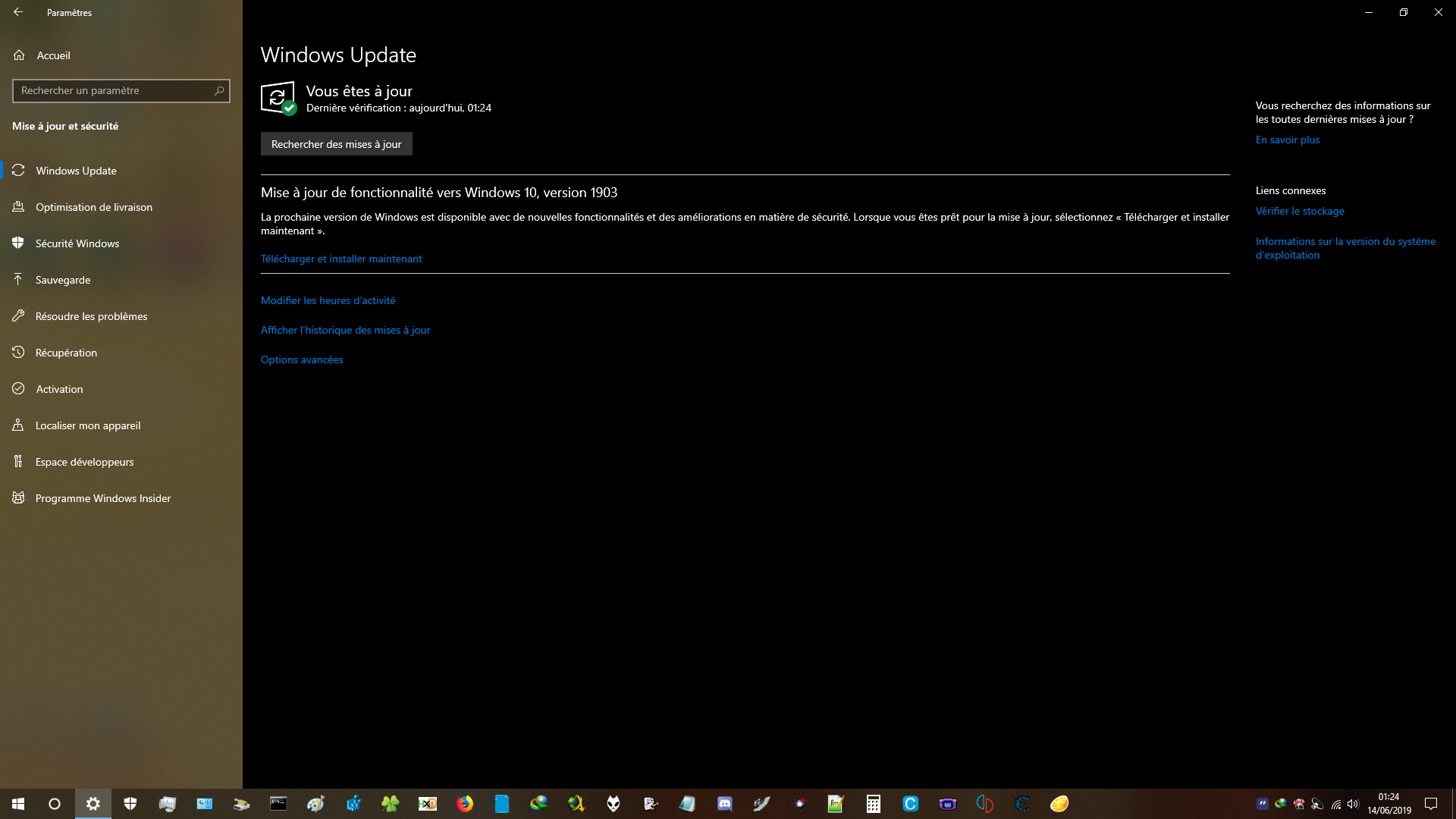- Joined
- Apr 29, 2011
- Messages
- 31,284
- Trophies
- 2
- Age
- 38
- Location
- Dr. Wahwee's castle
- XP
- 18,969
- Country

1903 is generally safe and stable. It probably won't break anything, depending on your setup.
If none of the features of 1903 excite you, it's fine to wait until the update is automatically pushed to your device. 1809 still receives automatic security updates and bugfixes.
I mean, it's working fine and is super stable for me right now *shrug* I can't think of any compelling features that convince me to update.
Unless it finally fixes the taskbar icon cache from refreshing randomly (taskbar icons will randomly refresh, never figures out why, it's random, no flicker, just refreshing the bar, it's weird), which I doubt will ever be fixed
Last edited by the_randomizer,