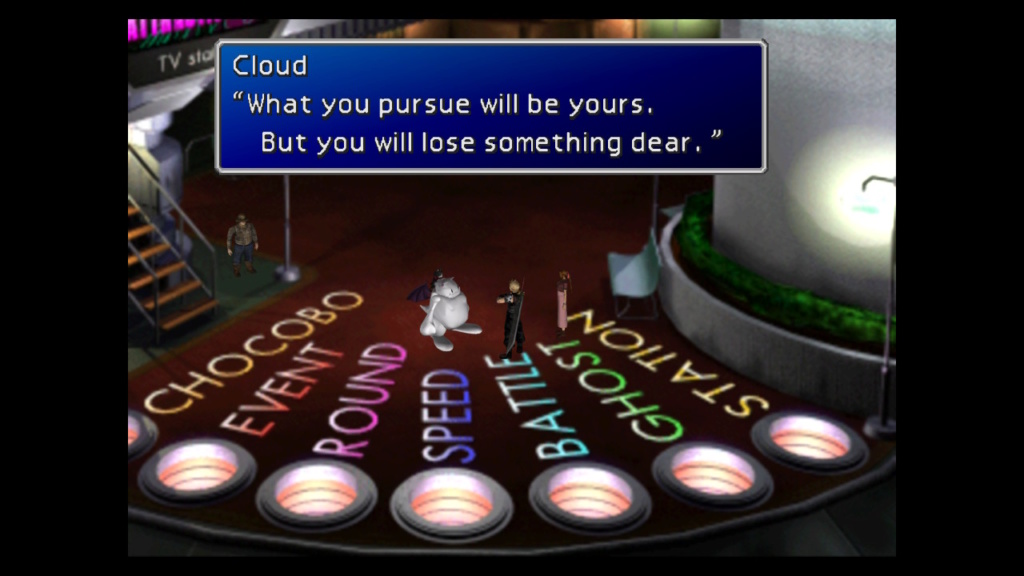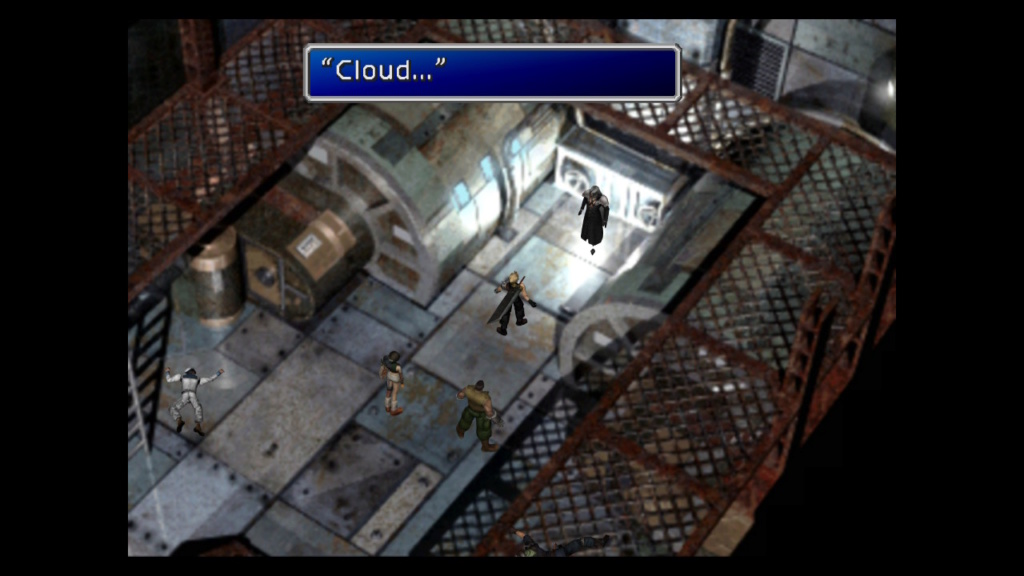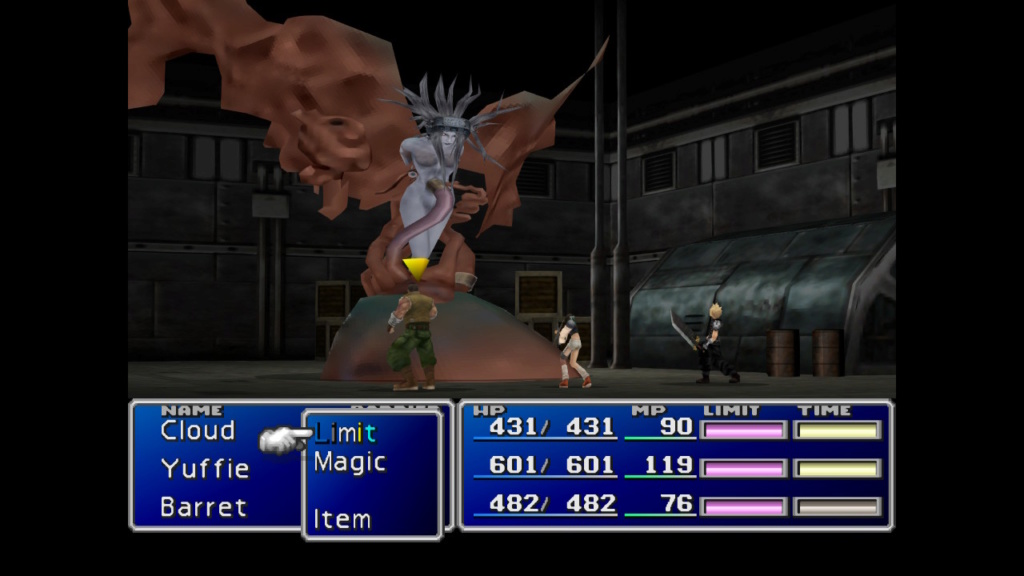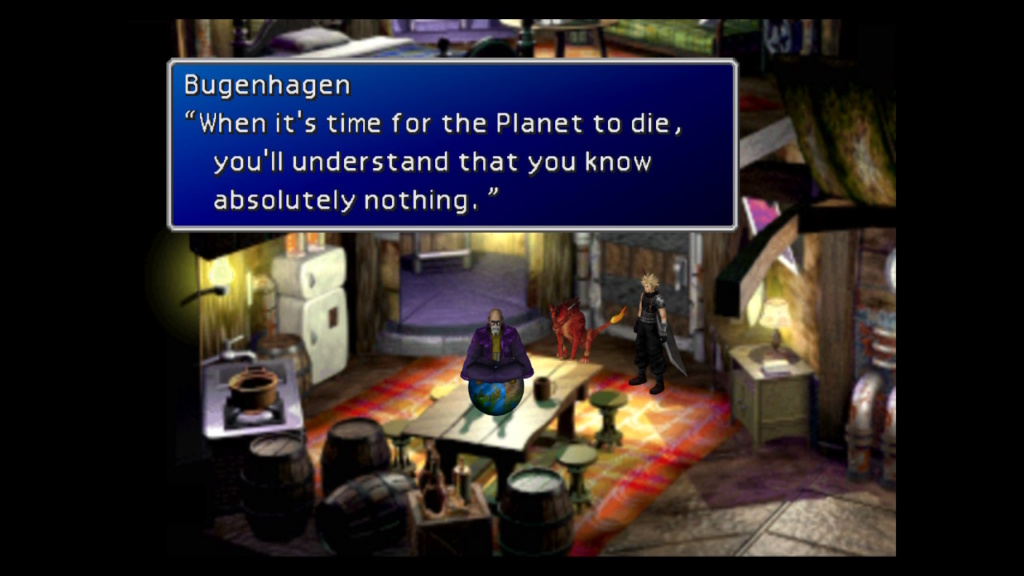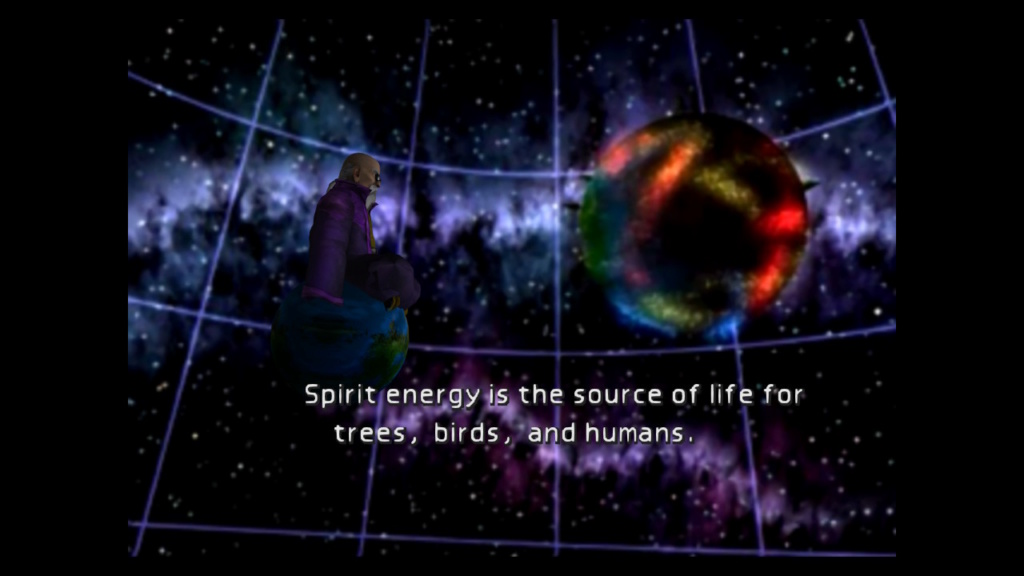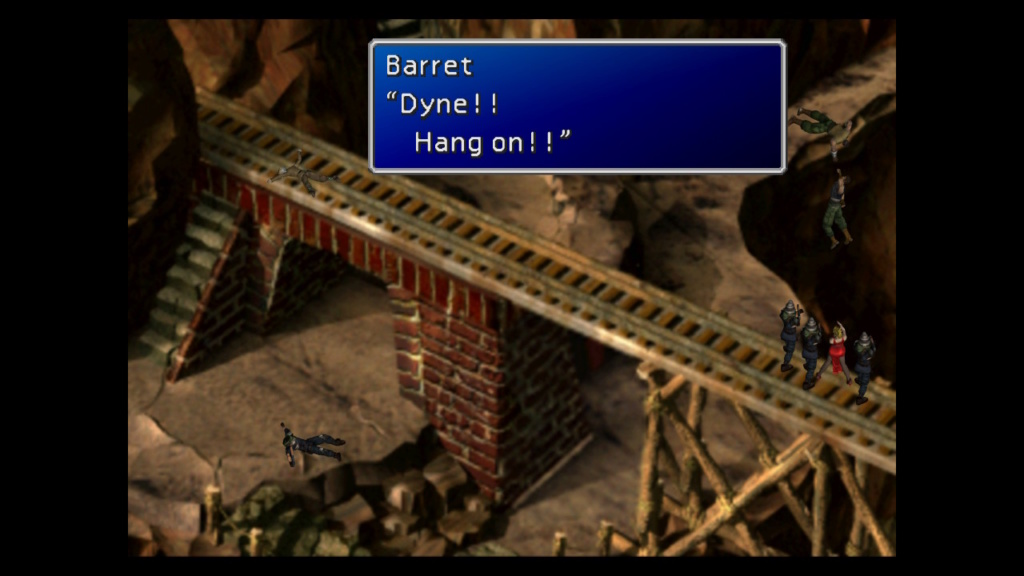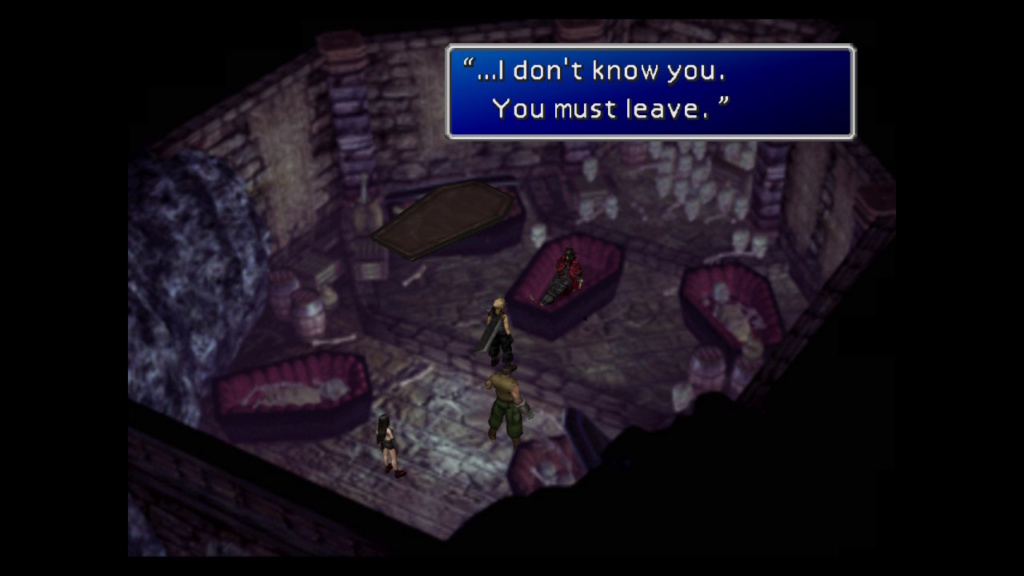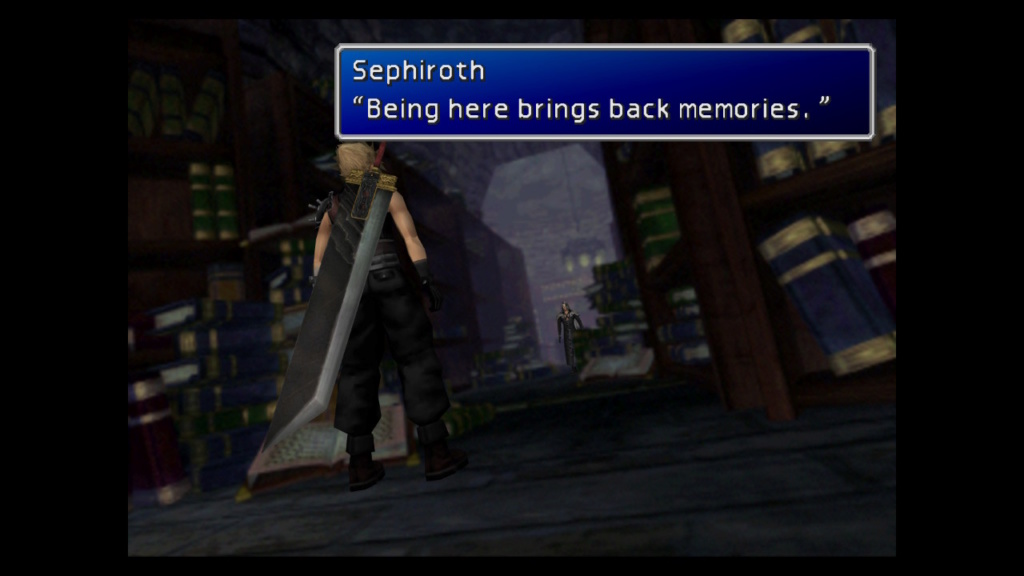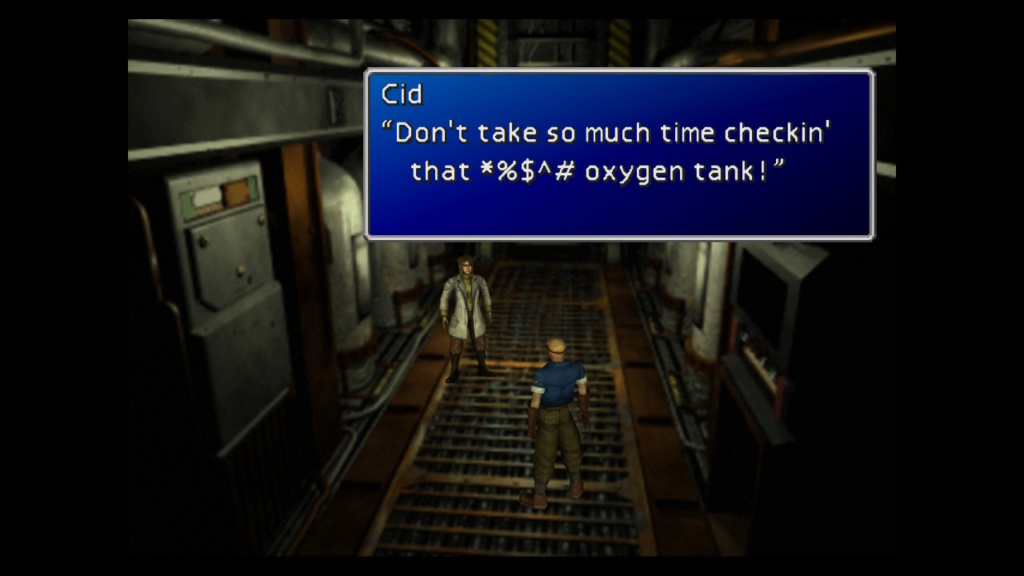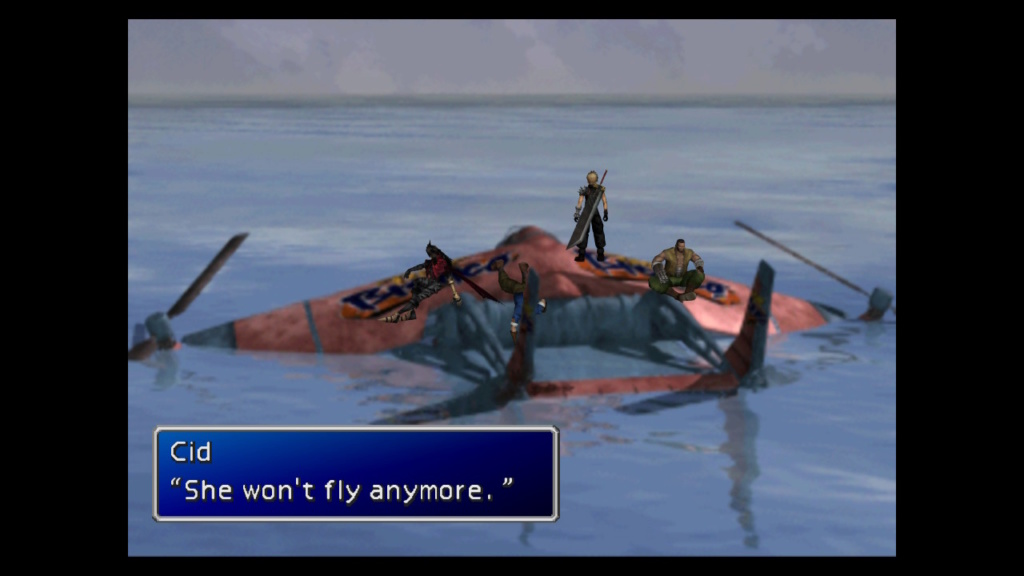@nekojosh It doesn't fix the audio bug. I have yet to see anyone fix it yet. And yes @Natillax the current build of the project only goes up to just entering the Juno continent. The next release which is almost finished will progress the game up to just before entering Rocket Town. I'll be releasing a little half finished beta demo for the next part in our discord today for testing. So if you haven't already follow the link above and come join the discord. All future beta releases will be released and tested there before going public with the final version on here.
Last edited by MrEffler22,