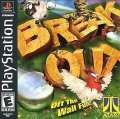PPSSPP Switch Beta Release
==========================================
After a lot of work, I am very happy to share this with all of you.
Audio & Video support works, many core options cause Issues tho.
It is mandatory to "Close Content" after changing any Core option and restarting RetroArch, else it will potentially crash, don't close the RetroArch menu!
Special thanks to hrydgard for everything he has done for the PPSSPP Project.
If you want to support his work, consider buying PPSSPP Gold https://central.ppsspp.org/buygold even if you don't use it!
I will PR it once the libretro port is finished, also implemented half of what's needed for a Standalone port
Source is on my Github, but it's highly WIP and needs a custom RA and a custom ffmpeg, so you should just wait if you want to build it yourself
Libretro Docs (important informations for this core): https://docs.libretro.com/library/ppsspp/
Official Game Compatibility Tracker (your mileage might vary): https://report.ppsspp.org/games
GitHub (WIP Switch): https://github.com/m4xw/ppsspp/
GitHub (Official): https://github.com/hrydgard/ppsspp
Installation Instructions
==========================================
Drag & Drop the "retroarch" folder to the root of your SD, overwriting any file (it will not touch any options).
Assets are bundled, so you don't have to bother with that.
Notes
==========================================
If you are using ANY method of loading RetroArch OTHER than Atmosphere's title redirection feature, DO NOT report issues that you encounter.
These issues can skew testing and could very well be caused by loading through an unsupported method.
Video slowdowns are related to missing hardware accelerated decoding (nvdec), it's not a libretro/PPSSPP Issue.
FMV cut-scenes will be fine.
Updates
==========================================
Added JIT and JIT Vertex Decoder Support
- This is a libretro specific bug (not switch port related) and will be fixed later on
==========================================
-Added Vertex JIT Core option (turning it off fixes some games currently)
-Added Disable slow Framebuffer effects Core option (Speedhack)
-Increased Savestate Chunk size to 4MB (speeds up savestate load, ~2sec)
-Band-Aid for Savestate load + Save (no more opening menu for them to work)
-Renamed "IR JIT" to "IR Interpreter"
-Removed Threaded IO Core option (non-functional)
-Removed Non-Buffered Rendering Core option (non-functional)
-General system stability improvements to enhance the user's experience.
Download Link: <Please use the RetroArch Core updater>
Last edited by m4xw,