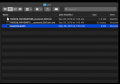So, if I still have the SD card from my 3DS, how could I use, say, Godmode, to extract games - into a .cia or .3ds format to reinstall on a new 3DS. (Not worried about any save data, just games with custom icons) Thanks~
By the way... No, it's not a bricked system that could be recovered. It's completely broken.
By the way... No, it's not a bricked system that could be recovered. It's completely broken.