TX Presents SX OS v2.6.2 BETA
We are back once again with another small update for our users.
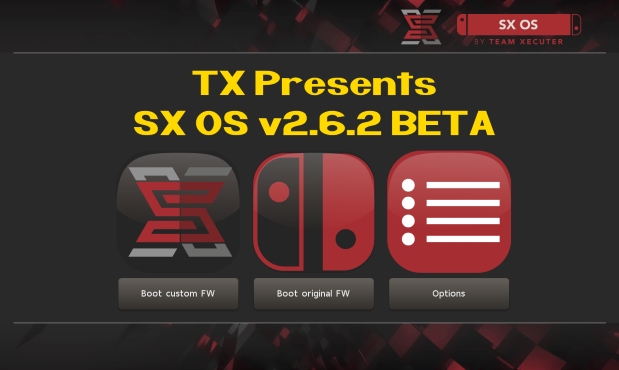
Team-Xecuter back in two ways, first with their original sites are now back online, and now with nice quick SX OS update to enjoy:
Today we bring you SX OS v2.6.2 beta. This release addresses two issues we wanted to get out to all of you soon.
Last but not least, as you might have noticed our website(s) had some downtime over the past two weeks. We were quick with providing a temporary solution for everyone worried they couldn't activate their SX OS Licenses while we revamped and future proofed our production infrastructure. Everything should work again as expected!
- Game compatibility fixed for games that require firmware 7.x
Some recent games (like 'Hellblade Senuas Sacrifice') failed to boot with SX OS. This has been investigated and addressed in this update.- Improvements to cheat engine
We were made aware that the conditional codes (code type #1) were broken. This has been fixed. Some further minor stability improvements to the cheat engine have been made as well.
That's all for today. More exciting stuff is coming, check back regularly!
—< Team-Xecuter - Rocking the Switch in 2019 and beyond! >—
—< Team-Xecuter - Rocking the Switch in 2019 and beyond! >—
Last edited by Joe88,
, Reason: Links to warez







