You are using an out of date browser. It may not display this or other websites correctly.
You should upgrade or use an alternative browser.
You should upgrade or use an alternative browser.
About the keyboard... both the shift and Commodore key stay pressed when you press them (as it probably should be). But not the Run/Stop key. Either it needs the same treatment, or you need to enable simultaneous key presses. Run/Stop+Restore is a thing that's needed in a lot of situations, and not simply resetting the machine in the Vice menu.
Now, on the Latest Luma3ds commit, and on the latest firmware, the .cia now works. Yay! However, in Gateway mode (FW 11.2 emunand), the .cia gets as far as the bottom screen loading, and then the system freezes (black top screen). Also the .3ds still does not show an icon in the rom selection menu, and it will not mount. FBI works as it should as a .3ds (and shows an icon).
EDIT: and the pic posted with the orange bottom screen? Yea... I just reproduced it. hblauncher_loader uses *hax to launch the homebrew launcher, from 11.2 in Gateway mode. Because Gateway never kept up with the times...


Sadly, I don't think the .3ds version will ever be a viable option on hardware: Citrus-only. (and let's face it... why would anybody use that, when they can simply use the real vice emulator for PC?)
Now, on the Latest Luma3ds commit, and on the latest firmware, the .cia now works. Yay! However, in Gateway mode (FW 11.2 emunand), the .cia gets as far as the bottom screen loading, and then the system freezes (black top screen). Also the .3ds still does not show an icon in the rom selection menu, and it will not mount. FBI works as it should as a .3ds (and shows an icon).
EDIT: and the pic posted with the orange bottom screen? Yea... I just reproduced it. hblauncher_loader uses *hax to launch the homebrew launcher, from 11.2 in Gateway mode. Because Gateway never kept up with the times...



Sadly, I don't think the .3ds version will ever be a viable option on hardware: Citrus-only. (and let's face it... why would anybody use that, when they can simply use the real vice emulator for PC?)
Last edited by urherenow,
- Joined
- Jul 21, 2007
- Messages
- 3,225
- Trophies
- 1
- Age
- 43
- Location
- somewhere
- Website
- spinalcode.co.uk
- XP
- 3,373
- Country

Suggestion for the keyboard - Do it the way phones do, use double-tap to hold shift,C=,run/stop etc. OR hold+drag. If the shift key is held and the stylus is dragged to a different key, once the stylus is released send the released key shifted...
--------------------- MERGED ---------------------------
hmmmm, the latest version just doesn't work well at all.
I have the screen overlapping the top and bottom screen and the menu barely works.
--------------------- MERGED ---------------------------
hmmmm, the latest version just doesn't work well at all.
I have the screen overlapping the top and bottom screen and the menu barely works.
The menu barely working is some kind of extreme lag. It is actually working, but sometimes the screen doesn't update. hit your buttons slowly, and it seems fine most of the time.hmmmm, the latest version just doesn't work well at all.
I have the screen overlapping the top and bottom screen and the menu barely works.
You're the second person (I think) I've seen mentioning screen overlap, but I don't have that issue. What model are you using? I'm on a N3DSXL.
Last edited by urherenow,
- Joined
- Jul 21, 2007
- Messages
- 3,225
- Trophies
- 1
- Age
- 43
- Location
- somewhere
- Website
- spinalcode.co.uk
- XP
- 3,373
- Country

so it's fair to think that it isn't scaling down to the N3DS's smaller screen size. I bet the keyboard and graphic size/position are hard-codedN3DS.
so it's fair to think that it isn't scaling down to the N3DS's smaller screen size. I bet the keyboard and graphic size/position are hard-coded
Both 3DSXL and 3DS have the same resolution, only different screen sizes, so that does not make a difference.
@spinal_cord : v0.4 works for you, right? I actually did not change a lot from 0.4 to 0.9, so I wonder what it could be. I did change some of the compiler options. Here is a .3dsx v0.9 compiled with the old compile options. Could you please check if this works on your machine?
http://badda.de/dl/vice3ds.3dsx
--------------------- MERGED ---------------------------
I tried a couple of cartridges and all but one worked. The working ones that I tried, you can download here http://badda.de/dlAny chance cartridge images can be loaded? Or am I doing something wrong?
For one cartridge I tested (Action Replay 4.2), I get a "Cannot load cartridge image" error. However, I'm getting the same error for this cartridge when trying to load it with WinVICE. Means, the cartridge support is as good as VICE has implemented it :-)
--------------------- MERGED ---------------------------
Badda that’s great news
Just tried 0.9 3dsx on mine and it still crashes the same...
I can only think that perhaps something needs full system access and it won’t do it???
Thank you very much though Badda, it looks a great emu
Sorry to hear this. I'm kind of limited in my abilities to test on hardware - only have one N3DS with b9s/luma9.1. I guess I need a way how to enable others to test and send me the results. Maybe some kind of debug version would be helpful that spits out a trace log which would help me find and fix the issues?
Need to think about that ...
--------------------- MERGED ---------------------------
About the keyboard... both the shift and Commodore key stay pressed when you press them (as it probably should be). But not the Run/Stop key. Either it needs the same treatment, or you need to enable simultaneous key presses. Run/Stop+Restore is a thing that's needed in a lot of situations, and not simply resetting the machine in the Vice menu.
Thanks for the feedback! I'll add that to the ToDo list: Need a way to hit run stop/restore
--------------------- MERGED ---------------------------
The menu barely working is some kind of extreme lag. It is actually working, but sometimes the screen doesn't update. hit your buttons slowly, and it seems fine most of the time.
You're the second person (I think) I've seen mentioning screen overlap, but I don't have that issue. What model are you using? I'm on a N3DSXL.
It's not lag, but somehow the menu is not updating correctly sometimes. It's already on the list of known bugs. Sadly, this issue occurrs only on hardware and not in Citra, so debugging is a pain. I'll check into this though ....
Last edited by Badda,
Thank you Badda, you’re very kind to even bother with us “homebrew’ers”, if there’s an easy way to do an error log please let me know how I can help.
It’s typical of human nature that the more you can’t have something the more you want it, I’m even contemplating full cfw now lol.
It’s typical of human nature that the more you can’t have something the more you want it, I’m even contemplating full cfw now lol.
I think I’ve already said that the reason is *hax. I highly doubt @Badda is going to be able to do anything about that. If you’re not using b9s+Luma (or with fastboot3ds), then you need to if you want to use this. Even then, you might also need to install hblauncher_loader to your home screen unless steelhax can detect b9s and launch the Homebrew launcher without the use of *hax (I honestly don’t know, but hblauncher_loader certainly does, so I can’t rule it out. My systems have been hacked long before this method was a thing).Thank you very much Badda.
I’m really looking forward to it (c64 is my all-time favourite computer), I hope you can get to the bottom of the issue. Someone must know why it won’t work (with both cia or Steelminer , which is homebrew only and will only boot .3dsx)?, hopefully perhaps someone who coded other emulators/utils has some experience of this.
I can guarantee that you’ll never be able to install and use the .cia version without b9s/fastboot and a CFW.
- Joined
- Jul 21, 2007
- Messages
- 3,225
- Trophies
- 1
- Age
- 43
- Location
- somewhere
- Website
- spinalcode.co.uk
- XP
- 3,373
- Country

@spinal_cord : v0.4 works for you, right? I actually did not change a lot from 0.4 to 0.9, so I wonder what it could be. I did change some of the compiler options. Here is a .3dsx v0.9 compiled with the old compile options. Could you please check if this works on your machine?
http://badda.de/dl/vice3ds.3dsx
That version works, it feels a little fast though. I can't claim to be a fan of the keyboard gfx, but it's not my software so I can live with it :-P
That version works, it feels a little fast though. I can't claim to be a fan of the keyboard gfx, but it's not my software so I can live with it :-P
Ok, I'll put the old compile options back into the makefile. What would you improve wrt the keyboard gfx?
Thank you urherenow, I had guessed this was the case myself. I’m considering installing cfw now as I’d like to try Retroarch, and that also crashes on bootup. Tbh I’d been a bit wary as I didn’t want to brick the console as it’s a snes one and I doubt I’d get another, but it looks like it’s pretty limited without cfw installed.
Last edited by P34ch,
- Joined
- Jul 21, 2007
- Messages
- 3,225
- Trophies
- 1
- Age
- 43
- Location
- somewhere
- Website
- spinalcode.co.uk
- XP
- 3,373
- Country

What would you improve wrt the keyboard gfx?
Perhaps just not resize the glyphs.I can see resizing the keys being useful, but I think the letters should be nice and sharp.
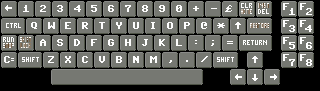
I'm not 100% sure that showing all F keys and cursors looks right, but someone did suggest it so I gave it a try.
Perhaps just not resize the glyphs.I can see resizing the keys being useful, but I think the letters should be nice and sharp.
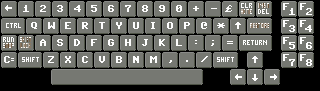
I'm not 100% sure that showing all F keys and cursors looks right, but someone did suggest it so I gave it a try.
Ok, interesting suggestion. Following my thoughts:
I understood from some people that the original keys (15x15px) were too small. 16x16 is very close - the current keyboard offers 18x18.
I support your statemen that the letters should be sharp, not blurred (that's why in the current keyboard, the characters are scaled factor 2 - not 1.5 or anything between). This is also the reason why they look too big. Maybe going back to factor 1 is one way to make the keyboard look better.
The cursor keys look like a good idea - but wouldn't this spoil the "original" feeling? The C-Stick is per default mapped to the cursor keys, so you can move the cursor around with the C-stick.
The F-Keys are actually a pretty good idea.
I'm not happy with the keyboard either the way it currently looks, but not sure how to make it better without loosing the bigger keys.
It's very important that the keys can be used comfortably by fingers. Size matters! Remember that the second screen which also happens to be a touch screen makes the DS family the #1 choice for "Commodore on the go", with no competition in sight really. A status screen WITH keyboard active while the emulator runs!
Following these general principles, the function keys definitely need to go to the top, making room for a larger general keyboard. The last time I used the F keys was for Bruce Lee. And that game can't even be started without those keys!
The directional keys are great the way spinal_cord put it up. Just like on a modern keyboard.
Here Commodore's original attempt to create a mobile C64 with keyboard! Screen size about the same.
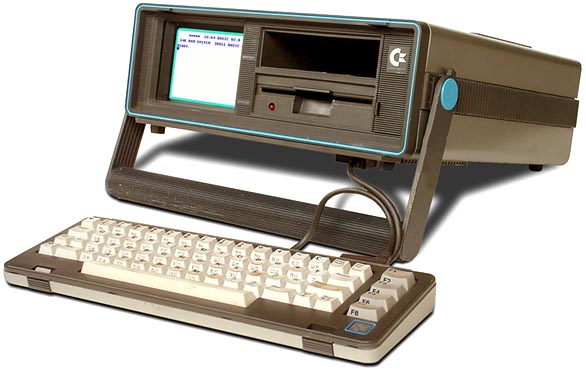
Following these general principles, the function keys definitely need to go to the top, making room for a larger general keyboard. The last time I used the F keys was for Bruce Lee. And that game can't even be started without those keys!
The directional keys are great the way spinal_cord put it up. Just like on a modern keyboard.
Here Commodore's original attempt to create a mobile C64 with keyboard! Screen size about the same.
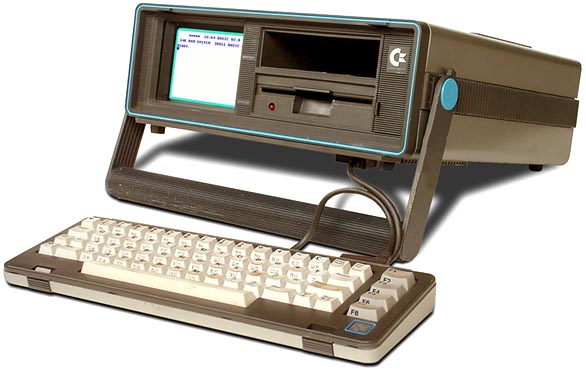
Last edited by Elwyndas,
- Joined
- Jul 21, 2007
- Messages
- 3,225
- Trophies
- 1
- Age
- 43
- Location
- somewhere
- Website
- spinalcode.co.uk
- XP
- 3,373
- Country

What about 20x20 keys, forget the modern features (it's isn't a modern system anyway)...


Thats pretty good, I like it. Now we need only the original characters on the keys ...What about 20x20 keys, forget the modern features (it's isn't a modern system anyway)...

Similar threads
- Replies
- 122
- Views
- 19K
-
- Portal
- Replies
- 79
- Views
- 20K
- Replies
- 40
- Views
- 13K
- Replies
- 2
- Views
- 794
- Replies
- 103
- Views
- 33K
Site & Scene News
New Hot Discussed
-
-
63K views
Nintendo Switch firmware 18.0.0 has been released
It's the first Nintendo Switch firmware update of 2024. Made available as of today is system software version 18.0.0, marking a new milestone. According to the patch... -
25K views
Atmosphere CFW for Switch updated to pre-release version 1.7.0, adds support for firmware 18.0.0
After a couple days of Nintendo releasing their 18.0.0 firmware update, @SciresM releases a brand new update to his Atmosphere NX custom firmware for the Nintendo...by ShadowOne333 107 -
20K views
Wii U and 3DS online services shutting down today, but Pretendo is here to save the day
Today, April 8th, 2024, at 4PM PT, marks the day in which Nintendo permanently ends support for both the 3DS and the Wii U online services, which include co-op play...by ShadowOne333 179 -
16K views
GBAtemp Exclusive Introducing tempBOT AI - your new virtual GBAtemp companion and aide (April Fools)
Hello, GBAtemp members! After a prolonged absence, I am delighted to announce my return and upgraded form to you today... Introducing tempBOT AI 🤖 As the embodiment... -
13K views
The first retro emulator hits Apple's App Store, but you should probably avoid it
With Apple having recently updated their guidelines for the App Store, iOS users have been left to speculate on specific wording and whether retro emulators as we... -
13K views
Pokemon fangame hosting website "Relic Castle" taken down by The Pokemon Company
Yet another casualty goes down in the never-ending battle of copyright enforcement, and this time, it hit a big website which was the host for many fangames based and...by ShadowOne333 66 -
13K views
MisterFPGA has been updated to include an official release for its Nintendo 64 core
The highly popular and accurate FPGA hardware, MisterFGPA, has received today a brand new update with a long-awaited feature, or rather, a new core for hardcore...by ShadowOne333 54 -
12K views
Delta emulator now available on the App Store for iOS
The time has finally come, and after many, many years (if not decades) of Apple users having to side load emulator apps into their iOS devices through unofficial...by ShadowOne333 96 -
10K views
"TMNT: The Hyperstone Heist" for the SEGA Genesis / Mega Drive gets a brand new DX romhack with new features
The romhacking community is always a source for new ways to play retro games, from completely new levels or stages, characters, quality of life improvements, to flat...by ShadowOne333 36 -
10K views
Anbernic announces RG35XX 2024 Edition retro handheld
Retro handheld manufacturer Anbernic is releasing a refreshed model of its RG35XX handheld line. This new model, named RG35XX 2024 Edition, features the same...
-
-
-
225 replies
Nintendo Switch firmware 18.0.0 has been released
It's the first Nintendo Switch firmware update of 2024. Made available as of today is system software version 18.0.0, marking a new milestone. According to the patch...by Chary -
179 replies
Wii U and 3DS online services shutting down today, but Pretendo is here to save the day
Today, April 8th, 2024, at 4PM PT, marks the day in which Nintendo permanently ends support for both the 3DS and the Wii U online services, which include co-op play...by ShadowOne333 -
169 replies
GBAtemp Exclusive Introducing tempBOT AI - your new virtual GBAtemp companion and aide (April Fools)
Hello, GBAtemp members! After a prolonged absence, I am delighted to announce my return and upgraded form to you today... Introducing tempBOT AI 🤖 As the embodiment...by tempBOT -
107 replies
Atmosphere CFW for Switch updated to pre-release version 1.7.0, adds support for firmware 18.0.0
After a couple days of Nintendo releasing their 18.0.0 firmware update, @SciresM releases a brand new update to his Atmosphere NX custom firmware for the Nintendo...by ShadowOne333 -
97 replies
The first retro emulator hits Apple's App Store, but you should probably avoid it
With Apple having recently updated their guidelines for the App Store, iOS users have been left to speculate on specific wording and whether retro emulators as we...by Scarlet -
96 replies
Delta emulator now available on the App Store for iOS
The time has finally come, and after many, many years (if not decades) of Apple users having to side load emulator apps into their iOS devices through unofficial...by ShadowOne333 -
73 replies
Nintendo Switch firmware update 18.0.1 has been released
A new Nintendo Switch firmware update is here. System software version 18.0.1 has been released. This update offers the typical stability features as all other...by Chary -
66 replies
Pokemon fangame hosting website "Relic Castle" taken down by The Pokemon Company
Yet another casualty goes down in the never-ending battle of copyright enforcement, and this time, it hit a big website which was the host for many fangames based and...by ShadowOne333 -
54 replies
MisterFPGA has been updated to include an official release for its Nintendo 64 core
The highly popular and accurate FPGA hardware, MisterFGPA, has received today a brand new update with a long-awaited feature, or rather, a new core for hardcore...by ShadowOne333 -
53 replies
Nintendo "Indie World" stream announced for April 17th, 2024
Nintendo has recently announced through their social media accounts that a new Indie World stream will be airing tomorrow, scheduled for April 17th, 2024 at 7 a.m. PT...by ShadowOne333
-
Popular threads in this forum
General chit-chat
-
 Sicklyboy
Loading…
Sicklyboy
Loading…
-
-
-
-
-
 @
SylverReZ:
If you want a good system to port it to, at least have a good programmer and knowledge.+1
@
SylverReZ:
If you want a good system to port it to, at least have a good programmer and knowledge.+1 -
-
-
-
 @
Psionic Roshambo:
I didn't know they made an MSU cart for the Genesis.... I knew about the SNES one and the library for that is rather large but the Genesis one has very few games+1
@
Psionic Roshambo:
I didn't know they made an MSU cart for the Genesis.... I knew about the SNES one and the library for that is rather large but the Genesis one has very few games+1 -
-
 @
SylverReZ:
An FPGA could probably replicate the chip's functionality without buying donor parts.+1
@
SylverReZ:
An FPGA could probably replicate the chip's functionality without buying donor parts.+1 -
-
-
 @
Psionic Roshambo:
Like not emulating the entire SNES but just a loader and the enhancement chips perhaps even slightly overclocked like FX-2
@
Psionic Roshambo:
Like not emulating the entire SNES but just a loader and the enhancement chips perhaps even slightly overclocked like FX-2 -
-
-
-
-
-
-
 @
SylverReZ:
@Psionic Roshambo, The Doom NES cartridges, a few batches were made. One was given to AVGN as seen in his Doom video.+1
@
SylverReZ:
@Psionic Roshambo, The Doom NES cartridges, a few batches were made. One was given to AVGN as seen in his Doom video.+1 -
-
 @
Sicklyboy:
I finally modeled and 3d printed the new HDD cages I need in order to build my 2nd NAS. Original ones don't fit the mounting holes on the hdds I'm using. Been sitting on this project for over 2 years smfh
@
Sicklyboy:
I finally modeled and 3d printed the new HDD cages I need in order to build my 2nd NAS. Original ones don't fit the mounting holes on the hdds I'm using. Been sitting on this project for over 2 years smfh -
-
 @
Sicklyboy:
I'm finally gonna get this NAS racked and powered on tonight, install truenas core, and burn the disks in with badblocks
@
Sicklyboy:
I'm finally gonna get this NAS racked and powered on tonight, install truenas core, and burn the disks in with badblocks







