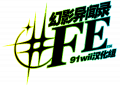Tokyo Mirage Sessions #FE Reincarnation Translation Toolkit
We over at the Tokyo Mirage Sessions #FE Reincarnation Patch Team have heard many people ask for tools and such to help translate Tokyo Mirage Sessions #FE (using our patch as a base) into different langauges, so we're providing text translation tools for anyone who is interested in starting a translation project, as well as any support for technical information on the game.
About:
This will allow you to create a translation project, using the edited Reincarnation script as a base, as well as make a patch that will integrate into our patcher for the game (further instructions included in the download below)
Download:
http://pastebin.com/Eey40rvt
http://pastebin.com/Eey40rvt
Contact:
Discord: https://discord.gg/eR428vF - If you're joining for any technical help with your translation project, then come into the #translations channel and we can assist you with any technical questions you might have.
FAQ:
Q: What can be edited with this?
A: Text only for the time being, if any images are required, we'll look into it, as the process is very hard for image editing on Wii U currently.
However, 99% of the games text will be editable this way, with only the menu options being images.
Q: I want to translate the game into X langauge, is it possible?
A: Currently TMS #FE only supports some Latin based langauges, such as Enlgish, French, Spanish and German. As such, Cryllic, Korean and other langauges are a no go currently. However Chinese can be accomplished using the Japanese version as a base.
You can see a full list of all characters supported by the game here: http://i.imgur.com/vGW7MPO.png
If the Wii U font format is cracked, we might be able to add more in as a catch all.
Q: I broke something text related and don't know what to do!
A: You can restore the file from the included Archive, or if you don't want to lose work, just compare the file to the original and restore it by hand.