Yeah tried a nice clean install just puting my savefiles and bios system , play punisher cps1 and after closing and reopen retroarch the history list are buged. =(
You are using an out of date browser. It may not display this or other websites correctly.
You should upgrade or use an alternative browser.
You should upgrade or use an alternative browser.
Homebrew RetroArch Switch
- Thread starter ShadowOne333
- Start date
- Views 1,878,280
- Replies 9,158
- Likes 96
Hello everyone! I'm a bit of an amateur so I hope someone could help me out.
I'm having some trouble getting the GBA emulator to use the save files I want. I'm trying to use a save file from the A Link to the Past/Four Swords gba game that has Four Swords completed so that I can play the extra dungeon in A Link to the Past.
I put the save file in /retroarch/cores/savefiles. It is named identically to the rom (zelda.gba and zelda.sav). The save is in the .sav format. It won't read it. If I start the game the save files are blank and when I quit I see that the .sav file is still there and a .srm file is create. I tried renaming the .sav to .srm (so it's zelda.gba and zelda.srm) and that won't work either. Starting up the game seems to overwrite my zelda.srm file with a smaller zelda.srm file that has no progress, all save files are empty.
Retroarch has been wonderful and I've had no other problems with it. I just really want to play that extra dungeon that I missed out on growing up because I didn't have anyone to play multiplayer with. Any idea what I'm doing wrong? If no one can figure it out, does anyone happen to know a cheat I could use to get into the dungeon?
Where did the SAV files you're trying to use come from? What emulator?
Last edited by FanboyKilla,
Well I wonder what you guys got going on that I don't, because mine has been working fine as far as I can tell. What do you mean by "bugged" specifically?
Since the list changed from "name of the file(core)" to "name of the file | core" and file size go from 9 to 16kb , when the retroarch close and open the list get bad texts . So i cant identify the name of the games.. this only happen in the newer builds for me, or since i update to reinx 6.2 ofifical stable yesterday.
Did you play alien Carnage? Great game, now freeware.
It worked veeery laggy on switch retroarch dos a month ago of course.
Yes I tried it. It seems fine now using cycles 10,000
I did something like this with Pokemon emerald and for me it worked without problems.I put the save file in /retroarch/cores/savefiles. It is named identically to the rom (zelda.gba and zelda.sav). The save is in the .sav format. It won't read it. If I start the game the save files are blank and when I quit I see that the .sav file is still there and a .srm file is create. I tried renaming the .sav to .srm (so it's zelda.gba and zelda.srm) and that won't work either. Starting up the game seems to overwrite my zelda.srm file with a smaller zelda.srm file that has no progress, all save files are empty.
So normally RetroArch shouldn't have problems with something like this.
Have you tested the savefile on your PC?
For testing purpose you could download mGBA directly and try it with the emulator itself on the switch to see if that works.
I think mGBA uses .sav files. If this doesn't work then your savefile is messed up.
Last edited by hallo23,
yeah, the recent opened games
Which GUI are you using? ozone or xmb? And you never did post back and tell me what you had set under "Settings > Playlists > Save playlists using old format".
I use ozone GUI if it makes any difference but yeah that's it
Hmmm, yeah ozone working fine for me also..
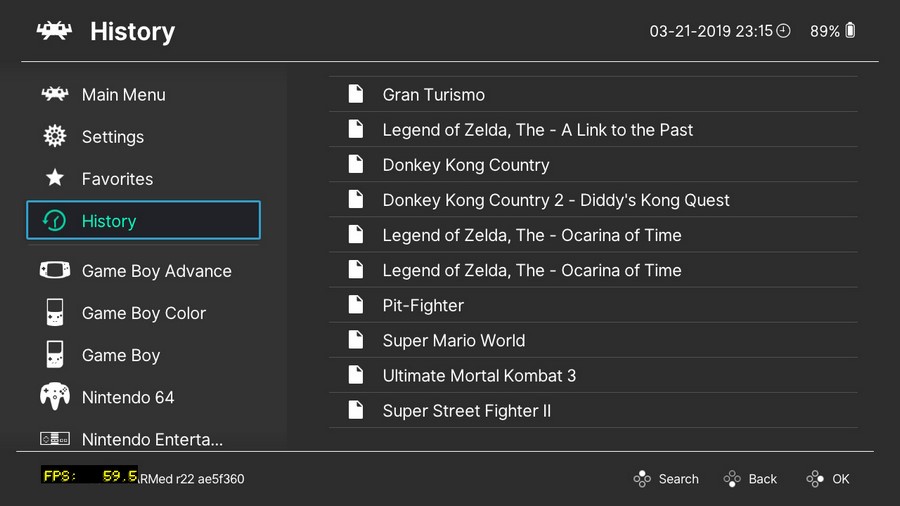
D
Deleted User
Guest
Where did the SAV files you're trying to use come from? What emulator?
I've tried the mgba and vba next cores. I've tried three different SAV files (using both .sav and .srm file names).
One from gamefaqs.
One from Zelda Legends Emulation.
And one I got from searching the Forums here from user T-hug.
Still won't let me post the links here but if you need later I can try and upload the files.
Thanks!
SHARED SETUPS
Apologies if this has been addressed, but we're all going through the pain of setting RA up on our own when each setup on Switch has mostly the same configuration, sans of course individual roms. Why aren't there any zips with pre-configured installs made by all you clever guys? You spend hours & hours setting it up just so, and I never see you share your hard work. Of course this is a selfish post, but it seems unusual to see no sharing here. Nothing illegal about it either. Surely thumbnails; init / config files are the same across Switches, esp. if we set our ROM folder the same?
I have had to do much work on my pc & search/replace for instance pc folder references to Switch folder refs, & transfer them to the Switch because mine is 100% offline. Once complete I can just as well zip & share. I don't yet because mine is still in development & tbh sux
Apologies if this has been addressed, but we're all going through the pain of setting RA up on our own when each setup on Switch has mostly the same configuration, sans of course individual roms. Why aren't there any zips with pre-configured installs made by all you clever guys? You spend hours & hours setting it up just so, and I never see you share your hard work. Of course this is a selfish post, but it seems unusual to see no sharing here. Nothing illegal about it either. Surely thumbnails; init / config files are the same across Switches, esp. if we set our ROM folder the same?
I have had to do much work on my pc & search/replace for instance pc folder references to Switch folder refs, & transfer them to the Switch because mine is 100% offline. Once complete I can just as well zip & share. I don't yet because mine is still in development & tbh sux
Nope. Switch isn’t x86, its aarch64. And even if you somehow did get it on Switch you’d be limited to windows for arm shitI wonder if Wine will ever come to the Switch. I was thinking earlier it would be awesome if Dosbox could run Battlefield 1942. But that needed Windows XP which was the NT kernel.
To be clear I'm not suggesting we share our pc setups. I'm suggesting we share our Switch setups. I have been forced to use & alter my pc setups which work, of course using Switch core files.
Last edited by richsmith335,
Wat. I was responding to someone else who was asking about Wine on SwitchTo be clear I'm not suggesting we share our pc setups. I'm suggesting we share our Switch setups. I have been forced to use & alter my pc setups which work, of course using Switch core files.
Yes I realized that later, sorryWat. I was responding to someone else who was asking about Wine on Switch
Thank you it was late, im at work now but i will try this later.
Its the same if i update retroarch by the update settings inside it or download from the repo and override manually the files in the microsd?
Its the same if i update retroarch by the update settings inside it or download from the repo and override manually the files in the microsd?
I made some more test using latest version of Dosbox dynarec core on Switch by @m4xw and fr500 (beta-preview available on my Patreon or on m4xw patron discord channel). Ultima 7 and 8 work fine using 10,000 cycles also. These games are not scrolling smooth, but they never scrolled smooth even on real PC.
Controls are fine using right analog for pointer and ZL/ZR for mouse buttons and some keys mapped to buttons (e.g. dpad to cursor keys etc.)


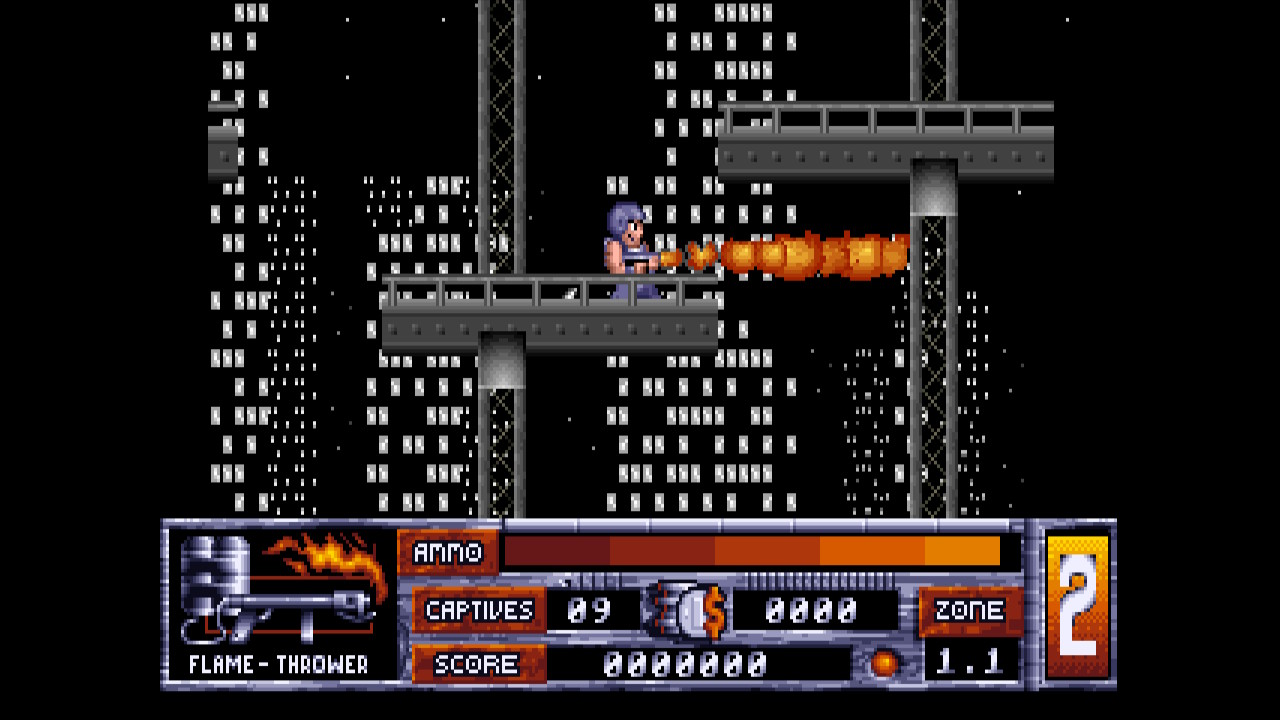
Controls are fine using right analog for pointer and ZL/ZR for mouse buttons and some keys mapped to buttons (e.g. dpad to cursor keys etc.)
Last edited by rsn8887,
That version of dosbox is public?I made some more test using latest version of Dosbox dynarec core on Switch by @m4xw and fr500 (beta-preview available on my Patreon or on m4xw patron discord channel). Ultima 7 and 8 work fine using 10,000 cycles also. These games are not scrolling smooth, but they never scrolled smooth even on real PC.
Controls are fine using right analog for pointer and ZL/ZR for mouse buttons and some keys mapped to buttons.
View attachment 161678
View attachment 161679
View attachment 161680
Thank you
Similar threads
- Replies
- 3
- Views
- 832
- Replies
- 0
- Views
- 1K
- Replies
- 0
- Views
- 1K
- Replies
- 0
- Views
- 2K
- Replies
- 3
- Views
- 2K
Site & Scene News
New Hot Discussed
-
-
61K views
Nintendo Switch firmware 18.0.0 has been released
It's the first Nintendo Switch firmware update of 2024. Made available as of today is system software version 18.0.0, marking a new milestone. According to the patch... -
22K views
Atmosphere CFW for Switch updated to pre-release version 1.7.0, adds support for firmware 18.0.0
After a couple days of Nintendo releasing their 18.0.0 firmware update, @SciresM releases a brand new update to his Atmosphere NX custom firmware for the Nintendo...by ShadowOne333 94 -
20K views
Wii U and 3DS online services shutting down today, but Pretendo is here to save the day
Today, April 8th, 2024, at 4PM PT, marks the day in which Nintendo permanently ends support for both the 3DS and the Wii U online services, which include co-op play...by ShadowOne333 179 -
16K views
GBAtemp Exclusive Introducing tempBOT AI - your new virtual GBAtemp companion and aide (April Fools)
Hello, GBAtemp members! After a prolonged absence, I am delighted to announce my return and upgraded form to you today... Introducing tempBOT AI 🤖 As the embodiment... -
12K views
Pokemon fangame hosting website "Relic Castle" taken down by The Pokemon Company
Yet another casualty goes down in the never-ending battle of copyright enforcement, and this time, it hit a big website which was the host for many fangames based and...by ShadowOne333 65 -
12K views
The first retro emulator hits Apple's App Store, but you should probably avoid it
With Apple having recently updated their guidelines for the App Store, iOS users have been left to speculate on specific wording and whether retro emulators as we... -
12K views
MisterFPGA has been updated to include an official release for its Nintendo 64 core
The highly popular and accurate FPGA hardware, MisterFGPA, has received today a brand new update with a long-awaited feature, or rather, a new core for hardcore...by ShadowOne333 51 -
11K views
Delta emulator now available on the App Store for iOS
The time has finally come, and after many, many years (if not decades) of Apple users having to side load emulator apps into their iOS devices through unofficial...by ShadowOne333 95 -
10K views
"TMNT: The Hyperstone Heist" for the SEGA Genesis / Mega Drive gets a brand new DX romhack with new features
The romhacking community is always a source for new ways to play retro games, from completely new levels or stages, characters, quality of life improvements, to flat...by ShadowOne333 36 -
9K views
Anbernic announces RG35XX 2024 Edition retro handheld
Retro handheld manufacturer Anbernic is releasing a refreshed model of its RG35XX handheld line. This new model, named RG35XX 2024 Edition, features the same...
-
-
-
225 replies
Nintendo Switch firmware 18.0.0 has been released
It's the first Nintendo Switch firmware update of 2024. Made available as of today is system software version 18.0.0, marking a new milestone. According to the patch...by Chary -
179 replies
Wii U and 3DS online services shutting down today, but Pretendo is here to save the day
Today, April 8th, 2024, at 4PM PT, marks the day in which Nintendo permanently ends support for both the 3DS and the Wii U online services, which include co-op play...by ShadowOne333 -
169 replies
GBAtemp Exclusive Introducing tempBOT AI - your new virtual GBAtemp companion and aide (April Fools)
Hello, GBAtemp members! After a prolonged absence, I am delighted to announce my return and upgraded form to you today... Introducing tempBOT AI 🤖 As the embodiment...by tempBOT -
96 replies
The first retro emulator hits Apple's App Store, but you should probably avoid it
With Apple having recently updated their guidelines for the App Store, iOS users have been left to speculate on specific wording and whether retro emulators as we...by Scarlet -
95 replies
Delta emulator now available on the App Store for iOS
The time has finally come, and after many, many years (if not decades) of Apple users having to side load emulator apps into their iOS devices through unofficial...by ShadowOne333 -
94 replies
Atmosphere CFW for Switch updated to pre-release version 1.7.0, adds support for firmware 18.0.0
After a couple days of Nintendo releasing their 18.0.0 firmware update, @SciresM releases a brand new update to his Atmosphere NX custom firmware for the Nintendo...by ShadowOne333 -
65 replies
Pokemon fangame hosting website "Relic Castle" taken down by The Pokemon Company
Yet another casualty goes down in the never-ending battle of copyright enforcement, and this time, it hit a big website which was the host for many fangames based and...by ShadowOne333 -
53 replies
Nintendo "Indie World" stream announced for April 17th, 2024
Nintendo has recently announced through their social media accounts that a new Indie World stream will be airing tomorrow, scheduled for April 17th, 2024 at 7 a.m. PT...by ShadowOne333 -
51 replies
MisterFPGA has been updated to include an official release for its Nintendo 64 core
The highly popular and accurate FPGA hardware, MisterFGPA, has received today a brand new update with a long-awaited feature, or rather, a new core for hardcore...by ShadowOne333 -
42 replies
Apple is opening up its App Store for video-game emulators
Apple has long been known for jailing off several off from its App Store according to their guidelines, and one such type of applications was video-game emulators...by ShadowOne333
-
Popular threads in this forum
General chit-chat
- No one is chatting at the moment.
-
-
-
-
-
-
-
-
-
 @
Xdqwerty:
@BakerMan, iirc it was about a news article about princess peach showtime using the word "sus" unironically
@
Xdqwerty:
@BakerMan, iirc it was about a news article about princess peach showtime using the word "sus" unironically -
-
-
-
-
-
-
-
-
-
-
-
-
 @
realtimesave:
Nintendo needs to release a new console, switch is getting such shitty little games lately lol it's pathetic
@
realtimesave:
Nintendo needs to release a new console, switch is getting such shitty little games lately lol it's pathetic -
-
-






