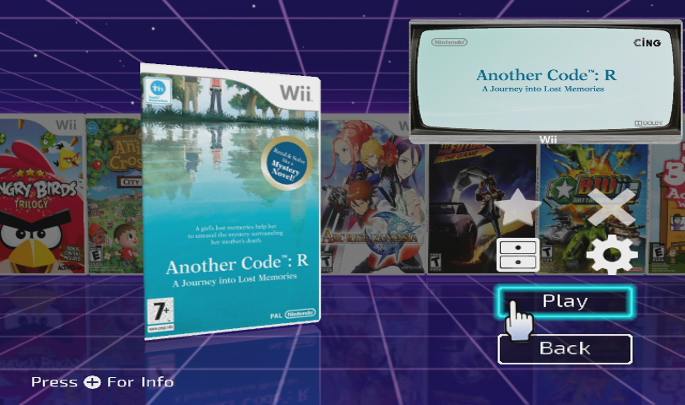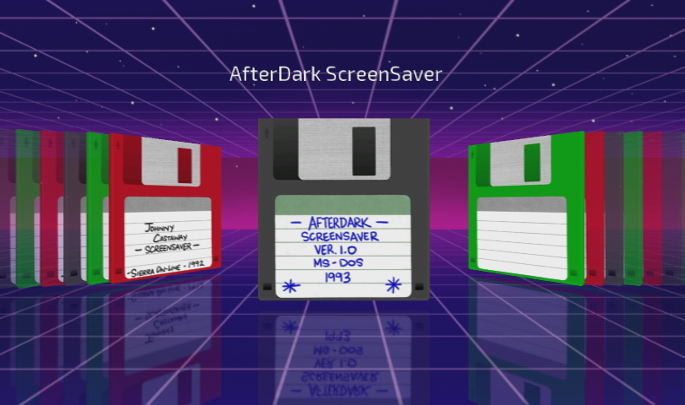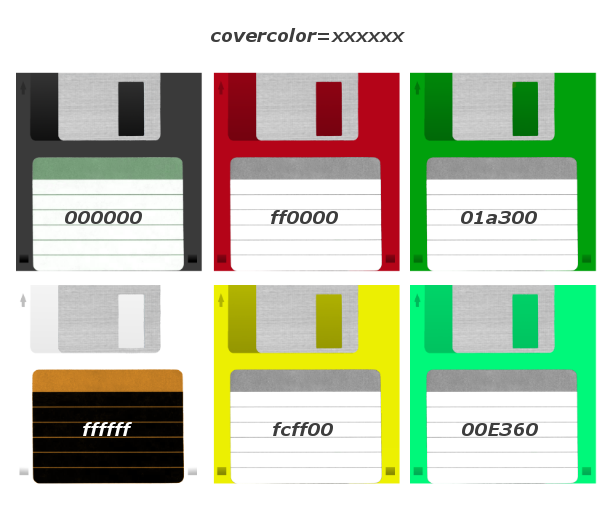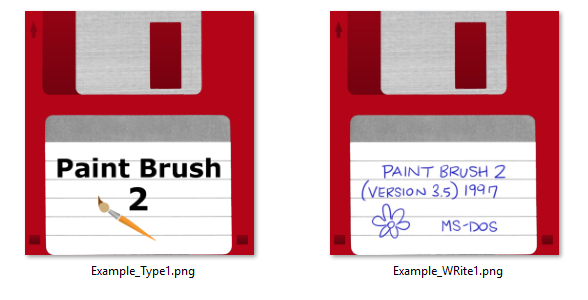matt!, thanks for looking into this. I really am unsure why this crash is only occuring for you with Rhapsodii, but I would really like to find out.
These here are the lines pertaining to that particular error screen in rhapsodii beta1.ini:
Nothing seems to be out of place here.. Have you tried provoking the error screen using other themes/Carbonik Abz? Also, just out of curiousity, how do you usually boot WiiFlow Lite? From the Homebrew Channel? A forwarder channel from the Wii Menu? PriiLoader with the WFL channel forwarder boot.dol?
These here are the lines pertaining to that particular error screen in rhapsodii beta1.ini:
[ERROR/BG]
texture=bad.png
[ERROR/ICON]
background_texture=error.png
color=#FFFFFFFF
effect_scale_x=-2
effect_scale_y=0
effect_x=-300
effect_y=0
elmstyle=
font=
font_line_height=0
font_size=0
font_weight=0
height=48
style=
width=48
x=40
y=218
[ERROR/MESSAGE]
color=#FFFFFFFF
effect_scale_x=-2
effect_scale_y=0
effect_x=300
effect_y=0
elmstyle=
font=
font_line_height=0
font_size=0
font_weight=0
height=200
style=
width=600
x=110
y=140
texture=bad.png
[ERROR/ICON]
background_texture=error.png
color=#FFFFFFFF
effect_scale_x=-2
effect_scale_y=0
effect_x=-300
effect_y=0
elmstyle=
font=
font_line_height=0
font_size=0
font_weight=0
height=48
style=
width=48
x=40
y=218
[ERROR/MESSAGE]
color=#FFFFFFFF
effect_scale_x=-2
effect_scale_y=0
effect_x=300
effect_y=0
elmstyle=
font=
font_line_height=0
font_size=0
font_weight=0
height=200
style=
width=600
x=110
y=140
Nothing seems to be out of place here.. Have you tried provoking the error screen using other themes/Carbonik Abz? Also, just out of curiousity, how do you usually boot WiiFlow Lite? From the Homebrew Channel? A forwarder channel from the Wii Menu? PriiLoader with the WFL channel forwarder boot.dol?