Tutorial
Updated
SX OS Games Library Custom Sorter
Adding backups on the SX OS and choosing from album is not well sorted
if you want to sort the games inside the album you need a tool called "SD-Sorter" from attached files or Get it Here which will allow you to sort the files in SD Card by "Name, Date Modified or Size"
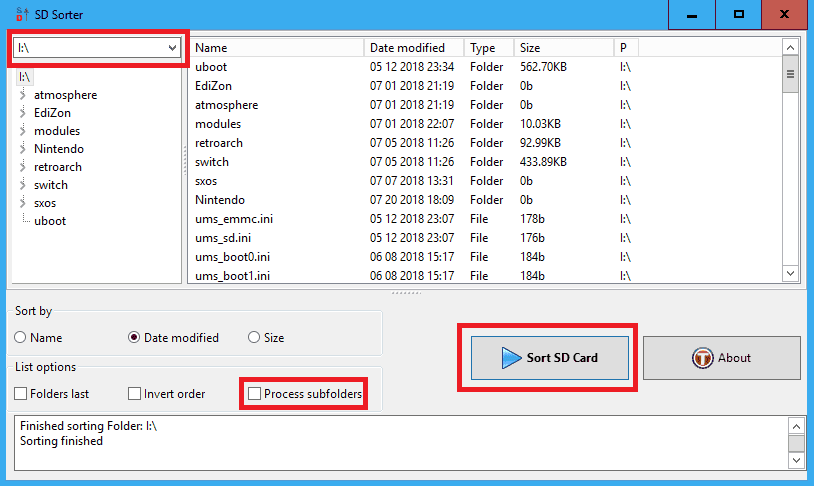
If you need to Custom sort the the Games List. i have created a tool to custom sort the games called "SX OS Games Sorter" from attached files "ONLY WINDOWS FOR NOW" or Download From Here (.Net framework required)
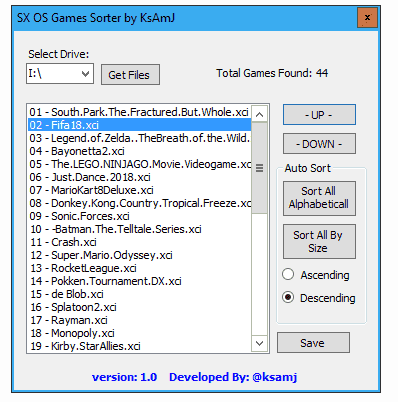
You will still need to use SD-Sorter though (As it is File Table Allocation associated process) Just Open SD-Sorter and choose By Modified Date and Click The "Sort SD Card" button and exit the application
Safe Remove the Card and Insert it back to your switch and load SX OS
Open the Album and you should see the sorted List as you have done it custom by the (Don't forget to drop a like to the post )
)
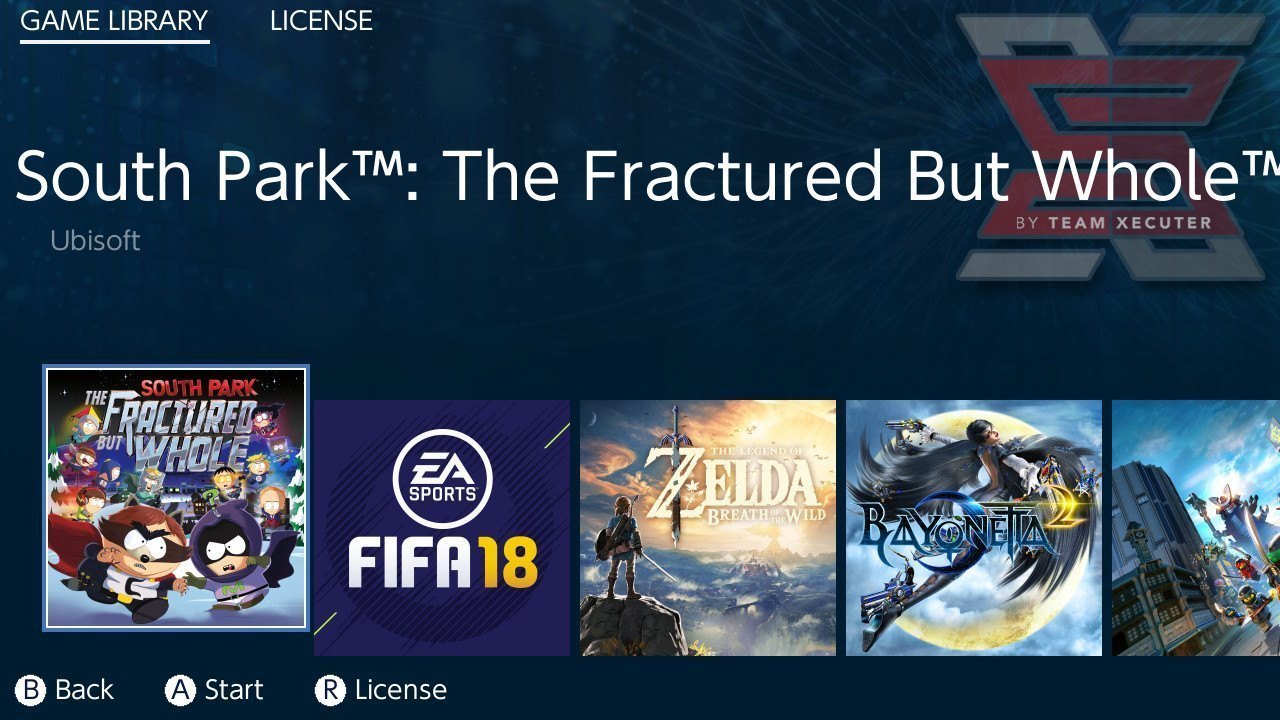
if you want to sort the games inside the album you need a tool called "SD-Sorter" from attached files or Get it Here which will allow you to sort the files in SD Card by "Name, Date Modified or Size"
- Just select the drive from top and choose which sorting you want to perform.
- after that Click "Sort SD Card" button (uncheck process sub-folders for faster/error-free process).
If you need to Custom sort the the Games List. i have created a tool to custom sort the games called "SX OS Games Sorter" from attached files "ONLY WINDOWS FOR NOW" or Download From Here (.Net framework required)
- Just choose the SD Drive from top and Click "Get". It will list all the "XCI" files inside the SD cards
- After that choose the game you want and start sorting the list of games using the "-UP-" and "-DOWN-" buttons respectively
- When you finish Click save and Exit the Application
You will still need to use SD-Sorter though (As it is File Table Allocation associated process) Just Open SD-Sorter and choose By Modified Date and Click The "Sort SD Card" button and exit the application
Safe Remove the Card and Insert it back to your switch and load SX OS
Open the Album and you should see the sorted List as you have done it custom by the (Don't forget to drop a like to the post
Attachments
Last edited by ,






