WHAT IS IT?
############
It displays a game info window and synopsis for almost all emulated systems. It's also possible to show a snapshot and a cartridge image.
Here are some screenshots :

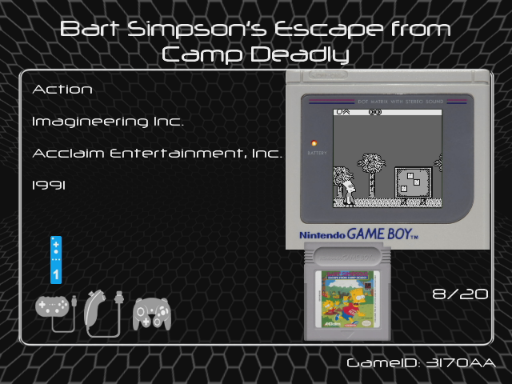

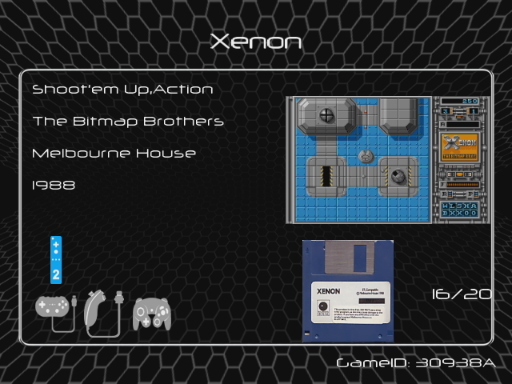
HOWTO
########
- Download and extract this modified WiiFlow Lite : https://github.com/Wiimpathy/WiiFlow_Lite/releases/download/v5.1.0/wfl_v5.1.0_DB.zip
EDIT : Now you can use the Official version.
- Download the databases for each console/computer : https://www.mediafire.com/file/4blrpsqqn5g0bdu/Wiiflow_Database.7z/file
- Download the snapshots and cartridge/disks images : https://www.mediafire.com/file/3k3geemnnx06049/Wiiflow_Snapshots_MOD.7z/file
https://www.mediafire.com/file/xegmyb7uxid4nki/Wiiflow_CartDisk.7z/file
- Extract the images and databases to SD or USB. By default, Wiiflow searches on sd card. If you want to change the paths to USB, edit wiiflow_lite.ini :
* dir_cart=usb1:/wiiflow/cart_disk (It's the cartridges, CD, and disks images)
* dir_snap=usb1:/wiiflow/snapshots (In-game snapshots)
* dir_plugins_data=usb1:/wiiflow/plugins_data (databases)
- Now launch WiiFlow, select a plugin and press + button on a game.
Notes
#####
If you want to help filling data or adding images you'll find what's missing in the missing.zip.
CREDITS
########
screenscraper.fr, thegamesdb.net ...
############
It displays a game info window and synopsis for almost all emulated systems. It's also possible to show a snapshot and a cartridge image.
Here are some screenshots :

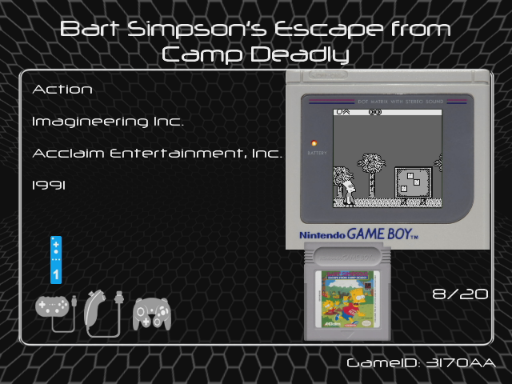

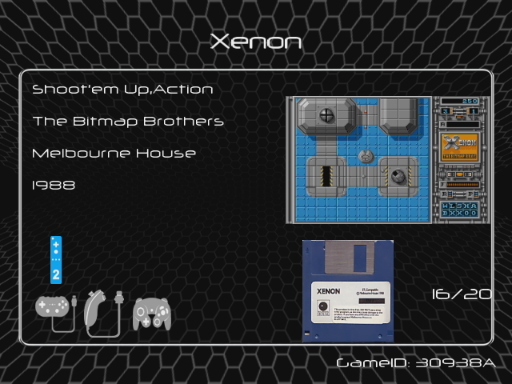
HOWTO
########
- Download and extract this modified WiiFlow Lite : https://github.com/Wiimpathy/WiiFlow_Lite/releases/download/v5.1.0/wfl_v5.1.0_DB.zip
EDIT : Now you can use the Official version.
- Download the databases for each console/computer : https://www.mediafire.com/file/4blrpsqqn5g0bdu/Wiiflow_Database.7z/file
- Download the snapshots and cartridge/disks images : https://www.mediafire.com/file/3k3geemnnx06049/Wiiflow_Snapshots_MOD.7z/file
https://www.mediafire.com/file/xegmyb7uxid4nki/Wiiflow_CartDisk.7z/file
- Extract the images and databases to SD or USB. By default, Wiiflow searches on sd card. If you want to change the paths to USB, edit wiiflow_lite.ini :
* dir_cart=usb1:/wiiflow/cart_disk (It's the cartridges, CD, and disks images)
* dir_snap=usb1:/wiiflow/snapshots (In-game snapshots)
* dir_plugins_data=usb1:/wiiflow/plugins_data (databases)
- Now launch WiiFlow, select a plugin and press + button on a game.
Notes
#####
If you want to help filling data or adding images you'll find what's missing in the missing.zip.
The filenaming convention used here is No-Intro(minus country flags etc) when possible. It covers most of the known 8/16 bits consoles.
For CD based, it's more complicated. Tosec was used but quite incomplete(seems better now). Redump is a reference nowadays.
For less known consoles and some computers it can be anything. Dedicated websites or whatever...
The GameID is screenscraper.fr filled with A letters. I've made it this way to have a fixed length string.
There are invalid/illegal characters in xml files. They need to be replaced(escaped).
Main escaped characters :
How to check xml validity:
- The quick way but not very informative : open xml file in Firefox or any web browser.
- With xml tools (recommended) :
* xmllint
xmllint AMSTRAD_GX4000.xml
* XMLStarlet
xmlstarlet val -e -s AMSTRAD_GX4000.xml
For CD based, it's more complicated. Tosec was used but quite incomplete(seems better now). Redump is a reference nowadays.
For less known consoles and some computers it can be anything. Dedicated websites or whatever...
The GameID is screenscraper.fr filled with A letters. I've made it this way to have a fixed length string.
There are invalid/illegal characters in xml files. They need to be replaced(escaped).
Main escaped characters :
Code:
" "
' '
< <
> >
& &How to check xml validity:
- The quick way but not very informative : open xml file in Firefox or any web browser.
- With xml tools (recommended) :
* xmllint
xmllint AMSTRAD_GX4000.xml
* XMLStarlet
xmlstarlet val -e -s AMSTRAD_GX4000.xml
Identify the system
To know which database to use for the current plugin, Wiiflow reads a file called platform.ini in /wiiflow/plugins_data.
This file is a list where a plugin magic number corresponds to a platform name. For example, the current plugin is genplus-gx_cd :
53454751=MEGACD
From there it will try to load info in /wiiflow/plugins_data/MEGACD and images in /wiiflow/cart_disk/MEGACD and /wiiflow/snapshots/MEGACD
The magic numbers are from Abz masterpiece pack.
If you have modified any .ini plugins files (specifically their magic numbers), you must edit/add you magic # platform.ini.
Identify the game
Due to various naming conventions (tosec/goodset/no-intro...or just user renamed!), we can't rely on names only.
CRC is fast enough for almost all systems. Few years ago, it was hard to find good crc lists so that would have been a lot of
hit and miss. Now, it's a lot better even for less known platforms.
CD based system like PS1 and MegaCD are using serials(found in iso's header) instead. CRC would be much too long, about 30s to calculate!
The databases are formatted like wiitdb.xml. Like Wii games, each game has a unique GameID(from Screenscraper.fr). Here's how it works in Wiiflow:
For example, Pocky & Rocky (USA) for Super Nintendo.
1. Look for the GameID in SUPERNES.ini
a) Based on filename minus region flags. If found go to #2 else b).
b) Based on CRC in this case.
2. Search the GameID(2267AA here) in SUPERNES.xml to retrieve the game's detail.
3. Look for images first based on the game's name from the database else with the GameID.
Known issues/Todo
- There may have issues with combined plugins.
- ScummVM is not implemented...
- Dos : add new crc to DOS.ini(from libretro db).
- Dos : parse the .conf files to retrieve the exe path and get crc.
- The databases are very incomplete, sometimes malformed or contains invalid characters.
- There's no default cart/snapshot in Wiiflow when not found.
- The rating /20 should be shifted in carbonik theme.
- The 'coop' value isn't used in Wiiflow.
I'm done with this stuff, finished or not. Do what you want with it. Here's the source code: https://github.com/Wiimpathy/WiiFlow_Lite/tree/Plugins_Database
To know which database to use for the current plugin, Wiiflow reads a file called platform.ini in /wiiflow/plugins_data.
This file is a list where a plugin magic number corresponds to a platform name. For example, the current plugin is genplus-gx_cd :
53454751=MEGACD
From there it will try to load info in /wiiflow/plugins_data/MEGACD and images in /wiiflow/cart_disk/MEGACD and /wiiflow/snapshots/MEGACD
The magic numbers are from Abz masterpiece pack.
If you have modified any .ini plugins files (specifically their magic numbers), you must edit/add you magic # platform.ini.
Identify the game
Due to various naming conventions (tosec/goodset/no-intro...or just user renamed!), we can't rely on names only.
CRC is fast enough for almost all systems. Few years ago, it was hard to find good crc lists so that would have been a lot of
hit and miss. Now, it's a lot better even for less known platforms.
CD based system like PS1 and MegaCD are using serials(found in iso's header) instead. CRC would be much too long, about 30s to calculate!
The databases are formatted like wiitdb.xml. Like Wii games, each game has a unique GameID(from Screenscraper.fr). Here's how it works in Wiiflow:
For example, Pocky & Rocky (USA) for Super Nintendo.
1. Look for the GameID in SUPERNES.ini
a) Based on filename minus region flags. If found go to #2 else b).
b) Based on CRC in this case.
2. Search the GameID(2267AA here) in SUPERNES.xml to retrieve the game's detail.
3. Look for images first based on the game's name from the database else with the GameID.
Known issues/Todo
- ScummVM is not implemented...
- Dos : add new crc to DOS.ini(from libretro db).
- Dos : parse the .conf files to retrieve the exe path and get crc.
- The databases are very incomplete, sometimes malformed or contains invalid characters.
- There's no default cart/snapshot in Wiiflow when not found.
- The rating /20 should be shifted in carbonik theme.
- The 'coop' value isn't used in Wiiflow.
I'm done with this stuff, finished or not. Do what you want with it. Here's the source code: https://github.com/Wiimpathy/WiiFlow_Lite/tree/Plugins_Database
CREDITS
########
screenscraper.fr, thegamesdb.net ...
Attachments
Last edited by Wiimpathy,




