@Archerite: Sounds like an ambitious project, porting (or remaking) the game for so many platforms. I did not even know this nice little game existed (it's probably not very well known outside the Netherlands). Thank you for your work and contacting the company behind the original!
Battercheck seem runs in 640*480 resolution on the computer. The original game works flawlessly under Wine 2.0, openSUSE Leap 42.3 but I could not get it to work correctly on my only (modern) Windows (10) computer. Jazz 2 could set multiple resolutions from 320*200 up to 640*480 (if I remember correctly).
How would this look like on the 3DS with it’s bad resolution? Running Jazz2 in 320*200 was a pain and the 3DS is only slightly better with 400*240. I could never see enough of the stage (as it is a quite fast game) to handle this. In Batterycheck the level is a big maze. Not easy with the 3DS in my opinion.
Your project shows that homebrew and custom firmware is not just about illegal copies of commercial games for consoles. Looking forward to this.
Supporting Jazz 2 would be even more fascinating (for me at least). I tried to run Jazz 1 in Dosbox a few years ago on the Wii, but it did not run at full speed.
Loading iso from SD-gecko can sometimes make a difference. As far as I know the official Game Boy Player Disc can be booted as backup DVD by Swiss but not from SD (I never got it to run except for booting retail and backup DVD with Swiss). I have three Mini DVD-R left (and no use for them, so if needed I would be glad to use them for tests).
The Cube is really bad in reading burned media (you probably know already). I don't think DVD+/-RW that work with it exist. Would be nice to test without wasting discs though.
Battercheck seem runs in 640*480 resolution on the computer. The original game works flawlessly under Wine 2.0, openSUSE Leap 42.3 but I could not get it to work correctly on my only (modern) Windows (10) computer. Jazz 2 could set multiple resolutions from 320*200 up to 640*480 (if I remember correctly).
How would this look like on the 3DS with it’s bad resolution? Running Jazz2 in 320*200 was a pain and the 3DS is only slightly better with 400*240. I could never see enough of the stage (as it is a quite fast game) to handle this. In Batterycheck the level is a big maze. Not easy with the 3DS in my opinion.
Your project shows that homebrew and custom firmware is not just about illegal copies of commercial games for consoles. Looking forward to this.
Supporting Jazz 2 would be even more fascinating (for me at least). I tried to run Jazz 1 in Dosbox a few years ago on the Wii, but it did not run at full speed.
GameCube would be really nice. The preview dol did not work on the cube (as expected). One thing about this early demo is already better than most commercial Wii games: Support of multiple controllers options. Very few Wii games support the good old GameCube controller.i would suggest to research how to make it as a DOL instead of a full iso, (dol is i believe an executable for the gamecube)
i have a gamecube with SD media launcher, its an action replay disc with an sd gecko (sd gecko is a simple passive adapter to insert a sd card into the memory card slot) which i can load homebrew like swizz or gbi (game boy interface) trough an sd card (they are DOL files)
SWISS then allows me to launch ISO files that are in the SD card
if you require real testing, i can't write the discs because i am out of mini dvd-r discs and didn't find yet a mini dvd+-RW disc that works in my console
Loading iso from SD-gecko can sometimes make a difference. As far as I know the official Game Boy Player Disc can be booted as backup DVD by Swiss but not from SD (I never got it to run except for booting retail and backup DVD with Swiss). I have three Mini DVD-R left (and no use for them, so if needed I would be glad to use them for tests).
The Cube is really bad in reading burned media (you probably know already). I don't think DVD+/-RW that work with it exist. Would be nice to test without wasting discs though.





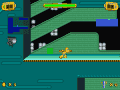


 ...so like I said above I had no idea this could have been an issue. I am glad to hear you got it working now but maybe we can figure out at some point why the Gamecube is so picky about the SD cards. Do I understand correctly that it only crashes when you want to set other options and not when launched normally? If that is the case it must be something that Swiss is looking for and crashes when it's not found or something.
...so like I said above I had no idea this could have been an issue. I am glad to hear you got it working now but maybe we can figure out at some point why the Gamecube is so picky about the SD cards. Do I understand correctly that it only crashes when you want to set other options and not when launched normally? If that is the case it must be something that Swiss is looking for and crashes when it's not found or something.

