Team-Xecuter Presents SX OS v2.4 BETA
It's HERE! - TX Has Finally Done It! - Their SX OS Now Fully Supports v6.2!
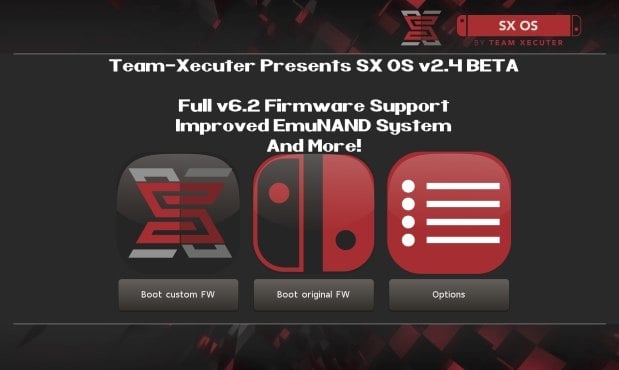
Everyone been smashing their heads against the wall, and refreshing forums for over two weeks waiting, but no more do you have to wait as SX OS v2.4 is finally available for all Nintendo Switch owners to enjoy, and be able to update to v6.2 finally, its been a long wait, but as you read the change-log below you will quickly see that it was well worth the wait, and there is still more to come soon!
We are pleased to let you all know that SX OS v2.4 BETA is ready for release.
First of all, sorry to keep you waiting longer than we initially anticipated. We have been working around the clock to bring you this new release. We want SX OS to be synonymous in your mind with constant quality. We are here to stay and we are here to keep supporting your purchase till end of life.
Now, lets have a look at what v2.4 brings to the table:
That's all we have for now, people. That doesn't mean we're done. Its not over until we have liberated every single console out there. A lot of our current attention is focused on bringing you a solution for these "unhackable" switches. That does not mean we're not improving SX OS as well. Keep those feature requests and bug reports coming!
- Support for firmware 6.2.0
Nintendo threw us a small curve-ball while we were in the middle of reworking some other parts of SX OS. That being said, SX OS is now fully compatible with the latest official firmware 6.2.0.- EmuNAND functionality reworked
Our initial release of EmuNAND used a storage mechanism that wasn't what a lot of people were looking for. In our last release we decided to switch to using the microSD for EmuNAND storage, which in turn made some users that *did* like the old method of storing EmuNAND on the system NAND unhappy. We have reintroduced the support for EmuNAND-on-system-NAND as well as introduced a third storage method for your EmuNAND partition. You can now also opt to use a separate partition (as opposed to files in the regular (ex)FAT filesystem) as a storage backend for your EmuNAND. With three flavors of EmuNAND storage supported now, all of you can rejoice!
To recap, you now have three way of settings up EmuNAND now:WARNING: Setting up your EmuNAND as partition on your microSD card will format your microSD card. After setup nothing but the boot.dat and license.dat will remain.
- EmuNAND on system NAND: repurpose part of your Switch internal storage for EmuNAND
- EmuNAND on microSD as partition: repartitions your microSD card with a separate EmuNAND partition
- EmuNAND on microSD as files: EmuNAND is stored on microSD as files instead of repartitioning
- Homebrew R button interfering with ingame L+R buttons fixed
In the last release we introduced a method of invoking the homebrew launcher for any title by holding down the [R] button during application/game startup, this gives homebrew additional capabilities that it wouldn't normally have. However, this seems to have caused some interference with some games, this has been fixed.- Embedded Homebrew Menu
Previously, you had to copy a `hbmenu.nro` file to your microSD card in order to use the homebrew launcher. This has been fully integrated into the SX OS boot.dat file now. Effectively this means all you need for setup is to copy our boot.dat file, simple!
Enjoy the festivities this month, and don't forget to pick up a SX Pro / SX OS for your loved ones! 
--< Team-Xecuter - Rocking the Switch in 2018 and beyond! >--
--< Team-Xecuter - Rocking the Switch in 2018 and beyond! >--
Last edited by garyopa,
, Reason: formatting, broken link.









