okay so i got a neogeo.zip, got a unibios 3.2, renamed it to asia-s3.rom, replaced the old one in the zip. now it will load, but only to a 'cross hatch test.' any idea what i'm missing?
You are using an out of date browser. It may not display this or other websites correctly.
You should upgrade or use an alternative browser.
You should upgrade or use an alternative browser.
okay so i got a neogeo.zip, got a unibios 3.2, renamed it to asia-s3.rom, replaced the old one in the zip. now it will load, but only to a 'cross hatch test.' any idea what i'm missing?
What's the rom filename, I'll check...
tried 3 different neogeo.zip files, 3 different neogeo roms, tried removing and reinstalling pfba all have same result of a 'cross hatch test' a white grid, like when an arcade game is booting but the screen never changes
You do not have the correct romset for sure. You don't have to zip/rename anything, the "good" neogeo.zip set does have the unibos already.tried 3 different neogeo.zip files, 3 different neogeo roms, tried removing and reinstalling pfba all have same result of a 'cross hatch test' a white grid, like when an arcade game is booting but the screen never changes
I put the PFBA folder in the switch folder. Inside PFBA i have rom folder. Do i need to put neogeo.zip into the rom folder in order to play neogeo roms?
EDIT: i got it work, yes, neogeo.zip has to be in roms folder.
Is there a way to close the game whyle playing other than pressing home button?
EDIT: i got it work, yes, neogeo.zip has to be in roms folder.
Is there a way to close the game whyle playing other than pressing home button?
Last edited by jacopastorius,
You could get the answer to this question by reading the first page of this thread. (Thats a yes.  )
)
--
Also I'm always fascinated, by people who recount folder structures like they are gospel. Thats something people learned on android smartphones probably... Because nowadays we live in a world where "specific folders" all of a sudden sometimes matter - which is stragely odd..
With hbmenu you can put nros into the switch folder, but also in subfolders within the switch folder, for example. No difference. With most emulators, you can put roms wherever, but some have dedicated rom folders usually to make it "easier" for people to get their roms displayed, once they've found out that the emulator comes with a folder named roms.
The thing that matters here is, that yes pfba looks for the bios files (to be ziped and named neogeo.zip) in the roms folder.
But that doesnt mean for example that you have to have the pfba folder named pfba, or that that the roms folder here needs to be in a subfolder in the swtich folder (it doest hurt though.. ).
).
The entire "filesystem" idea, was initially dreamt up to allow people to create their own structures (before databases took that over.. ) - so the idea of people always asking if they have put stuff in the "correct folder" to me always has that feeling, that they "need a structure" thats not supposed to be there.
) - so the idea of people always asking if they have put stuff in the "correct folder" to me always has that feeling, that they "need a structure" thats not supposed to be there. 
Yet, with smartphones that default seemingly has changed. (Have you tried factory reseting it? )
)
On my next PC I'll make a "Not My Documents" folder directly next to the "My Documents" folder, and put all my documents into there. Just to be a contrarian.
Here is the thing to go by probably. If an emulator release contains a folder named "Roms". You should probably put your roms there. If it doesnt, you can probably put them anywhere.
The emulator also doesnt care so much in which folder it is placed - but the Launcher (structure above it) might to a certain extent. (On Windows that might be different, but isnt it always.. )
)
There usually also arent "specific foldernames" you have to adhere to (unless there are - currently both with pfba and retroarch ), and there should be no "specific foldernames required", if those folders arent already present in the emulator release package. Although Retroarch currently violates that rule as well.
), and there should be no "specific foldernames required", if those folders arent already present in the emulator release package. Although Retroarch currently violates that rule as well.  Listen - it was a bad idea to have people rely on "specifically named folders" to put their stuff into, but now sometimes its mandatory..
Listen - it was a bad idea to have people rely on "specifically named folders" to put their stuff into, but now sometimes its mandatory.. 
For pfba the important thing to know (aside from having your neogeo.zip file in the rom folder) is, that arcade roms come in different romsets, depending on when they were released, and sometimes even with what emulator in mind they were "dumped". So romset version plays a bigger role with arcade roms, than with console roms.
Reason mostly is "jank" (sic?) by the way. There were less standards in manufacturing. What contains a rom an what a stray readout - sometimes is interpretation.
There were less standards in manufacturing. What contains a rom an what a stray readout - sometimes is interpretation.  Earlier dumps sometimes, even missed some files, and somtimes still worked - stuff like that.
Earlier dumps sometimes, even missed some files, and somtimes still worked - stuff like that. 
pfba needs specific (FBA (Final Burn Alpha)) romsets, and if you want to be completely sure that a game works, you go with the latest (year / date) version of the romset the emulator supports.
--
Also I'm always fascinated, by people who recount folder structures like they are gospel. Thats something people learned on android smartphones probably... Because nowadays we live in a world where "specific folders" all of a sudden sometimes matter - which is stragely odd..
With hbmenu you can put nros into the switch folder, but also in subfolders within the switch folder, for example. No difference. With most emulators, you can put roms wherever, but some have dedicated rom folders usually to make it "easier" for people to get their roms displayed, once they've found out that the emulator comes with a folder named roms.
The thing that matters here is, that yes pfba looks for the bios files (to be ziped and named neogeo.zip) in the roms folder.
But that doesnt mean for example that you have to have the pfba folder named pfba, or that that the roms folder here needs to be in a subfolder in the swtich folder (it doest hurt though..
The entire "filesystem" idea, was initially dreamt up to allow people to create their own structures (before databases took that over..
Yet, with smartphones that default seemingly has changed. (Have you tried factory reseting it?
On my next PC I'll make a "Not My Documents" folder directly next to the "My Documents" folder, and put all my documents into there. Just to be a contrarian.
Here is the thing to go by probably. If an emulator release contains a folder named "Roms". You should probably put your roms there. If it doesnt, you can probably put them anywhere.
The emulator also doesnt care so much in which folder it is placed - but the Launcher (structure above it) might to a certain extent. (On Windows that might be different, but isnt it always..
There usually also arent "specific foldernames" you have to adhere to (unless there are - currently both with pfba and retroarch
For pfba the important thing to know (aside from having your neogeo.zip file in the rom folder) is, that arcade roms come in different romsets, depending on when they were released, and sometimes even with what emulator in mind they were "dumped". So romset version plays a bigger role with arcade roms, than with console roms.
Reason mostly is "jank" (sic?) by the way.
pfba needs specific (FBA (Final Burn Alpha)) romsets, and if you want to be completely sure that a game works, you go with the latest (year / date) version of the romset the emulator supports.
Last edited by notimp,
i saw that killer instinct is supported but i cant get it to run. i have the kinst.zip in roms folder. where do i put the kinst.chd file?
I put it in the kinst.zip file, in the same folder and the sub folder kinst. Nothing is working.
I put it in the kinst.zip file, in the same folder and the sub folder kinst. Nothing is working.
Last edited by nintendowii,
i saw that killer instinct is supported but i cant get it to run. i have the kinst.zip in roms folder. where do i put the kinst.chd file?
I put it in the kinst.zip file, in the same folder and the sub folder kinst. Nothing is working.
These files don't work because they didn't come from the FBA romset.
To save you time checking the FBA romset, Killer Instinct is not supported.
I've found a bug, pressing "+" and "Y" together causes the switch to crash on chasehq, maybe other games?
Only found this out because I'm changing the gear button in racing games.
Btw, a logitech G29 + Mayflash adapter works brilliantly with this emulator.
Only found this out because I'm changing the gear button in racing games.
Btw, a logitech G29 + Mayflash adapter works brilliantly with this emulator.
Last edited by Connorsdad,
Quick question about re-mapping
Hi I recently got a FlipGrip (Litlle shell that let’s you use / attach JoyCon and switch screen in TATE mode. )
I seem to have issues mapping the left joycon analog stick to properly change UP DOWN LEFT RIGHT.
It sorta works, but it is almost seems like newly mapped “right” actually moves diagonal up+right at the same time.
Any suggestions or explanation? Thanks in advance.
Hi I recently got a FlipGrip (Litlle shell that let’s you use / attach JoyCon and switch screen in TATE mode. )
I seem to have issues mapping the left joycon analog stick to properly change UP DOWN LEFT RIGHT.
It sorta works, but it is almost seems like newly mapped “right” actually moves diagonal up+right at the same time.
Any suggestions or explanation? Thanks in advance.
Quick question about re-mapping
Hi I recently got a FlipGrip (Litlle shell that let’s you use / attach JoyCon and switch screen in TATE mode. )
I seem to have issues mapping the left joycon analog stick to properly change UP DOWN LEFT RIGHT.
It sorta works, but it is almost seems like newly mapped “right” actually moves diagonal up+right at the same time.
Any suggestions or explanation? Thanks in advance.
Same here, Dpad remap is fine but analogue goes up+left , down+right.
Nice seeing that you still here ;DHi, i'm not sure anymore if we had a problem on this, but I will refactor inputs in 2 or 3 weeks, I'll make sure it works fine.
Btw, i was in an old version, and decided to update to the opengl one, and the single joycons stopped working like they used before, they dont rotate to play with them horizontally, only vertical, so i need to remapthem everytime.
Have not been following this project for a while, is this a common issue? a pending feature? or is this whats included on the refactor?
Hi, i'm not sure anymore if we had a problem on this, but I will refactor inputs in 2 or 3 weeks, I'll make sure it works fine.
To support all possible holding modes and flip grip, I suggest the following.
Instead of the option "rotation", the option could be renamed
Tate Mode: OFF/ON/HANDHELD (or ROTATION: OFF/FLIP GRIP/HANDHELD)
Tate Mode OFF:

This is the mode for regular players holding the handheld switch horizontally or playing on a TV.
Vertical games (using BDF_ORIENTATION_VERTICAL, BDF_ORIENTATION_FLIPPED to check) should be rotated in such a way that they have black bars on left and right, and the bottom of the game screen is at the bottom of a normal held Switch (long bottom side of screen).
Tate Mode ON:

This would be the flip grip mode, or for players playing on a rotated vertical cabinet TV. BDF_ORIENTATION_VERTICAL and BDF_ORIENTATION_FLIPPED should be used to ensure vertical games are always displayed with the correct orientation for Flip Grip. This means the bottom of the game screen should corresponds to the left side of the Switch screen. The Flip Grip only supports this one orientation.
Tate Mode HANDHELD:
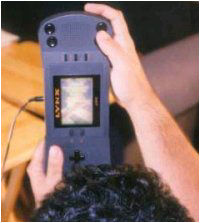
This is the mode for players holding their Switch sideways with docked Joycons, similar to the old Lynx handheld (see image).
The same display rotation should be performed as when Tate Mode is ON. But now, the controls should also be rotated so that right on the left stick becomes up. This will allow players to hold the handheld Switch sideways with Joycons docked, and use the stick on the bottom left (left Joycon) to control vertical shmups. Similar to the Lynx:
--------------------- MERGED ---------------------------
Btw, i was in an old version, and decided to update to the opengl one, and the single joycons stopped working like they used before, they dont rotate to play with them horizontally, only vertical, so i need to remapthem everytime.
This has been fixed in Libnx 1.6.0. There is a new function to ensure proper rotation. It is called hidSetNpadJoyHoldType(HidJoyHoldType_Horizontal);
Example code to make single joy cons work now:
Code:
if (splitControllers) {
for (int id=0; id<8; id++) {
hidSetNpadJoyAssignmentModeSingleByDefault((HidControllerID) id);
}
hidSetNpadJoyHoldType(HidJoyHoldType_Horizontal);
hidScanInput();
}
Code:
hidSetNpadJoyHoldType(HidJoyHoldType_Horizontal);
Last edited by rsn8887,
Is there a specific reason why the app crashes my switch sometimes when i open it a second time after quitting it?
Try nsp?Is there a specific reason why the app crashes my switch sometimes when i open it a second time after quitting it?
Try nsp?
Yep, thats what i decided to do, i already switched to the Retroarch nsp and downloaded the cores i needed for that.
Quick question about re-mapping
Hi I recently got a FlipGrip (Litlle shell that let’s you use / attach JoyCon and switch screen in TATE mode. )
I seem to have issues mapping the left joycon analog stick to properly change UP DOWN LEFT RIGHT.
It sorta works, but it is almost seems like newly mapped “right” actually moves diagonal up+right at the same time.
Any suggestions or explanation? Thanks in advance.
I also noticed that, and I always have to manually set the controls as the directions also flip when the view is flipped.
Similar threads
- Replies
- 2
- Views
- 3K
- Replies
- 208
- Views
- 91K
- Replies
- 1K
- Views
- 422K
Site & Scene News
New Hot Discussed
-
-
58K views
Nintendo Switch firmware 18.0.0 has been released
It's the first Nintendo Switch firmware update of 2024. Made available as of today is system software version 18.0.0, marking a new milestone. According to the patch... -
29K views
GitLab has taken down the Suyu Nintendo Switch emulator
Emulator takedowns continue. Not long after its first release, Suyu emulator has been removed from GitLab via a DMCA takedown. Suyu was a Nintendo Switch emulator... -
21K views
Atmosphere CFW for Switch updated to pre-release version 1.7.0, adds support for firmware 18.0.0
After a couple days of Nintendo releasing their 18.0.0 firmware update, @SciresM releases a brand new update to his Atmosphere NX custom firmware for the Nintendo...by ShadowOne333 94 -
18K views
Wii U and 3DS online services shutting down today, but Pretendo is here to save the day
Today, April 8th, 2024, at 4PM PT, marks the day in which Nintendo permanently ends support for both the 3DS and the Wii U online services, which include co-op play...by ShadowOne333 176 -
15K views
GBAtemp Exclusive Introducing tempBOT AI - your new virtual GBAtemp companion and aide (April Fools)
Hello, GBAtemp members! After a prolonged absence, I am delighted to announce my return and upgraded form to you today... Introducing tempBOT AI 🤖 As the embodiment... -
12K views
Pokemon fangame hosting website "Relic Castle" taken down by The Pokemon Company
Yet another casualty goes down in the never-ending battle of copyright enforcement, and this time, it hit a big website which was the host for many fangames based and...by ShadowOne333 65 -
11K views
MisterFPGA has been updated to include an official release for its Nintendo 64 core
The highly popular and accurate FPGA hardware, MisterFGPA, has received today a brand new update with a long-awaited feature, or rather, a new core for hardcore...by ShadowOne333 51 -
11K views
Apple is being sued for antitrust violations by the Department of Justice of the US
The 2nd biggest technology company in the world, Apple, is being sued by none other than the Department of Justice of the United States, filed for antitrust...by ShadowOne333 80 -
10K views
The first retro emulator hits Apple's App Store, but you should probably avoid it
With Apple having recently updated their guidelines for the App Store, iOS users have been left to speculate on specific wording and whether retro emulators as we... -
9K views
"TMNT: The Hyperstone Heist" for the SEGA Genesis / Mega Drive gets a brand new DX romhack with new features
The romhacking community is always a source for new ways to play retro games, from completely new levels or stages, characters, quality of life improvements, to flat...by ShadowOne333 36
-
-
-
223 replies
Nintendo Switch firmware 18.0.0 has been released
It's the first Nintendo Switch firmware update of 2024. Made available as of today is system software version 18.0.0, marking a new milestone. According to the patch...by Chary -
176 replies
Wii U and 3DS online services shutting down today, but Pretendo is here to save the day
Today, April 8th, 2024, at 4PM PT, marks the day in which Nintendo permanently ends support for both the 3DS and the Wii U online services, which include co-op play...by ShadowOne333 -
169 replies
GBAtemp Exclusive Introducing tempBOT AI - your new virtual GBAtemp companion and aide (April Fools)
Hello, GBAtemp members! After a prolonged absence, I am delighted to announce my return and upgraded form to you today... Introducing tempBOT AI 🤖 As the embodiment...by tempBOT -
146 replies
GitLab has taken down the Suyu Nintendo Switch emulator
Emulator takedowns continue. Not long after its first release, Suyu emulator has been removed from GitLab via a DMCA takedown. Suyu was a Nintendo Switch emulator...by Chary -
96 replies
The first retro emulator hits Apple's App Store, but you should probably avoid it
With Apple having recently updated their guidelines for the App Store, iOS users have been left to speculate on specific wording and whether retro emulators as we...by Scarlet -
94 replies
Atmosphere CFW for Switch updated to pre-release version 1.7.0, adds support for firmware 18.0.0
After a couple days of Nintendo releasing their 18.0.0 firmware update, @SciresM releases a brand new update to his Atmosphere NX custom firmware for the Nintendo...by ShadowOne333 -
80 replies
Apple is being sued for antitrust violations by the Department of Justice of the US
The 2nd biggest technology company in the world, Apple, is being sued by none other than the Department of Justice of the United States, filed for antitrust...by ShadowOne333 -
74 replies
Delta emulator now available on the App Store for iOS
The time has finally come, and after many, many years (if not decades) of Apple users having to side load emulator apps into their iOS devices through unofficial...by ShadowOne333 -
65 replies
Pokemon fangame hosting website "Relic Castle" taken down by The Pokemon Company
Yet another casualty goes down in the never-ending battle of copyright enforcement, and this time, it hit a big website which was the host for many fangames based and...by ShadowOne333 -
53 replies
Nintendo "Indie World" stream announced for April 17th, 2024
Nintendo has recently announced through their social media accounts that a new Indie World stream will be airing tomorrow, scheduled for April 17th, 2024 at 7 a.m. PT...by ShadowOne333
-
Popular threads in this forum
General chit-chat
- No one is chatting at the moment.
-
-
-
-
-
-
-
-
-
-
-
-
-
-
-
-
-
-
-
-
 @
RedColoredStars:
There is an actual trailer with footage too. lol. Going to watch it tonight. Grabbed it from... a place.
@
RedColoredStars:
There is an actual trailer with footage too. lol. Going to watch it tonight. Grabbed it from... a place. -
-
 @
SylverReZ:
@Psionic Roshambo, JonTron's back yet again until he disappears into the void for another 6 or so months.+1
@
SylverReZ:
@Psionic Roshambo, JonTron's back yet again until he disappears into the void for another 6 or so months.+1 -
-
-







