hmmm maybe making new nand backups might be easier lol.I suppose you can try mounting them via hackdiskmount then seeing which biskeys decrypt them as long as you know which biskeys belong to which Switch.
You are using an out of date browser. It may not display this or other websites correctly.
You should upgrade or use an alternative browser.
You should upgrade or use an alternative browser.
that's pretty weird. that means it successfully decrypts so the bis keys are correct, it just can't find /contents/ in the partition table. if you can use memloader + hacdiskmount to mount your system partition and post the results of running the command DIR inside the system:/contents/registered folder (put it inside a QUOTE block on the forum please) then i can tell you which firmware it's fromfinally got this to run (my syntax understanding is awful), but now I get the error /contents/ not found.
This is a dump from I believe 5.0, but I wanted to check before I restore.
Any thoughts?
Thanks in advance for the help.
yeah, what drax said or just use this tool and try bis keys until one works are the only practical ways to do ithmmm maybe making new nand backups might be easier lol.
Last edited by shchmue,
what happens when you type the command i wroteAnyone mind helping out a newb? I don't know how to carry out the pycryptocore installation.
what happens when you type the command i wrote
I have a feeling I'm doing it wrong...
yeah you’re typing it in python you have to type it in a regular command prompt. i edited the OP for clarity
yeah you’re typing it in python you have to type it in a regular command prompt. i edited the OP for clarity
From a cmd prompt. Is python not installed correctly?
well if you’re fine with navigating in command prompt you can find pip in your python folder and run it with the correct path but easy mode is just uninstall and reinstall python but this time make sure “add python to PATH” is selectedView attachment 149937
From a cmd prompt. Is python not installed correctly?
oh! i guess mine takes linux style paths because of stuff i have installed. instead of typing the paths like the example, just drag each file onto the command prompt and it’ll produce a compatible path with c:\ instead of /c/. not sure about the QR code, it never worked for me i just did the method from the biskeydump readme where it dumps the output into command prompt and i copied it into a text fileOk getting closer...still need help though. I'm pretty sure I have input the directory structure correctly, but it's not recognizing the dump file.
View attachment 149938
For the text within the biskeydump.txt file, can I just copy/paste the text that was generated by the QR code?
Drag/drop works great!
Would you mind copy/paste the contents of your biskeydump.txt (without the actual keys of course)? This is where I am now...
View attachment 149956
Would you mind copy/paste the contents of your biskeydump.txt (without the actual keys of course)? This is where I am now...
View attachment 149956
Last edited by Shoruk3n,
you missed the -b= before the biskeydump file path but as it says in OP it needs these two linesDrag/drop works great!
Would you mind copy/paste the contents of your biskeydump.txt (without the actual keys of course)? This is where I am now...
View attachment 149956
Code:
BIS Key 2 (crypt): <32-digit hex key>
BIS Key 2 (tweak): <32-digit hex key>you missed the -b= before the biskeydump file path but as it says in OP it needs these two lines
Code:BIS Key 2 (crypt): <32-digit hex key> BIS Key 2 (tweak): <32-digit hex key>
That was it! I missed the -b.
My console is still on 5.1.0, so there shouldn't be any issues with restoring with this dump right?
yeah that’s fineThat was it! I missed the -b.
View attachment 149961
My console is still on 5.1.0, so there shouldn't be any issues with restoring with this dump right?
I've been having some issues as well. I've installed Python 3 (made sure to completely remove my previous install of python 2) Used pip to install cryptodome but I keep getting this error and Im not exactly sure why.
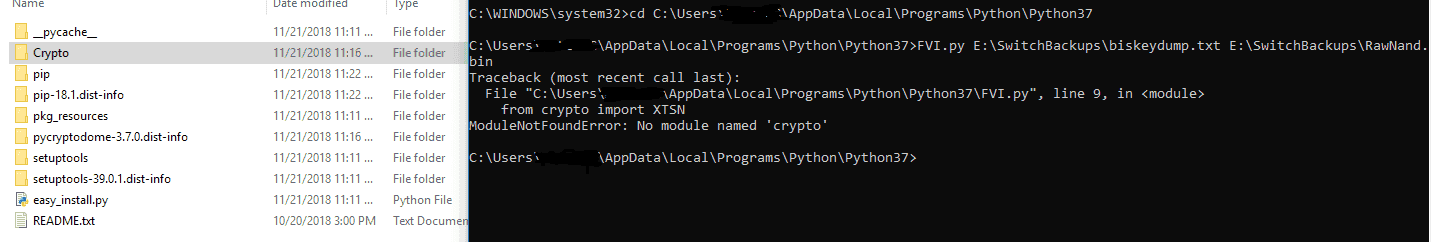
hmm. try changing “crypto” in line 9 of FVI.py to “Crypto”I've been having some issues as well. I've installed Python 3 (made sure to completely remove my previous install of python 2) Used pip to install cryptodome but I keep getting this error and Im not exactly sure why. View attachment 149967
Thanks! That was exactly what I was looking for. Did a backup from my wifes console when I bought it a few months ago but I forgot to look for the version and upgraded it afterwards.
Yesterday I guessed the version by serial number and today I could confirm it
BTW: If you never booted the console and made a backup, the date will be a zero value:
Most recent boot: 1980-01-01 00:00:00
Yesterday I guessed the version by serial number and today I could confirm it
BTW: If you never booted the console and made a backup, the date will be a zero value:
Most recent boot: 1980-01-01 00:00:00
That did help it seems, however now I'm getting this error.hmm. try changing “crypto” in line 9 of FVI.py to “Crypto”
The error I always get is:
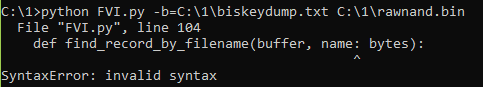
I tried so many different variations for the paths. With slash, with backslash, with "/c/", with "C:\\", copying the files in different directories, copying everything in the same one and use the file names directly instead of paths.
I tried so many different variations for the paths. With slash, with backslash, with "/c/", with "C:\\", copying the files in different directories, copying everything in the same one and use the file names directly instead of paths.
Attachments
Similar threads
- Replies
- 75
- Views
- 30K
- Replies
- 42
- Views
- 11K
-
- Article
- Replies
- 98
- Views
- 18K
- Replies
- 95
- Views
- 43K
-
- Article
- Replies
- 30
- Views
- 31K
Site & Scene News
New Hot Discussed
-
-
58K views
Nintendo Switch firmware 18.0.0 has been released
It's the first Nintendo Switch firmware update of 2024. Made available as of today is system software version 18.0.0, marking a new milestone. According to the patch... -
29K views
GitLab has taken down the Suyu Nintendo Switch emulator
Emulator takedowns continue. Not long after its first release, Suyu emulator has been removed from GitLab via a DMCA takedown. Suyu was a Nintendo Switch emulator... -
20K views
Atmosphere CFW for Switch updated to pre-release version 1.7.0, adds support for firmware 18.0.0
After a couple days of Nintendo releasing their 18.0.0 firmware update, @SciresM releases a brand new update to his Atmosphere NX custom firmware for the Nintendo...by ShadowOne333 94 -
18K views
Wii U and 3DS online services shutting down today, but Pretendo is here to save the day
Today, April 8th, 2024, at 4PM PT, marks the day in which Nintendo permanently ends support for both the 3DS and the Wii U online services, which include co-op play...by ShadowOne333 176 -
16K views
Denuvo unveils new technology "TraceMark" aimed to watermark and easily trace leaked games
Denuvo by Irdeto has unveiled at GDC (Game Developers Conference) this past March 18th their brand new anti-piracy technology named "TraceMark", specifically tailored...by ShadowOne333 101 -
15K views
GBAtemp Exclusive Introducing tempBOT AI - your new virtual GBAtemp companion and aide (April Fools)
Hello, GBAtemp members! After a prolonged absence, I am delighted to announce my return and upgraded form to you today... Introducing tempBOT AI 🤖 As the embodiment... -
12K views
Pokemon fangame hosting website "Relic Castle" taken down by The Pokemon Company
Yet another casualty goes down in the never-ending battle of copyright enforcement, and this time, it hit a big website which was the host for many fangames based and...by ShadowOne333 65 -
11K views
MisterFPGA has been updated to include an official release for its Nintendo 64 core
The highly popular and accurate FPGA hardware, MisterFGPA, has received today a brand new update with a long-awaited feature, or rather, a new core for hardcore...by ShadowOne333 51 -
11K views
Apple is being sued for antitrust violations by the Department of Justice of the US
The 2nd biggest technology company in the world, Apple, is being sued by none other than the Department of Justice of the United States, filed for antitrust...by ShadowOne333 80 -
10K views
The first retro emulator hits Apple's App Store, but you should probably avoid it
With Apple having recently updated their guidelines for the App Store, iOS users have been left to speculate on specific wording and whether retro emulators as we...
-
-
-
223 replies
Nintendo Switch firmware 18.0.0 has been released
It's the first Nintendo Switch firmware update of 2024. Made available as of today is system software version 18.0.0, marking a new milestone. According to the patch...by Chary -
176 replies
Wii U and 3DS online services shutting down today, but Pretendo is here to save the day
Today, April 8th, 2024, at 4PM PT, marks the day in which Nintendo permanently ends support for both the 3DS and the Wii U online services, which include co-op play...by ShadowOne333 -
169 replies
GBAtemp Exclusive Introducing tempBOT AI - your new virtual GBAtemp companion and aide (April Fools)
Hello, GBAtemp members! After a prolonged absence, I am delighted to announce my return and upgraded form to you today... Introducing tempBOT AI 🤖 As the embodiment...by tempBOT -
146 replies
GitLab has taken down the Suyu Nintendo Switch emulator
Emulator takedowns continue. Not long after its first release, Suyu emulator has been removed from GitLab via a DMCA takedown. Suyu was a Nintendo Switch emulator...by Chary -
101 replies
Denuvo unveils new technology "TraceMark" aimed to watermark and easily trace leaked games
Denuvo by Irdeto has unveiled at GDC (Game Developers Conference) this past March 18th their brand new anti-piracy technology named "TraceMark", specifically tailored...by ShadowOne333 -
96 replies
The first retro emulator hits Apple's App Store, but you should probably avoid it
With Apple having recently updated their guidelines for the App Store, iOS users have been left to speculate on specific wording and whether retro emulators as we...by Scarlet -
94 replies
Atmosphere CFW for Switch updated to pre-release version 1.7.0, adds support for firmware 18.0.0
After a couple days of Nintendo releasing their 18.0.0 firmware update, @SciresM releases a brand new update to his Atmosphere NX custom firmware for the Nintendo...by ShadowOne333 -
80 replies
Apple is being sued for antitrust violations by the Department of Justice of the US
The 2nd biggest technology company in the world, Apple, is being sued by none other than the Department of Justice of the United States, filed for antitrust...by ShadowOne333 -
72 replies
Delta emulator now available on the App Store for iOS
The time has finally come, and after many, many years (if not decades) of Apple users having to side load emulator apps into their iOS devices through unofficial...by ShadowOne333 -
65 replies
Pokemon fangame hosting website "Relic Castle" taken down by The Pokemon Company
Yet another casualty goes down in the never-ending battle of copyright enforcement, and this time, it hit a big website which was the host for many fangames based and...by ShadowOne333
-
Popular threads in this forum
General chit-chat
-
fluff663
Loading…
-
-
-
-
-
-
 @
K3Nv2:
I'm beefing with a neighbor currently each time I ask him for help with something he makes bs excuses then ignores my calls text but seems to randomly speak when I'm done with the project after doing things to help him
@
K3Nv2:
I'm beefing with a neighbor currently each time I ask him for help with something he makes bs excuses then ignores my calls text but seems to randomly speak when I'm done with the project after doing things to help him -
 @
RedColoredStars:
DiGiorno Crispy Pan Pizza tasted pretty dang close to Pizza hut pan pizza, but Im not sure if theyve been discontinued or not. Havent seen them locally for a couple of months now.
@
RedColoredStars:
DiGiorno Crispy Pan Pizza tasted pretty dang close to Pizza hut pan pizza, but Im not sure if theyve been discontinued or not. Havent seen them locally for a couple of months now. -
-
-
-
-
-
 @
RedColoredStars:
Never even seen a tiger crust pizza in any stores around here. Walmart, Cub, or otherwise.
@
RedColoredStars:
Never even seen a tiger crust pizza in any stores around here. Walmart, Cub, or otherwise. -
-
-
 @
RedColoredStars:
Last thing I told her is how much I love her, and that Im not leaving her there forever and I promise to come back and take her back home with me.
@
RedColoredStars:
Last thing I told her is how much I love her, and that Im not leaving her there forever and I promise to come back and take her back home with me. -
-
-
 @
Black_Manta_8bit:
hello, anyone is able to create cheat patches for cemu? i have a simple request if anyone can help
@
Black_Manta_8bit:
hello, anyone is able to create cheat patches for cemu? i have a simple request if anyone can help -
-
-
-
-
-


