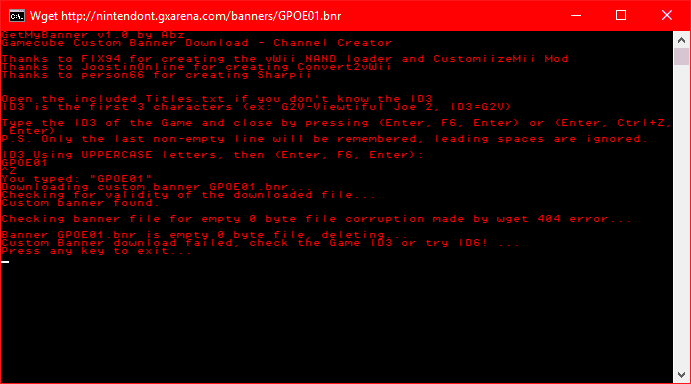Is there seriously no better way to get a direct Gamecube game forwarder through Nintendont than having to do this? I've been trying for days to get this to work with zero success. For starters I still can't compile nintendont, it always gives me a make error, on both Windows and Linux, after installing Devkitpro, obviously. From what I'm reading, it appears that newer versions of DevkitPro don't work, but I can't find older versions anywhere. The link posted on the previous page doesn't seem to allow access to me. Trying to apply the patches to the latest Nintendont source doesn't work at all either.
I tried making some sort of basic USB GX Loader game forwarder (since that is what I typically use to launch Nintendont games, plus I already have Wii games forwarders launch successfully using this method), but with no guide about this anywhere nor any experience, I tried just creating a wad based on the GX Loader forwarder dol that I found in the crapwii folder and modifying the game ID but that didn't work out. For the record this is for someone else's Wii, I personally don't mind booting GX every time, but I have to make it as simple as it can be. And autobooting USB Loader GX is not a solution in my opinion.
Could anyone give me some advice? Thanks in advance.
EDIT: While I've successfully managed to locate a version of devkitPPC r27 and older devkitARM versions (turns out you can still find them through Cyan's link if you search the file through Archive.org's Wayback Machine), even after installing everything I still cannot compile successfully. What am I even supposed to do at this point?