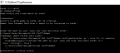Which version of python do you use? I worked the script out for Python 2.7.
I looked over your last picture again. And it says me that he can't find a specific attribute for an object that always has this attribute. Maybe it's really the Python version you're using that causes the error.
I looked over your last picture again. And it says me that he can't find a specific attribute for an object that always has this attribute. Maybe it's really the Python version you're using that causes the error.
Last edited by onepiecefreak,